Camtasia Essentials Training - Beginners Camtasia Tutorial

Why take this course?
🚀 Camtasia Essentials Training - Beginners Camtasia Tutorial 🎬
Course Headline: 🎓 Master Video Editing with Camtasia: A Comprehensive Guide for Beginners!
Welcome to Your Journey into Video Editing Mastery!
Are you ready to dive into the world of video editing and make your mark with one of the most accessible and powerful tools out there? Camtasia Essentials Training is designed specifically for beginners who are eager to learn the ins and outs of Camtasia software on both Mac and Windows platforms. 🖥️
Why Choose Camtasia for Video Editing?
- Versatility: Whether you're creating educational content, software demonstrations, or engaging marketing videos, Camtasia has got you covered.
- Ease of Use: With a user-friendly interface and intuitive features, even beginners can produce polished, professional videos.
- Professional Results: Elevate your video projects with high-quality editing capabilities, including screen recordings, audio editing, and stunning animations.
What You'll Learn in This Course:
🎥 Recording with Camtasia Recorder:
- How to capture your screen, webcam, and system sounds with ease.
- Tips for setting up your recording space for optimal results.
🚀 Step-by-Step Editing Process:
- Navigating the Camtasia timeline to edit video clips, audio, and images.
- Adding transitions, annotations, and effects to enhance your content.
- Techniques for improving video quality and engaging your audience.
🔧 Custom Exporting Settings:
- Understanding different formats and settings to optimize your videos for various platforms.
- How to ensure your videos are the perfect size and quality for YouTube, Vimeo, or any other platform you choose.
✨ Creating an Intro Video with Animations & Effects:
- Discover how to create a captivating introduction using Camtasia's animation library.
- Learn to add motion effects to text and images for a professional look.
🤝 Become a Camtasia Freelancer:
- Explore the opportunities of becoming a freelance video editor on platforms like Fiverr.
- Gain the skills to offer your services to content creators, e-learners, and businesses.
By the end of this course, you will have a solid foundation in Camtasia video editing and be able to:
- Record, edit, and export your own videos with confidence.
- Enhance your videos with animations, transitions, and effects for a more dynamic viewing experience.
- Share your videos on platforms like YouTube with the correct settings for optimal viewer engagement.
- And most importantly, you'll unlock the potential to start a new career as a Camtasia Freelancer! 💼✨
Don't Miss Out!
Embark on your video editing adventure today with Camtasia Essentials Training. Whether you're looking to enhance your personal projects or kickstart a new freelance career, the skills you learn in this course will be invaluable. 🌟
Join now and let's get started on creating videos that captivate and engage! 🚀
Enroll in the Camtasia Essentials Training - your first step towards becoming a video editing pro! 🎉
Course Gallery
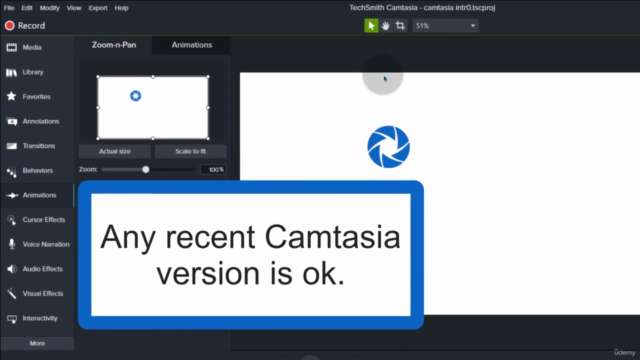
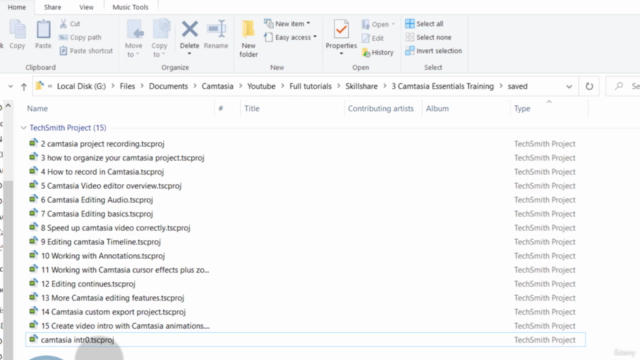
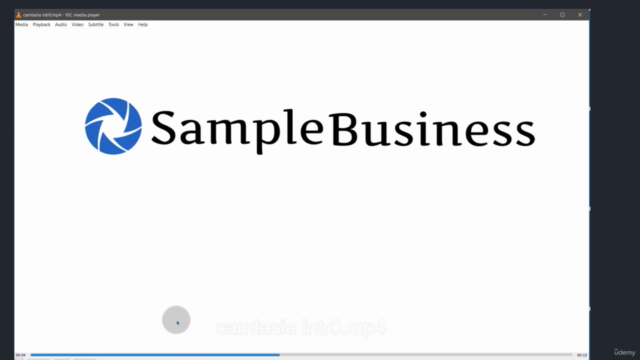
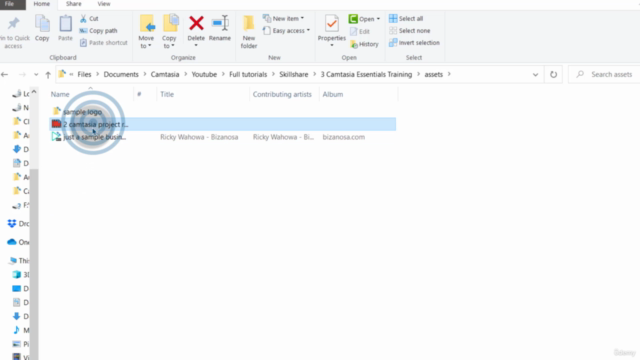
Loading charts...