Build Solutions with Power Apps, Power Automate & SharePoint

Why take this course?
¡Eso suena como una descripción exhaustiva y bien estructurada de un curso intensivo sobre cómo utilizar Power Apps, Power Automate y SharePoint para construir aplicaciones empresariales enteras dentro de la plataforma Microsoft Power Platform! Este tipo de curso es ideal para aquellos que buscan obtener una certificación como PL-900 o simplemente queremos profundizar su conocimiento y habilidades en estas herramientas.
El enfoque en construir una aplicación real, como "Dog Walkers United", es particularmente valioso porque te permitirá aplicar lo aprendido en un contexto práctico y comprensible. Además, la inclusión de lecciones de "crash" para cada una de las plataformas individualmente asegura que los participantes, independientemente de su nivel de experiencia previo, puedan comenzar desde lo básico antes de integrarlos en un sistema completo.
La estructura del curso parece prometer una experiencia de aprendizaje completa y abarcadora, con soporte continuo y materiales de referencia adicionales. Además, el acceso a la comunidad y la capacidad de interactuar con el instructor son aspectos clave que pueden enriquecer la experiencia de aprendizaje y facilitar una mayor retención y comprensión de los conceptos.
En resumen, si estás interesado en convertirte en un experto en Microsoft Power Platform o simplemente deseas ampliar tus habilidades tecnológicas, este curso parece ofrecer una excelente manera de hacerlo. Con la adición de lecciones sobre interacciones con terceros y monitoreo de despliegues, estarás bien preparado para enfrentar los desafíos reales que surgen al desarrollar soluciones empresariales escalables y robustas.
Course Gallery
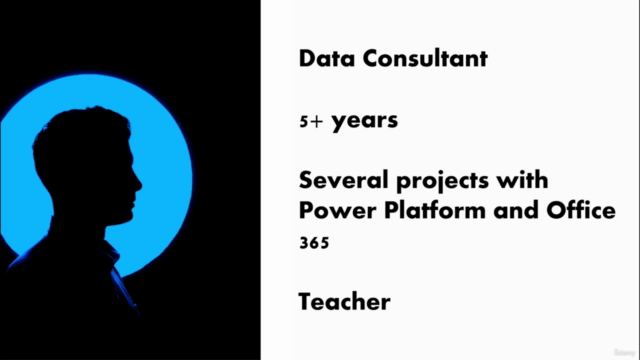

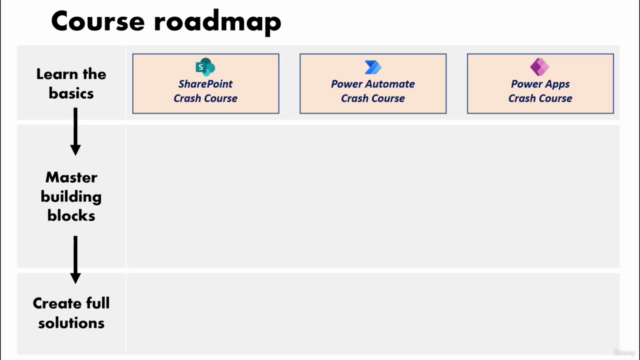
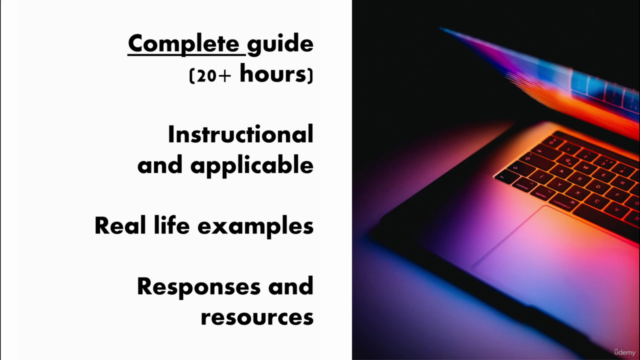
Loading charts...
Comidoc Review
Our Verdict
"Build Solutions with Power Apps, Power Automate & SharePoint" offers an extensive exploration of the Power Platform for learners. While some content is outdated and lacks explanation, overall, it provides practical learning experiences through real-world examples and well-structured modules. However, to maximize value, students must cross-reference external resources and actively seek updates on Microsoft product changes.
What We Liked
- Comprehensive coverage of Power Apps, Power Automate, and SharePoint, making it a one-stop solution for mastering the Power Platform.
- Real-world project examples offer practical insights and valuable learning experiences.
- Well-structured course material allows learners to skip around and focus on specific topics as needed.
- The instructor's simplified explanations cater to both beginners and experienced professionals, promoting easy understanding.
Potential Drawbacks
- Some course content is outdated, requiring independent research or external resources for staying current with software updates.
- Occasionally lacks detailed explanations causing confusion in certain sections.
- A few repetitive videos, inconsistent module updates, and a neglected Q&A section affect the overall learning experience.
- Missing real-world scenarios, such as Patch() function usage and value/parameter passing between screens.