Learn 3D Animation - The Ultimate Blender 4.3+ A-Z Guide

Why take this course?
🚀 Learn 3D Animation - The Ultimate Blender Guide 🎨
Welcome to a journey where you'll unlock the secrets of 3D animation and modeling with "Blender," one of the most sought-after skills in today's digital world! Our course, "A-Z Guide to Learning 3D Animation and Modeling With Blender to Set You on Your Way to Creating Awesome 3D Artwork," is meticulously crafted to take you from a novice to a confident 3D creator.
Your Comprehensive Learning Journey 📚✨
From Zero to 3D Hero! 🌟
- The Basics Uncovered: We begin by laying down the fundamental concepts of 3D and animation, ensuring you have a strong foundation upon which to build your skills.
- Blender Mastery: Navigate through Blender's interface with ease, and get hands-on with the essential tools you'll be using throughout our project-based learning journey.
- Project-Based Learning: Each topic we cover will have a practical application as we work together to create a series of projects, culminating in a full-fledged animation!
- Advanced Techniques Revealed: As you progress, we'll tackle more complex topics and techniques that will elevate your 3D art to the next level.
Dive Deep into 3D Art Creation 🕶️
Step-by-Step to Success!
- First Steps in Character Creation: Follow a clear, step-by-step guide to design and model your very first cartoon character from scratch.
- Animation Mastery: Animate your newly created character, bringing it to life with expressive movements and actions.
- Finish Strong: By the end of this course, you'll have a comprehensive skill set to turn any idea into a stunning 3D artwork or animation.
Unleash Your Creativity 🎨
Transforming Ideas into Reality!
- Freedom in Creation: Use the skills you've honed to craft your own unique projects and animations.
- Complete Workflow: Learn the workflow of creating an animation from start to finish, giving you a complete toolkit for 3D art production.
- Pride in Your Craft: Finish the course with a portfolio of work that showcases your growth and creativity, ready to impress potential employers or clients.
Lifetime Access to Learning 📅
Continue Growing as an Artist!
- Lifetime Course Access: Revisit lectures anytime you wish to reinforce your knowledge or explore new techniques.
Why Learn 3D with Blender? 🛠️
Blender is a powerful, free, and open-source software that's widely used in the film, television, and game industries. Mastering it makes you versatile and highly employable across various creative fields. As demand for 3D content continues to grow, your skills will be more valuable than ever.
What You Will Learn 🎓
- Comprehensive Skillset: Acquire the fundamental skills of 3D art creation with Blender from the ground up.
- Hands-On Projects: Work through practical, project-based tasks that will help you master 3D modeling and animation.
- Advanced Techniques: Explore more complex topics that will challenge and inspire your creativity.
- Industry-Relevant Skills: Gain knowledge and skills that are in high demand within the industry.
Course Content Overview 📊
- Over 100 Lectures: A wealth of content designed to cater to beginners as well as those who have some experience with 3D art.
- For Everyone: This course is suitable for all skill levels, from complete beginners to those looking to refine their skills.
- Engaging and Interactive: Learn through a mix of video lectures, practical exercises, and quizzes that solidify your newfound knowledge.
Embark on this transformative learning experience with "Learn 3D Animation - The Ultimate Blender Guide." Transform your passion into profession and join the ranks of talented 3D artists. Enroll now and start your journey towards becoming a 3D art virtuoso! 🎞️🌟
Course Gallery

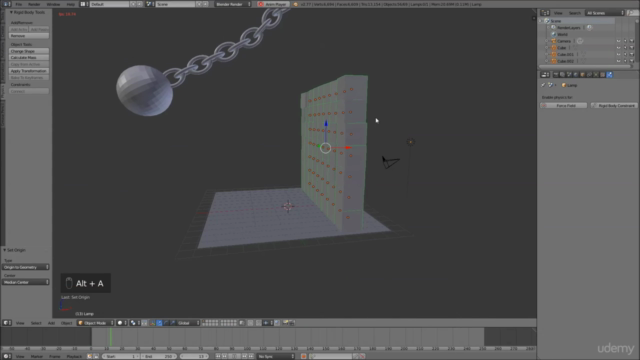
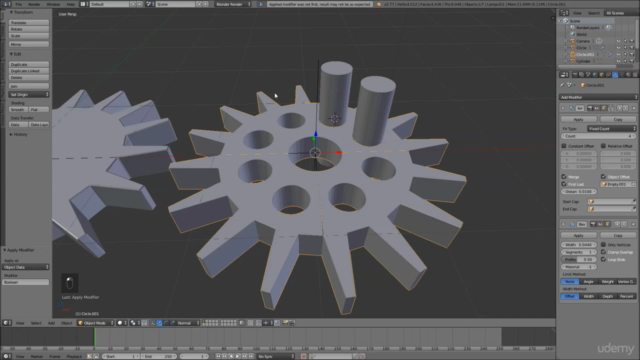
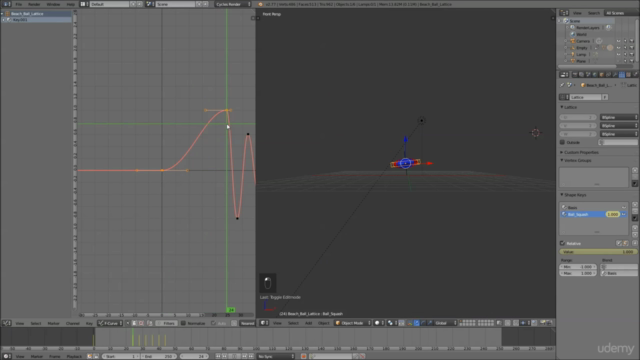
Loading charts...
Comidoc Review
Our Verdict
This A-Z Guide to Learning 3D Animation and Modeling with Blender provides a solid foundation for those interested in creating impressive 3D artworks. With its project-based approach and in-depth coverage of fundamental techniques, it fosters creativity and confidence. However, potential learners should be aware that some instructions may require further clarification due to Blender's UI updates, and lessons could benefit from a more balanced mix of shortcut teachings and menu navigation guidance.
What We Liked
- The course offers a comprehensive A-Z guide, covering all the essentials of 3D animation and modeling with Blender.
- A strong emphasis on project-based learning allows you to immediately apply your knowledge, resulting in tangible projects and boosting confidence.
- In-depth coverage of fundamental techniques ensures a solid understanding of 3D models creation, character design, and animation workflow.
- Over 100 lectures and 26 hours of content offer detailed instructions and ample practice for learners.
Potential Drawbacks
- Some users may find the course lengthy and time-consuming, making it challenging to follow within a strict timeframe.
- Blender software updates since the course release might cause discrepancies between the taught features and their placement in newer versions.
- Occasionally verbose instructions can be confusing, requiring additional time for comprehension and navigation of Blender's layout.
- The course heavily focuses on keyboard shortcuts instead of guiding learners through standard menus, which could be a drawback for some.