Blender Fundamentals - Modeling

Why take this course?
🌟 Course Headline: The Absolute Beginner Course for Learning How to Model 3D Art in Blender 🚀
Blender Fundamentals - Modeling with Stephen Ulibarri is your gateway into the world of 3D modeling and design. Whether you're aiming to create captivating game assets or craft intricate scenes for animation, this comprehensive course will equip you with the skills needed to sculpt stunning 3D models in Blender.
🚀 Why Take This Course?
If you've ever dreamt of bringing your creative visions to life in 3D, this is where your journey begins. Even if you're starting from scratch, with no prior knowledge or experience with Blender, Stephen Ulibarri will guide you through the essentials of 3D modeling from the ground up.
🔍 Course Description
Section 1: Getting Started with Blender
- Familiarize yourself with the Blender interface and navigation within the Viewport.
- Understand how Objects, including meshes, lights, and cameras, function in Blender.
- Master the use of the 3D Cursor for precise selections and manipulations.
Section 2: Basic Mesh Editing Tools
- Learn the difference between editing in Edit mode vs. Object Mode.
- Get to grips with Loop Selection, Fill, Extrude, Proportional Editing, and more.
- Discover advanced editing techniques like Bevel, Loop Cut, and Knife Tool.
Section 3: Advanced Mesh Editing Techniques
- Understand the importance of object sorting and Collections.
- Explore modifiers such as Subdivision Surface, Solidify, Bevel, Mirror, Screw, and Array.
- Dive into complex modifications with Boolean operations.
Section 4: Special Projects & Mini Challenges
- Engage in hands-on learning by creating a series of mini projects (dagger, pot, sword, treasure chest, etc.).
- Apply what you've learned with section challenges and see the solutions as you work through them.
- Take on the end-of-course challenge to create a fully detailed weapon asset from scratch.
🎓 Course Features
- Mini Challenges: Short, focused tasks after each lesson to reinforce learning.
- Section Challenges: Bigger projects that help you apply your skills more extensively.
- End-of-Course Challenge: A capstone project to showcase your newfound abilities.
- PDF Cheat Sheet: For the first two sections, a handy reference to key concepts and commands.
- Active Discord Community: Connect with fellow learners, share experiences, collaborate on projects, and get support as you grow your 3D modeling skills.
👩🏫 Your Instructor Stephen Ulibarri is a seasoned Blender expert who brings his extensive knowledge and passion for 3D art to this course. He'll be with you every step of the way, providing guidance and solutions to the challenges you'll face.
📈 Course Outcome By the end of this course, you'll have a solid understanding of Blender's modeling capabilities and the confidence to create your own 3D models for any project you can dream up. You'll join a community of like-minded individuals who are all on their own journey in the world of 3D art and design.
📆 Enroll Now and embark on an exciting adventure into the realm of 3D modeling with Blender! 🎨🖥️
Course Gallery

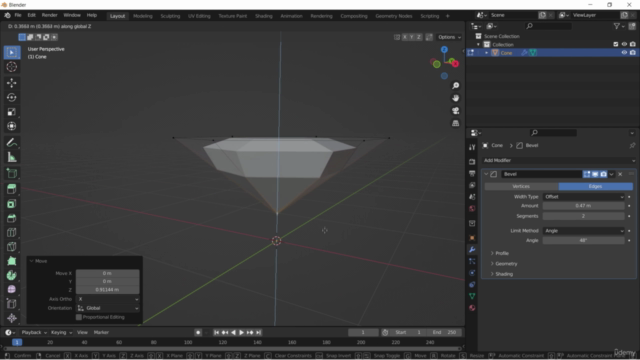
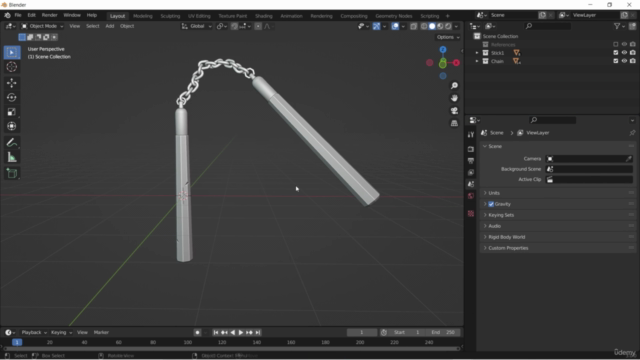
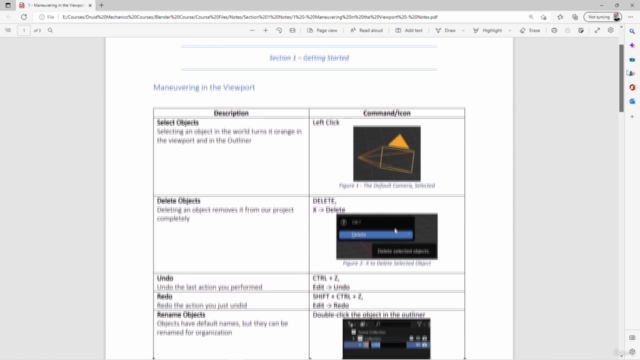
Loading charts...