Masterclass YouTube UI/UX Design: Create Stunning Design

Why take this course?
🎉 Course Title: Beginner UI/UX YouTube Design Course From Scratch In Figma 🚀
📚 Course Description: Hello, and a warm welcome to our "Beginner UI/UX YouTube Design Course From Scratch In Figma"! This course is meticulously designed for beginners who are eager to dive into the fascinating realm of User Interface (UI) and User Experience (UX) design. With a focus on leveraging Figma, a versatile and intuitive design tool, this course will guide you through the process of creating a YouTube interface from the ground up. Whether you're an aspiring designer or simply curious about UI/UX design principles, this course is your stepping stone to mastering YouTube design and crafting user-centric experiences.
🎓 What You Will Learn:
- 🧭 Introduction to UI/UX Design: Discover the fundamentals of UI/UX design, learn about its importance, and understand how it shapes user experience.
- 💻 Getting Started with Figma: Familiarize yourself with the basics of Figma, explore its features, and get comfortable with the tools you'll be using throughout your design journey.
- 🤔 Understanding the YouTube Interface: Analyze the intricacies of the YouTube interface, from layout to user experience.
- 📐 Wireframing and Ideation: Learn how to create wireframes for your designs and brainstorm innovative ideas that will lay the foundation for your project.
- 🎨 Creating High-Fidelity Designs: Transform your wireframes into captivating high-fidelity designs, incorporating visual elements that make your YouTube interface stand out.
- 🔄 Interactive Prototyping: Dive into the world of interactive prototyping in Figma to simulate user interactions and create a seamless user experience.
- ✏️ Designing Custom Icons and Assets: Develop your skills in designing custom icons and assets, adding a unique touch to your YouTube interface.
- 📱 Responsive Design Principles: Learn the ins and outs of responsive design to ensure your design looks great on various devices and screen sizes.
- 🗣️ User Testing and Feedback: Understand the critical role of user testing, how to gather feedback, and learn how to iterate on your designs for continuous improvement.
- 🚀 Exporting and Sharing Designs: Master the techniques for exporting your designs from Figma and effectively sharing them with stakeholders or team members.
👥 Who Is This Course For:
- Beginners with little to no experience in UI/UX design.
- Individuals curious about mastering Figma for UI/UX design.
- Aspiring designers looking to create a YouTube interface from scratch.
🔧 Requirements:
- A computer with an internet connection.
- An open mind and a willingness to learn about the fundamentals of UI/UX design.
- No prior design experience is required!
🌟 Why Enroll:
- 👩💻 Hands-On Design Project: Engage in a real-world project creating a YouTube interface from the very beginning.
- 🤝 Real-World Application: Acquire practical skills that are directly applicable to designing user interfaces for various digital platforms.
- 🤫 Community Support: Become part of a supportive learning community, share your experiences, and receive assistance from instructors and peers throughout your UI/UX design journey.
Don't miss this opportunity to immerse yourself in the world of UI/UX design with Figma. Enroll now and start creating stunning YouTube interfaces today! 🎨✨
Course Gallery
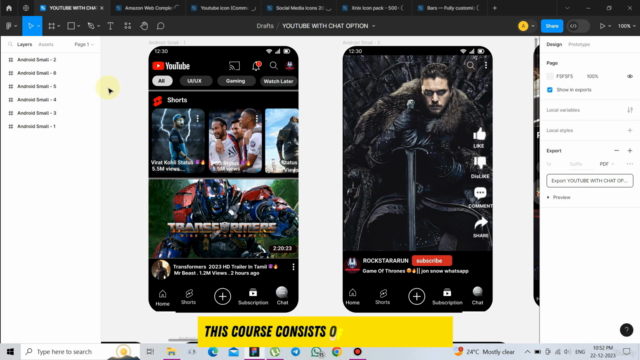
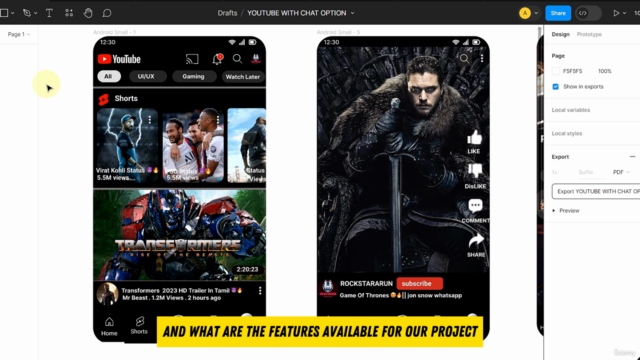
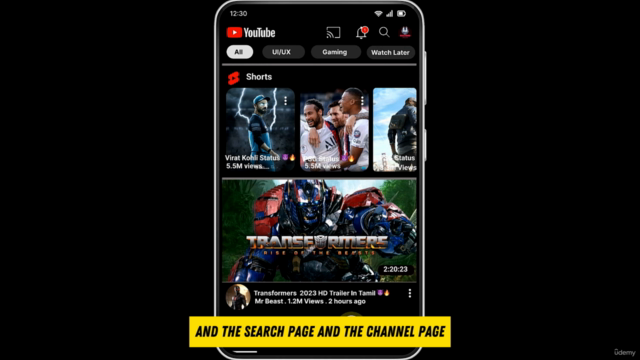
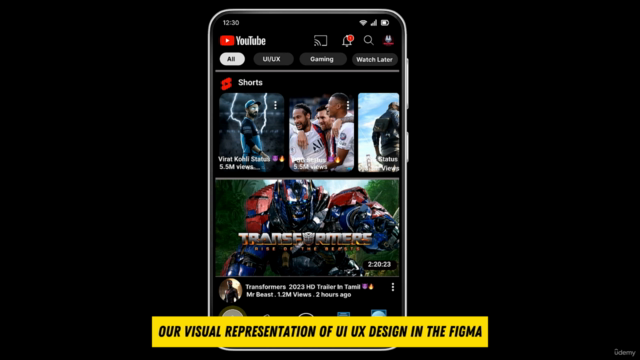
Loading charts...