Automate PC Task With UiPath Studio Robot Process Automation

Why take this course?
🚀 Course Title: Automate PC Tasks With UiPath Studio Robot Process Automation (Volume 1)
🎓 Headline: Master Installation & Tutorial of UiPath Studio Software Architecture
Why Enroll?
- 🌟 More than 60,000 students from 153 countries have trusted our courses!
- 👍 1000+ Reviews on Our Courses showcasing their success stories.
- 🏆 Subscribe and enjoy the content of this course FOREVER!
Course Overview: In this comprehensive course, you will learn how to:
- 👩💻 Install UiPath Studio: Get started with installing UiPath Studio and UiPath Studio Assistant on your computer, ensuring a solid foundation for your RPA projects.
- 🧠 Understand the Architecture of UiPath Studio: Dive into the software architecture to appreciate how UiPath handles tasks under the hood.
- 🚀 Build Computer Task Automations: Learn step-by-step how to automate those mundane tasks that take up your precious time.
Detailed Curriculum:
- Installation of UiPath Studio and UiPath Studio Assistant
- Using the UiPath Studio tool effectively
- Mastering different types of files and projects in UiPath
- Working with variables and arguments to enhance your automation files
- Exploring UiPath Studio Activities and Workflow for complex tasks
- Utilizing UiPath Orchestrator and UiPath Cloud for secure storage and management of credentials and other variables
- Debugging files to ensure your automations run smoothly in real-time
- Learning to handle exceptions (errors) proactively
- Running automations without needing UiPath Studio open
- Resolving issues using the UiPath documentation and online forums
- Building Your First Automation using our provided template file, with notifications for any exceptions on the workflow
The Power of RPA: UiPath Studio is a game-changer in IT, offering solutions from simple Supervised Automations to complex Unattended Automations. It's an indispensable tool for automating computer tasks, especially those that are repetitive and time-consuming.
Practical Example: Imagine you have a YouTube channel focused on cooking recipes. With UiPath, you can:
- Automatically add an intro and outro to your videos.
- Upload your video to YouTube with ease.
- Generate engaging titles for your videos using AI like Chat GPT.
- Promote your new video across social media platforms after publication.
Course Requirements:
- A personal computer (at least an Intel i3 with 4GB of RAM)
- Internet connection for installation (not required for running automations)
- No prior programming experience necessary, though it may be beneficial
Who Should Take This Course?
- Individuals looking to automate computer tasks
- Those eager to learn UiPath Studio installation and usage
- Anyone aiming to save time by delegating tasks to digital robots
- Professionals seeking to monitor RPA automations for efficiency gains
Sign Up Now! 🚀 Enroll in this Course and begin your journey into Robot Process Automation with UiPath Studio today! 🚀
By joining this course, you'll not only learn a cutting-edge skill but also enhance your productivity. Whether you're aiming to streamline business processes or simply want to automate personal tasks, this course is your gateway to unlocking the potential of RPA with UiPath Studio. 🤖💻
Don't miss out on the opportunity to elevate your skills and efficiency with Robot Process Automation. Subscribe now and let's embark on this transformative learning experience together! 🎓✨
Course Gallery
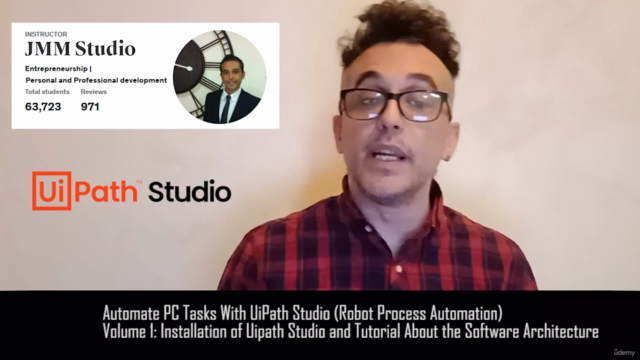
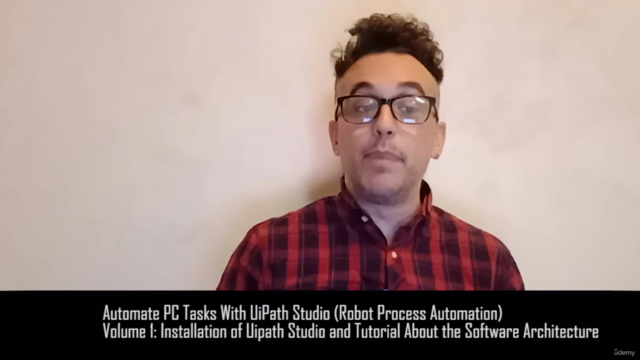
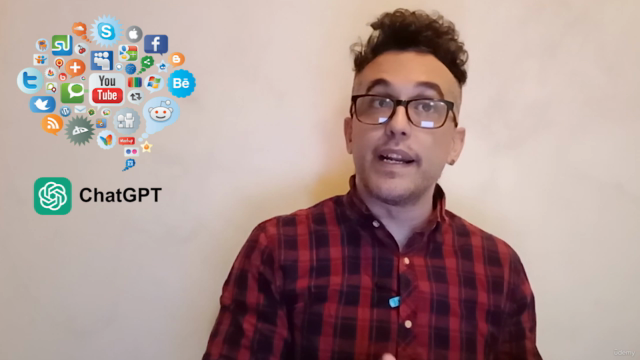

Loading charts...