AutoCAD Civil 3D 6km Complete Road & Junction Design Project
A Complete Civil 3D Highways & Junction Desgin course for beginners an advance Professional Level
4.44 (226 reviews)
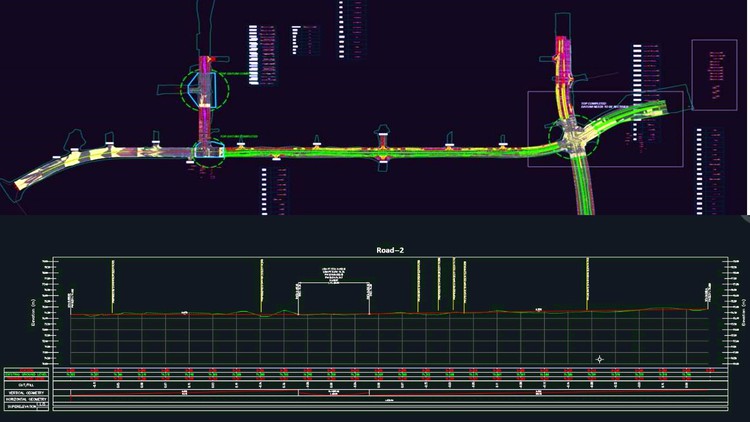
1 618
students
4 hours
content
Jan 2025
last update
$19.99
regular price
Why take this course?
您提供的内容看起来像是一个关于在AutoCAD Civil 3D中进行道路设计和相关操作的课程大纲。这个大纲包括了创建地形profile、制作的道跨引赤引广nett.dk域(英语:英国),以及许号(密钥)等各自网络(互网)的定义和解释。此外,您也提到创建绘图(draw images from internet, IMAGE_WITH_SHADOW)) 和 AutoCAD Civil 3D软件的使用。
以下是根据您提供的内容,对每个步骤进行的简要的概述:
- 创建地形profile(General):选择道的一般长度和倾角(Slope Range),以及需要显示的数据带(Data Bands)。 1.2. 编辑地形profile(General):自定义地形profile的样式,包括信息图(Information Graph)、图表(Graph Table)、网格(Grid)、标题注释(Title Annotation)、水平轴线(Horizontal Axes)和垂直轴线(Vertical Axes)显示选项(Display Options)。 1.3. 样式的缩放调整(Style Adjustment):对地形profile的样式进行调整,以及更新组布图(Group Layout)的尺寸。 1.4. 地形profile(General)的属性(Properties):查看和编辑地形profile的属性,包括信息(Information)、偏移量(Offsets)、高程(Elevations)、道段(Sections)、带(Bands)、体积(Volume tables)和总量(Total Volumes)。 1.5. 地形profile(General)的组属性(Group Properties):查看和编辑地形profile的组属性,包括基底表(Ground Surface)、道路径(Corridor Path)和完成地面(Finished Ground)。 1.6. 数据带(Data Bands)的选项调整(Adjust the Section Option):根据需要调整地形profile的数据带选项,如高程偏移量(Elevations Offsets)。 1.7. 计算材料和体积(Compute Materials and Volumes):计算材料使用量(Material Quantities)以及生成体积报告(Volume Report)。 1.8. 制作的卷册(Create Volume Tables):在绘图(Drawing Images)中插入和编辑卷制表格表(Volume and Material Tables)。 1.9. 模板创建(Drawing Template Creation):创建用于绘制和截面sheet的模板,以便进行地形profile(Cross Sections)的设计和打印。 1.10. 设计依据报告(Design Basis Report):完成客户的设计依据报告,包括设计标准(Design Standard)、超级等等。 在这个课程大纲中,您提到了一系列的步骤和操作,这些都是在AutoCAD Civil 3D中进行道路设计所必需的。这个大纲�及了从创建基本的地形profile(Create Basic Land Form Profiles)到完成设计依据报告(Complete Design Basis Report)的全过程,包括在AutoCAD Civil 3D中创建和编辑样式、制作的卷序表格(Create and Edit Volumes Tables)、绘图像(Draw Images from Internet)、生成体积报告(Generate Volume Reports)等等。 最后,您还提供了一些预先要满足的条件(Pre-requisites),即访问AutoCAD Civil 3D软件的需求。 这个大纲是为了帮助学习AutoCAD Civil 3D进行道路设计而设计的。如果您正在学习如何使用AutoCAD Civil 3D,那么这个大纲将是一个很好的资源。记得,确保您有访问AutoCAD Civil 3D的权限,以便您可以按照大纲中提到的步骤进行操作。 希望您在使用AutoCAD Civil 3D时能够顺利完成所有任务,并且能够将这些学习应用到实际的项目中去。最终,希望您能够确保高效地完成所有必要的设计和分析工作(Complete All Required Design and Analysis Work)。 如果您有任何问题或者需要进一步的帮助,请随时寻求帮助。祝您学习成功!
Course Gallery
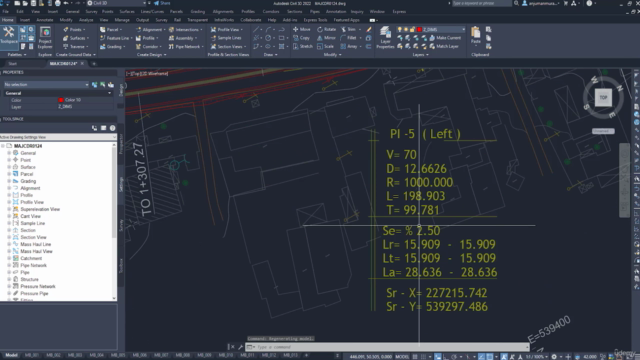
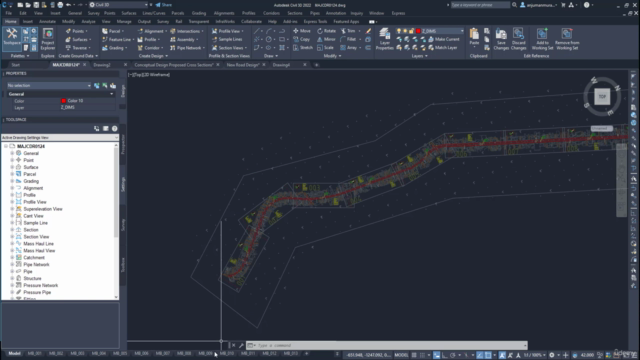
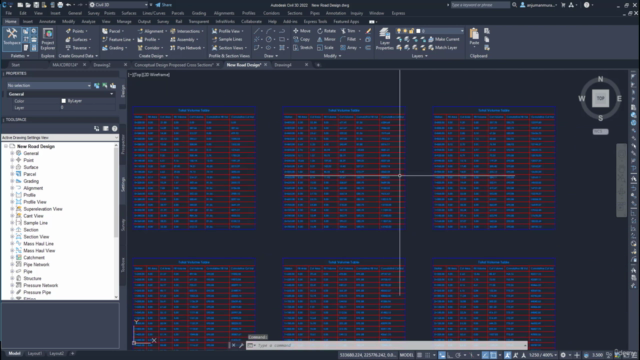

Loading charts...
5462458
udemy ID
24/07/2023
course created date
30/07/2023
course indexed date
Bot
course submited by