Architectural Representation with Adobe Illustrator Beginner
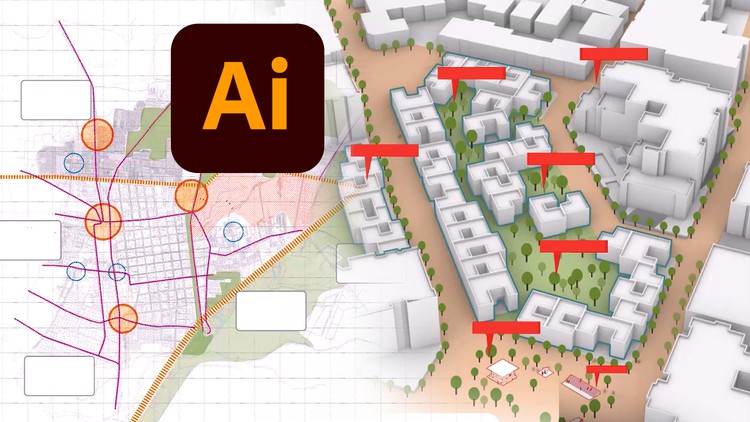
Why take this course?
🎉 Course Title: Architectural Representation with Adobe Illustrator - Beginner
🎓 Course Headline: 🚀 Dive into Visualization Training for Architecture, Landscape, and Urban Planning - A Comprehensive Guide for Beginners!
Course Description:
Embark on a journey to master the art of architectural visualization with our specialized training program: "2D and 3D Visualization with Adobe Illustrator: Specialized Training for Architecture, Landscape, and Urban Planning." This course is meticulously crafted for aspiring designers in architecture, landscape, and urban planning, offering an in-depth exploration of the powerful tools within Adobe Illustrator to elevate your design and visualization skills.
What You'll Learn:
-
Getting Comfortable with Adobe Illustrator: Familiarize yourself with the interface, tools, and functions that are essential for creating stunning architectural representations.
-
2D & 3D Image Creation: Master techniques to create, edit, and style both 2D and 3D images. Organize your work using layers, combine objects, and shape your creations with the Pathfinder tool.
-
Color Theory and Effects: Utilize color palettes, gradients, and overlays to bring depth and vibrancy to your designs. Discover how to create custom colors that will make your projects stand out.
-
Advanced Visualization Techniques: Learn to arrange objects with precision using scaling, rotation, alignment, and symmetry. Explore the basics of text creation and formatting for professional results.
Key Lessons & Topics:
-
Usage Areas and Why Illustrator: Understand the significance of choosing Adobe Illustrator for your architectural projects.
-
Interface Mastery: Navigate the Adobe Illustrator panels and commands with ease.
-
Layers & Artboards: Learn to manage layers efficiently and utilize artboards for different project stages.
-
Pathfinder Magic: Discover how to use the Pathfinder tool to create complex shapes and designs.
-
Residential Designs: Explore specific techniques for visualizing residential architecture.
-
Alignment Perfection: Ensure objects are aligned to perfection, enhancing the precision of your drawings.
-
Color Precision: Create custom colors and use gradients to add a touch of realism to your designs.
-
Patterns & Overlays: Craft beautiful patterns and overlays for textures in your architectural visualizations.
-
3D Conversion: Transform 2D designs into captivating 3D representations with the 3D converter feature.
-
Typography Essentials: Master spelling, character, and paragraph formatting to add clear and professional text to your projects.
In-Depth 2D & 3D Object Creation:
Learn step-by-step how to create compelling 2D and 3D objects that will bring your architectural concepts to life. We'll cover everything from the foundational elements to the advanced features, ensuring you have a comprehensive skill set by the end of the course.
Course Highlights:
-
Professional Skill Development: Design professional projects in Architecture, Landscape, and Urban Planning.
-
Presentation Ready: Prepare project presentations and presentation materials using Adobe Illustrator to showcase your work with impact.
-
Creativity Unleashed: Explore your creativity while gaining professional design skills that will set you apart in the industry.
Join Tifa Studio's expert instructor for this transformative course, where you'll not only learn the essentials of architectural representation but also how to infuse your projects with originality and precision. Whether you're a beginner or looking to refine your skills, this course is designed to guide you through every step of the design process to achieve success in architectural visualization.
Enroll now to transform your design journey and unlock the full potential of Adobe Illustrator! 🌟
Course Gallery
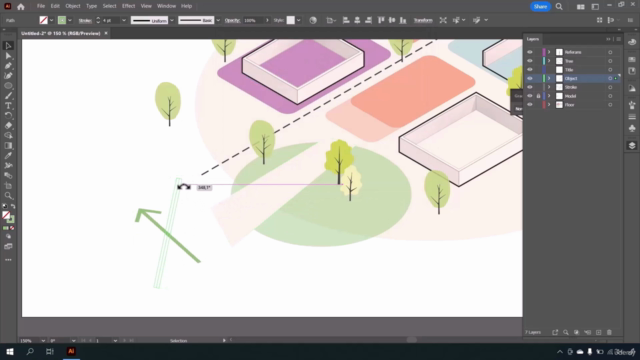
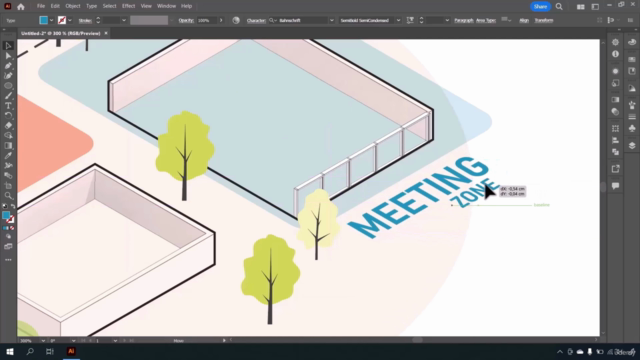

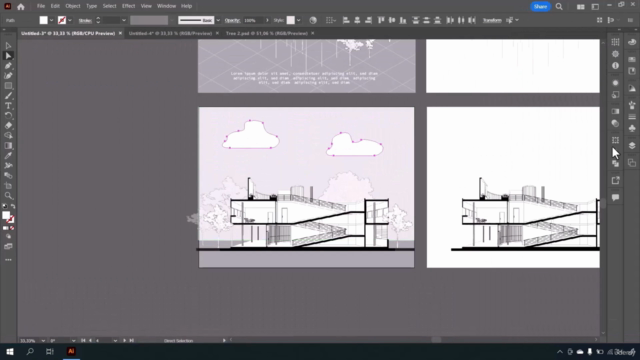
Loading charts...