Animation in Flash

Why take this course?
🎓 Course Title: Animation in Flash
🚀 Course Headline: Master the Art of 2D Animation with Adobe Flash!
📑 Course Description:
Welcome to the animated world of 2D mastery, where your creativity can come to life! In this comprehensive course "Animation in Flash," you will dive into the foundational aspects of animation and learn how to leverage the powerful tools within Macromedia Flash (now Adobe Animate). With Madhavi Nawar as your expert guide, you'll gain hands-on experience that will transform your vision into dynamic animations.
🎨 What You Will Learn:
-
Understanding 2D Animation Basics: Get to grips with the fundamental concepts of animation and how it can bring your designs to life.
-
Navigating Flash's Interface: Explore the user-friendly interface of Flash, including Menu bar, Tool Bar, Stage area, Properties inspector, Timeline panel, Layers window, and additional windows such as Align, Transform, Color mixer, and Color Swatches.
-
Symbols in Flash: Dive into the different types of symbols—Graphic, Button, and Movie Clip—and understand their unique purposes and uses within your animations.
-
Working with Layers: Perform various operations on layers to organize your work and manage complex scenes with ease.
-
Tweening Magic: Uncover the secrets of Motion and Shape Tweening to create smooth, natural animations without manual keyframing.
-
Motion Guide Layer: Learn how to use the Motion Guide layer to guide objects for precise animation paths.
-
Masking Techniques: Explore the power of masks to control and enhance the visual experience for your audience by revealing or hiding specific parts of your animations.
Course Curriculum:
-
Choosing a Document Type: Start your project on the right foot by selecting the appropriate document type for your needs.
-
Working with Panels and Workspaces: Customize and arrange your workspace to enhance your productivity and creative flow.
-
Importing Bitmaps: Learn how to import images into your Flash project, making it easier to incorporate existing artwork or photographs.
-
Understanding the Toolbox: Get familiar with the essential tools needed for various tasks in Flash.
-
Navigating the Timeline and Layers: Discover how to manage frames and keyframes, and organize content across multiple layers for complex animations.
-
Creating Symbols: From buttons to graphics, and movie clips—learn how to create reusable assets in your Flash projects.
-
Building Tweens: Create engaging motion with shape tweens and bring characters to life with motion tweens.
-
Adding Motion Guide Layers: Enhance your animation precision by using the Motion Guide layer for intricate sequences.
-
Applying Masks: Control what is visible in your animations, adding depth and focus to your visual storytelling.
-
Understanding FLA vs. SWF Files: Learn about the differences between the editable FLA file and the playable SWF file.
-
Running FLA and SWF Files: Get to know how to test your animations in Flash and run the final output on various platforms.
Join this course to unlock your creative potential and become proficient in creating engaging 2D animations. Whether you're a beginner or looking to refine your skills, "Animation in Flash" provides a structured learning path that will have you animating with confidence in no time! 🌟
Enroll now and step into the exciting realm of digital storytelling with Flash! 🎞️🚀
Course Gallery
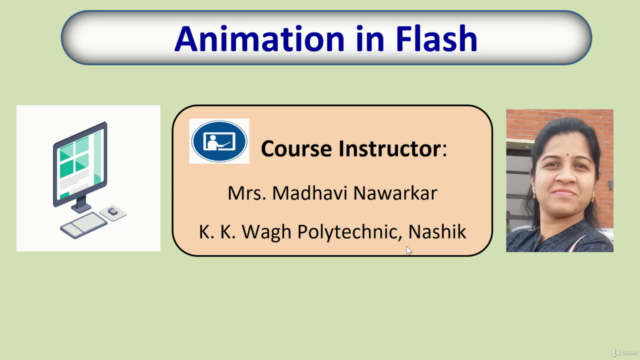
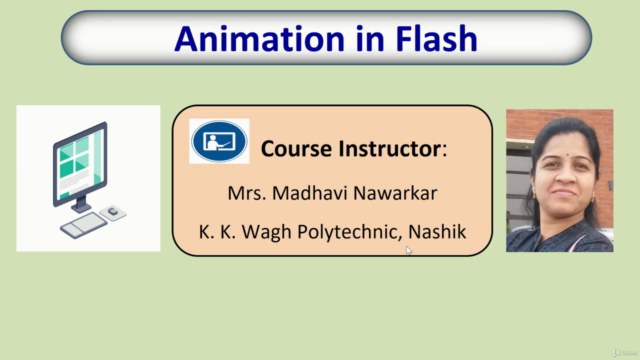
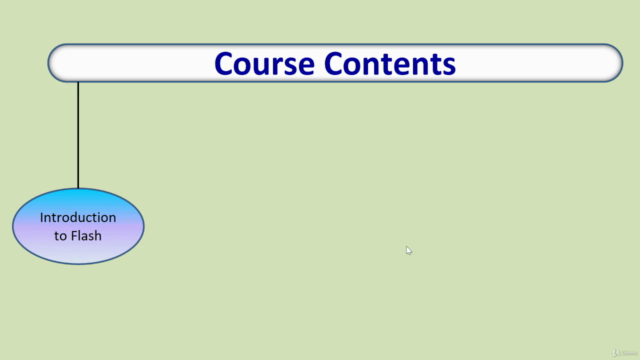
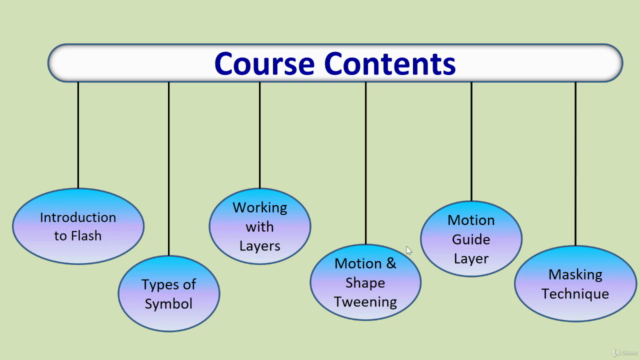
Loading charts...