Angular Forms In Depth (Angular 20)
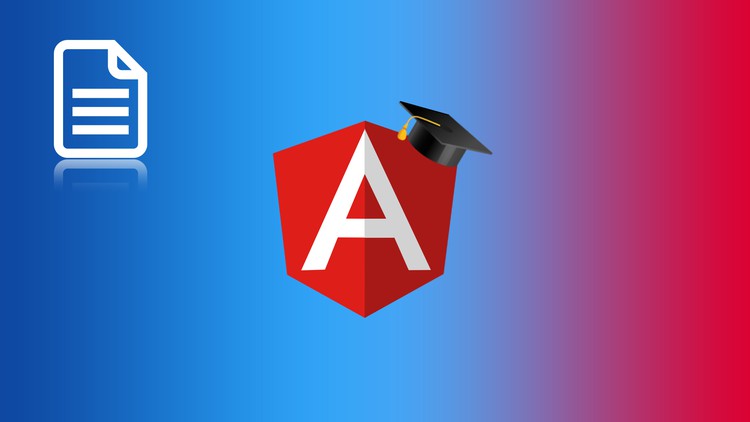
Why take this course?
🚀 Angular Forms In Depth (Angular 17) 📚
Course Headline: Build complex enterprise data forms with the powerful Angular 17 Forms module.
Introduction to the Course
This course is an in-depth guide to Angular's template-driven and reactive forms, equipped with a comprehensive Github repository for hands-on practice. 🧰
Why This Course?
Angular applications, particularly those built for enterprise use, often require sophisticated data entry forms. These can range from simple forms to complex ones with extensive validation logic. Angular's Forms module is the solution to building these forms efficiently and effectively. With its two main types of forms—template-driven and reactive—Angular empowers developers to create scalable and user-friendly interfaces for data entry.
Course Overview
We'll kick off the course by creating a simple form using template-driven forms with ngModel. We'll dive deep into understanding how ngModel and ngForm work behind the scenes and explore various ways to use these directives for data binding and form validation. 🛠️
As we progress, we'll cover:
- Template-Driven Forms: A detailed walkthrough on building custom form validators using custom directives and understanding the nuances of
ngModelOptions. - Refactoring: Transforming our template-driven form into a reactive form to compare both approaches.
- Reactive Forms: Leveraging the powerful features of reactive forms to construct a multi-step, complex data entry form with nested groups, arrays of controls, custom validators, and much more.
- Angular Material Form Components: Integrating ready-to-use form elements provided by Angular Material for a polished UI experience.
- File Upload: Building a custom file upload control that includes progress indicators and the ability to cancel uploads.
Table of Contents
This course covers a wide array of topics essential for mastering Angular forms:
- Introduction to the Angular Forms module
- Angular Material form components
- Template-Driven Forms: How does
ngModelwork? - Typical Form validation rules
- Form field validation error messages
- Using
ngModelfor one-way and bi-directional data binding - Understanding
ngModelOptionsin detail - Template-Driven form custom validator
- FormBuilder service: How to use it effectively
- Refactoring from template-driven to reactive forms
- Comparison between template-driven and reactive forms
- Reactive Forms: Understanding the role of Observables
- How to reset and set new values in a reactive form
- Developing a complex form using reactive forms
- Using all types of form controls: inputs, text areas, radio buttons, checkboxes, calendars, auto-completion, etc.
- formGroup and
formControlName,formControldirectives - Reactive Forms custom validators: Multi-field validation
- Backend validation using async validators
- Dependent fields: Enabling/disabling form fields based on values
- Pre-saving a form draft
- Building a multi-step form with Angular Material
- Reusable nested forms (e.g., an address form)
- Custom File Upload Form Control
- Form Arrays: Managing multiple form groups dynamically
What Will You Learn In this Course?
By the end of the course, you will have a solid understanding of designing and developing complex data entry forms that are both maintainable and user-friendly. 🎓
You will:
- Implement advanced form validation rules for various use cases.
- Gain confidence in using both template-driven and reactive forms.
- Understand the scenarios where each form type is most appropriate.
Free Lessons Preview
Have a look at the course's free lessons to get a taste of what you can expect. We invite you to embark on this journey to master Angular Forms with us! 🎞️
Ready to dive in and elevate your Angular form game? Enroll now and transform the way you handle complex forms in your applications! 🚀✨
Course Gallery




Loading charts...
Comidoc Review
Our Verdict
The 'Angular Forms In Depth (Angular 19)' course on Udemy provides students a thorough understanding of Template-driven and Reactive forms. While it lacks depth in certain areas and may improve its presentation, it excels in demonstrating custom validators, form controls, nested forms, and form arrays. Overall, the course offers solid foundational knowledge to build complex enterprise data forms with Angular's powerful Forms module.
What We Liked
- Covers both Template-driven and Reactive forms in depth, providing a comprehensive understanding of Angular forms
- Explains how to build custom validators and form controls, giving flexibility when creating advanced forms
- Nested forms and form arrays sections offer valuable insights for building complex enterprise data forms
- Well-structured course with code available in Github, allowing students to follow along and experiment with the examples
Potential Drawbacks
- Lacks detailed information about dynamic validators, runtime control management, and form reset options
- Presentation could be improved, with excessive repeatitive explanations that might cause skipping lessons
- Minimal emphasis on new features of Angular 14 forms, such as typed forms and FormRecord
- Limited attention to specific IDE themes like dark mode, which is often preferred by programmers