Advanced Microsoft Interactive and Dynamic Excel Dashboard

Why take this course?
🚀 Advanced Microsoft Interactive and Dynamic Excel Dashboard (2023 Edition) 📊
Unlock the Full Potential of Your Data with Advanced Excel Techniques!
Course Headline:
Start an Advanced Excel Dashboard Today using Power Pivot, DAX, Power Query, and Advanced Excel Functions.
Who Should Take This Course?
👥 Beginners to Data Analytics - If you're just starting with Excel dashboards or new to data analytics, this course is your gateway to mastering advanced Excel techniques.
🧓♂️ Excel Veterans - For those who are familiar with the basics and ready to elevate their skill set with cutting-edge tools and functions.
What You Will Learn:
Dive into Advanced Excel:
- Master Power Query for importing, transforming, and cleaning data efficiently.
- Leverage Power Pivot for robust data modeling and analysis.
- Understand DAX to perform powerful computations without relying on functions like XLOOKUP or VLOOKUP.
- Avoid complex methods by using simple data modeling in Power Pivot to visualize data from different tables.
Practical, Hands-On Learning:
- 100% practical course designed to get you hands-on with Excel's advanced features.
- Create Interactive Dashboards within minutes using standard Excel tools and techniques - no coding necessary!
Course Highlights:
📈 Transform Your Data:
- Learn how to import, clean, and transform data with Power Query.
- Discover the power of self-service BI with Power Pivot.
- Understand the fundamentals of DAX for advanced analytics.
🎨 Visualize Like a Pro:
- Create interactive, dynamic dashboards that bring your data to life.
- Learn creative ways to visualize complex datasets.
- Enhance your presentations with compelling and insightful charts and tables.
Why This Course?
🛠️ No Coding Required:
- This course focuses on leveraging the full capabilities of Excel without resorting to complicated coding or external programming languages.
⏱️ Save Time:
- Learn how to quickly generate powerful dashboards, giving you more time to focus on analysis and decision-making.
🌟 Creative Freedom:
- Say goodbye to boring dashboards. With this course, you'll learn to think creatively about your data presentation.
What's in It for You?
- Lifetime Access: Revisit the course materials anytime you need a refresher or wish to deepen your understanding.
- Regular Updates: Keep your skills sharp with updates on new dashboard features and techniques.
- Community Support: Engage with fellow learners and get help when you encounter challenges.
Your Instructor:
👩🏫 Ismaila Mumin Omeiza is an experienced course instructor, ready to guide you through each step of creating advanced Excel dashboards using Power Pivot, DAX, and Power Query.
Take the Next Step:
Ready to transform your approach to data analysis and dashboard creation? Join this comprehensive course today and start building interactive and dynamic Excel dashboards that make an impact! 🌟
Enroll Now and let's embark on this exciting journey together. I can't wait to see the creativity you'll bring to your data visualization as we dive into the world of Advanced Microsoft Interactive and Dynamic Excel Dashboards! 🚀
Course Gallery
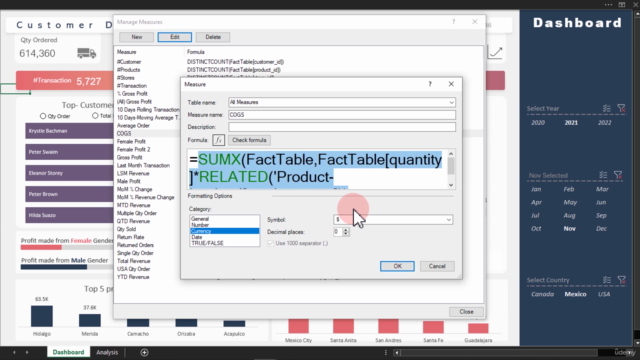

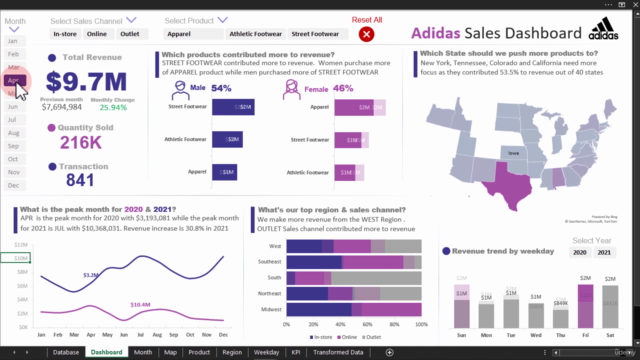
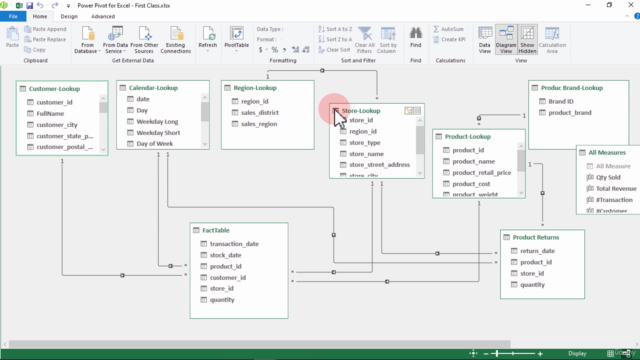
Loading charts...