Advanced Excel - Top Excel Tips & Formulas

Why take this course?
🚀 Course Title: Advanced Excel - Top Excel Tips & Formulas
🎓 Course Headline: Master Advanced Excel Formulas. Solve Complex Problems. Learn Advanced Excel Skills to Save Time & Impress! (Excel 2010)
🚀 Who Should Take This Course?
If you're a business professional who relies on Microsoft Excel for your daily tasks, this course is tailor-made for you. Whether you're new to Excel or looking to sharpen your skills, this comprehensive guide will help you build a strong foundation and tackle complex problems with speed and efficiency.
📚 What You'll Learn:
- Time-Saving Tips: Leverage my top 10 tips to maximize your productivity in Excel. These aren't your run-of-the-mill tricks; these are the secrets of power users!
- Dynamic Analysis Formulas: Discover the top 10 formulas that will transform the way you perform data analysis, making it both quick and dynamic.
📑 Bonus Material: Enjoy a detailed downloadable PDF (over 90 pages!) of the top 10 Tips & Formulas. Whether you prefer to Read or Watch, this resource will complement your learning experience.
✨ In Their Own Words:
📈 "Carlo says: 'Excellent course featuring loads of easily understood content... very helpful for my everyday work.'*
- Carlo mastered pivot tables and other functionalities, making his workflow more efficient than ever!
💡 "Sahar says: 'Very very helpful tips. Anyone who uses Excel should learn these to get more benefits from the embedded functionalities.'*
- Sahar found the course's tips invaluable, unlocking new ways to handle data with ease.
🚀 "Steven says: 'Well explained, excellent material and topics. Definitely very helpful for my everyday work.'*
- Steven appreciated the clear explanations and practical application of Excel skills, which are now integral to his daily tasks.
🌟 Why Advanced Excel Skills Matter?
Advanced Excel skills are not just a cherry on top—they're a game-changer in the business world. No matter your role, whether it's in finance, consulting, IT, project management, or beyond, mastering these tools will set you apart from the competition. It's about working smarter, not harder.
🤔 The Gap Between Average and Advanced Excel Users:
An advanced Excel user doesn't just rely on a few familiar tools for every task. They know how to select the right tool for the job, ensuring optimal solutions are found quickly and efficiently. They are the wizards of data manipulation!
🔍 Why This Advanced Excel Course?
There are countless Excel courses out there, but this one is different. Many courses cover too broad a range of topics, making it easy to miss out on key skills or become overwhelmed. This course is structured to ensure you learn the most important features and formulas without unnecessary complexity.
📚 Course Features:
- Well-Structured Learning: Each topic and feature is split into segments for easy navigation and learning at your own pace.
- Engaging Content: A mix of talking head explanations and screencast demos keeps you engaged throughout the course.
- Hands-On Practice: Download my Excel Demo workbook to practice along with me, and test your skills using the Exercise workbook. Answers are provided, and any questions you have will be answered.
🎓 Summary:
This course is designed to increase your awareness of the top tools and formulas in Excel, enabling you to tackle complex problems with confidence. Learning advanced Excel skills takes practice and a willingness to embrace new methods. Take this course to get a head start on becoming an Excel power user! 🌟
*Note: Testimonials have been slightly edited for brevity and clarity.
Course Gallery


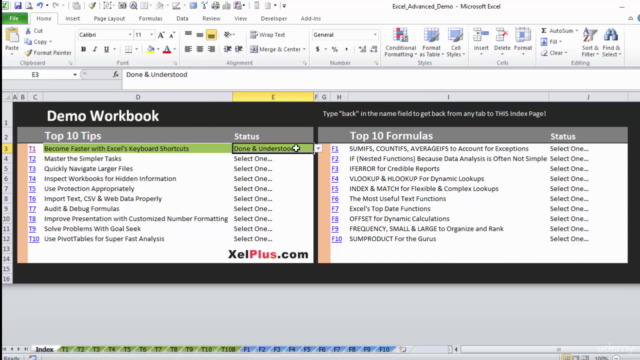

Loading charts...
Comidoc Review
Our Verdict
Advanced Excel - Top Excel Tips & Formulas is a solid choice for learners looking to enhance their Excel skills, with an impressive global rating of 4.57 and over 59,000 students subscribed. The course's strengths lie in its thorough exploration of advanced formulas, techniques, and real-world applications. Although some users may find the course basic or lack practice exercises, instructor Leila Gharani's engaging and clear teaching style makes up for it. With a structured approach to complex Excel tasks and valuable resources provided, this Udemy course stands out and is worth exploring to save time, tackle tasks smarter, and impress colleagues.
What We Liked
- Comprehensive coverage of advanced Excel formulas and tips, including Power Pivot and Power Query.
- High-quality course materials including demo files, PDF book, and exercise files.
- Instructor Leila Gharani is praised for her clear, crisp, and engaging teaching style.
- Real-world examples and practical applications throughout the course make it easy to follow and apply learnings in daily work.
Potential Drawbacks
- A few students find the course not advanced enough, while others mention a lack of practice exercises.
- Some users report issues with file references and engagement of instructions.
- Pacing may be too fast for beginners; this course is more suitable for intermediate or advanced Excel users.