Adobe Premiere Pro CC Video Editing Course For Beginners

Why take this course?
🚀 Video Editing Course For Beginners To Advanced
🎬 Course Description:
Are you ready to embark on an exciting journey into the world of video editing with Adobe Premiere Pro CC? Our Adobe Premiere Pro CC Video Editing course is meticulously crafted for beginners and aspiring filmmakers who wish to elevate their video editing skills to professional heights. This isn't just a course; it's a transformational experience designed to turn novices into adept video editors capable of producing captivating content.
📖 What You'll Learn:
- Introduction to Adobe Premiere Pro: Get comfortable with the interface, tools, and workflow that will be your creative canvas.
- Basic Editing Techniques: Learn how to import footage, create sequences, and perform basic edits to set the foundation for your video projects.
- Advanced Video Editing: Progress to sophisticated editing methods like multi-camera editing, advanced audio manipulation, and color grading to polish your videos.
- Project-Based Learning: Engage with real-world editing assignments that will allow you to apply your skills and develop a professional portfolio.
🛠️ Hands-On Experience:
This course is not just about theoretical knowledge; it's about getting your hands dirty. You'll dive into the nitty-gritty of video editing with Adobe Premiere Pro, mastering:
- Essential Tools and Keyboard Shortcuts: Become a keyboard shortcut wizard to speed up your workflow and enhance your precision in editing.
- Visual Effects & Transitions: Add creativity and depth to your videos by using visual effects, dynamic transitions, and custom titles.
- Color Grading Mastery: Learn professional color grading techniques that will give your footage a cinematic look and make your videos stand out.
- Multi-Camera Editing: Edit footage from multiple cameras seamlessly, creating complex editing projects with ease.
- Audio Editing: Improve the audio quality of your videos, add sound effects, and ensure your viewers have an immersive experience with crystal-clear sound.
- Exporting & Sharing: Export your edits in various formats to share across different platforms, ensuring your content reaches its intended audience in optimal quality.
🌟 Course Highlights:
- Comprehensive Curriculum: From the basics to advanced techniques, this course covers it all.
- Real-World Projects: Apply what you learn with hands-on projects that build your portfolio.
- Industry Insights: Learn tips and tricks from a seasoned instructor who knows the ins and outs of professional video editing.
- Lifetime Access: Revisit course materials whenever you need to, even after completing the course.
🚀 Why You Should Take This Course:
- Designed for All Levels: Whether you're a complete beginner or looking to refine your skills, this course is tailored to suit your needs.
- Industry-Standard Software: Learn to work with Adobe Premiere Pro, the go-to software for video editors worldwide.
- Build a Portfolio: Create impressive video editing projects that will demonstrate your skills to potential clients or employers.
📅 Enrollment Details:
Ready to start your journey into becoming an expert video editor with Adobe Premiere Pro? 🎥 Enroll in this comprehensive course today and take the first step towards crafting videos that capture attention, convey emotion, and tell compelling stories. With lifetime access to all materials, you can learn at your own pace and continue to refer back to the course as you grow your editing expertise.
Join us now and transform your passion for video into a professional skill set! 🌟
Course Gallery

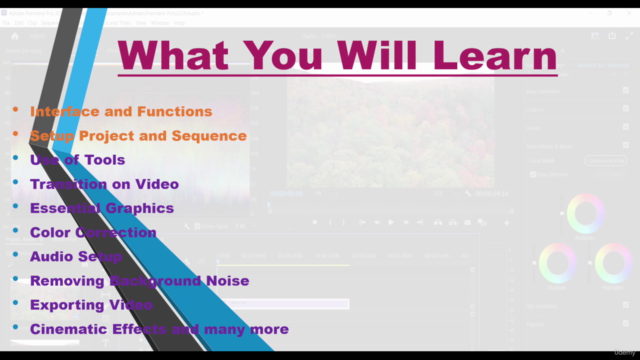
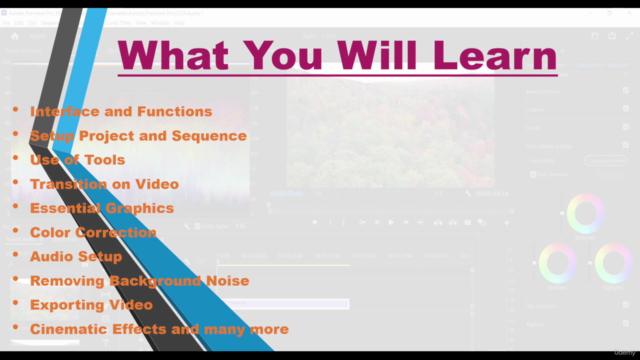
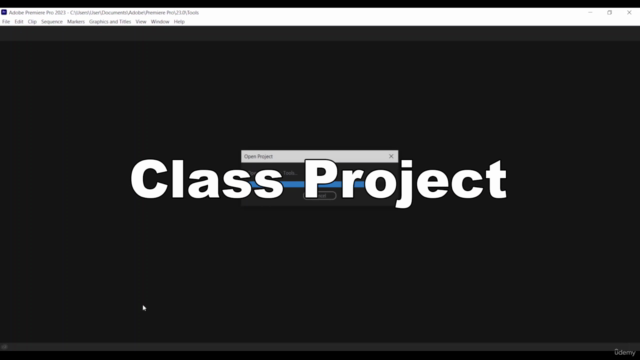
Loading charts...