Adobe Illustrator Course For Beginner

Why take this course?
🎨 Adobe Illustrator Course For Beginners 🚀 answerexplore your creative potential with our comprehensive Adobe Illustrator Course! Whether you're an aspiring graphic designer, illustrator, or just someone who wants to enhance your visual communication skills, this course is the perfect starting point. Dive into the world of vector graphics and discover how to transform your ideas into polished designs. 🌟
Course Overview:
Are you brand new to Adobe Illustrator? This course is tailored for beginners, offering a step-by-step guide to mastering the fundamentals of this powerful tool. With our straightforward and engaging lessons, you'll learn at your own pace, ensuring that each concept is fully understood before moving on to the next.
What You Will Learn:
🚀 Mastering the Basics:
- Customizing Workspace: Tailor Illustrator to your liking for a more efficient workflow.
- Document Creation: Set up new projects with the correct settings for optimal design.
- Pen Tool Wizardry: Master the Pen tool to create precise paths and shapes.
- Anchor Point Editing: Learn how to control the geometry of your vector art with ease.
- Shapes Galore: Draw, modify, and customize a variety of shapes to suit your designs.
- Colors & Swatches: Understand and apply colors effectively, including gradients that add depth.
- Strokes & Fills: Perfect the art of defining outlines and filling areas with color.
- Corner Radius Options: Soften edges and give your graphics a sleek, modern feel.
- Magic Wand Tool: Select similar objects quickly and efficiently.
- Eyedropper Tool: Copy colors and attributes from one part of your artwork to another.
- Appearance Panel: Manipulate the appearance attributes of an object in various ways.
- Pattern Creation & Editing: Design repeatable patterns to use across your projects.
- Width Tool Mastery: Control the thickness of strokes with precision.
- Artboards for Perfection: Organize and design multi-panel graphics effortlessly.
- Graphic Styles: Apply consistent design styles with just a few clicks.
- ...and so much more! 🌈
Skills You Will Gain:
🎯 Post-Course Abilities:
- Efficient Illustrator Use: Command the full suite of Adobe Illustrator tools for your designs and illustrations.
- Compelling Content Creation: Produce graphics that will grab attention on social media or websites.
- Tool Proficiency: Utilize every tool available to design graphics, create logos, and illustrate for various mediums.
- Navigation Expertise: Move confidently within the Adobe Illustrator application.
- Illustration Diversity: Craft a variety of illustrations and graphic design templates.
- Professional Design Building: Construct professional designs suited for different purposes and audiences.
Your Instructor:
👩🏫 Manuel Tudu: An experienced Illustrator wizard, Manuel is here to guide you through your learning journey. With his expertise, you'll overcome any challenges you face during the course. Rest assured, you won't be alone on this adventure into the world of vector graphics!
Join Us & Unleash Your Creativity:
Are you ready to take the plunge into the world of graphic design with Adobe Illustrator? 🌟 Enroll in our course today and transform your ideas into stunning visuals. With each lesson, you'll build a solid foundation that will enable you to create professional-grade designs with confidence and ease. Sign up now and let your creativity soar! 🚀🎉
Course Gallery
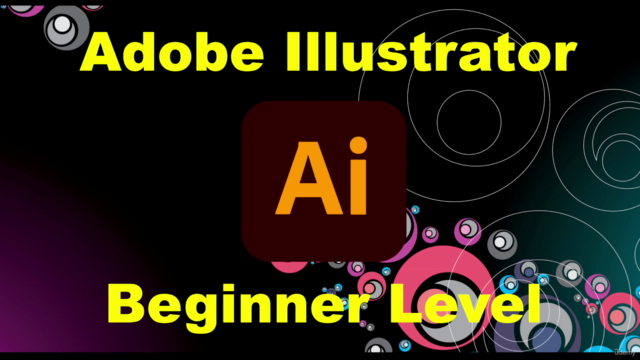



Loading charts...