7 Photoshop Web Design Projects | Master Web Design by Doing

Why take this course?
It seems like you've provided a comprehensive outline for a series of UX web design projects using Adobe Photoshop, aimed at enhancing one's skills in web design and preparing a portfolio with seven unique designs. Here's a summary of what the projects entail:
-
Nike Homepage Redesign: Learn to create a header, mega menu, Call-to-Action (CTA), and more using Photoshop, applying your creative vision to redesign an existing brand's homepage.
-
Government Tourism Site Design: Transform a text-heavy government website into an image-based design that's more visually appealing and engaging for tourists.
-
Retro Style E-Commerce Page: Apply a bold, fun retro design style to an e-commerce like body section, featuring old-movie posters and other elements that evoke nostalgia.
-
Nature Reserve Brochure: Create a more image-based web design for a nature reserve, using typography, images, and Photoshop features to attract visitors and showcase the beauty of the reserve.
-
Online Store Layout: Design a clean and modern layout for an online store, focusing on typography choices, image selection, and creating hover states for products.
-
Identifying Fonts from Images: Learn how to analyze a flattened JPG file to identify the font used, and apply it to your design with precision and accuracy.
-
Watercolor Effect in Photoshop: Transform an ordinary photo into a watercolor painting within Photoshop, adding an artistic touch to your design without needing traditional art supplies.
Throughout these projects, you'll not only learn technical skills but also gain insights into design principles, user experience (UX) best practices, and how to effectively communicate with clients. Each project is designed to build upon the previous one, reinforcing concepts and techniques and allowing for incremental skill development.
Upon completion, you'll have a portfolio showcasing your ability to design functional and aesthetically pleasing web interfaces, which you can use to demonstrate your skills to potential clients or employers. Additionally, you'll be equipped with a range of Photoshop shortcuts that will streamline your workflow and enhance your efficiency as a designer.
Remember, the key to success in these projects is not just about following the instructions but also understanding the "why" behind each design choice and how it affects user experience and perception of the brand. Good luck with your design journey!
Course Gallery
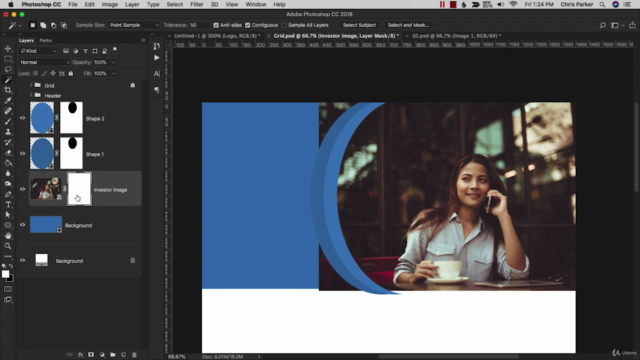

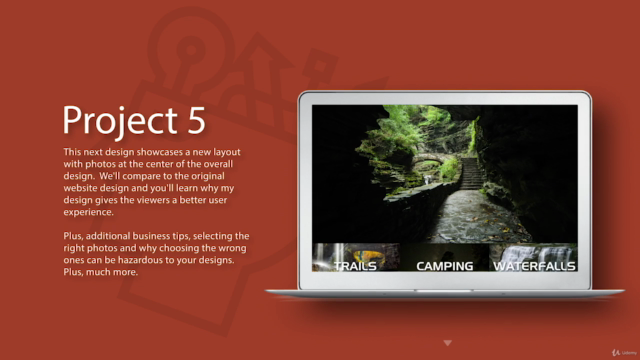
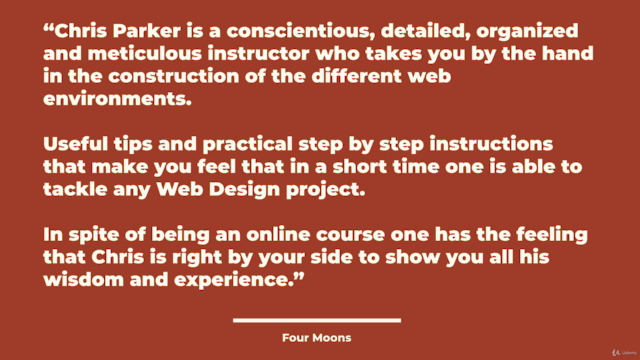
Loading charts...