Zero To Mastery : Automation using Sikuli, Java and Selenium

Why take this course?
🤖 Zero To Mastery: Automation using Sikuli, Java & Selenium
🚀 Course Headline: Automate beyond thinking, Utilize the extraordinary strength of OpenCV library Tesseract OCR for automation!
🎓 What you'll learn to automate:
- ✅ Using Selenium: Master the fundamentals of web automation with Selenium.
- ✅ Sikuli & Selenium Combination: Learn to combine the power of Sikuli with Selenium for more complex tasks.
- ✅ Automate Web Captcha: Tackle one of the most challenging aspects of automation – web captchas, using Sikuli and Selenium.
- ✅ Code Refactor in Eclipse IDE: Automatically refactor your code with the help of Sikuli.
- ✅ Empty Recycle Bin: Yes, you can even automate mundane tasks like clearing your recycle bin.
- ✅ Copy-Paste Operation: Streamline repetitive tasks with a fully automated copy-paste operation.
- ✅ Drag and Drop: Simplify drag-and-drop operations on your desktop using Sikuli's intuitive commands.
- ✅ Draw in Microsoft Paint: Automate your drawing tasks without lifting a finger.
- ✅ Extract Date from an Image: Learn to extract date information with precision using Sikuli.
- ✅ Capture Region and Extract Text: Master the art of capturing specific image regions and extracting text.
- ✅ Extract Text from Web PDF Screenshot: Use Sikuli and Selenium to extract text from PDF screenshots captured from the web.
- ✅ Find and Get Relative Text: Discover how to locate and retrieve relative text elements dynamically.
- ✅ Run Program inside a Virtual Machine: Automate tasks inside a virtual machine environment.
- ✅ Automatic Code Writer for Eclipse IDE: Transform into an automatic code writer for the Eclipse IDE using Sikuli's capabilities.
- ✅ Write Text in Notepad: Automate notepad text entry tasks easily with Sikuli.
- ✅ YouTube Video to Image Converter: Create a script that converts YouTube videos into images, analyzable by Sikuli and Selenium.
🌐 About SikuliX: SikuliX automates anything you see on your screen! It's a powerful tool that uses image recognition (powered by OpenCV) to identify GUI components, making it incredibly versatile for desktop automation on Windows, Mac, or some Linux/Unix systems. Perfect for when you have no access to a GUI's internals or source code.
📝 Tesseract OCR: Unlock the power of text extraction from images with Tesseract OCR engine, which can be used directly or via an API. It supports various locales and fonts, enabling you to extract typed, handwritten, or printed text from your images with ease.
👩💼 Who this course is for:
- QA Automation engineers who are eager to enhance their automation skillset.
- Manual QA professionals looking to transition into the exciting field of automation.
- Keen automation professionals aiming to advance their careers with cutting-edge tools and technologies.
🛠️ Get ready to master the art of automation 🚀 With this comprehensive course, you'll not only learn to automate a myriad of tasks but also gain expertise in using SikuliX and Tesseract OCR for complex automation scenarios. Join us on this journey to elevate your automation skills to mastery! 🏆
Course Gallery
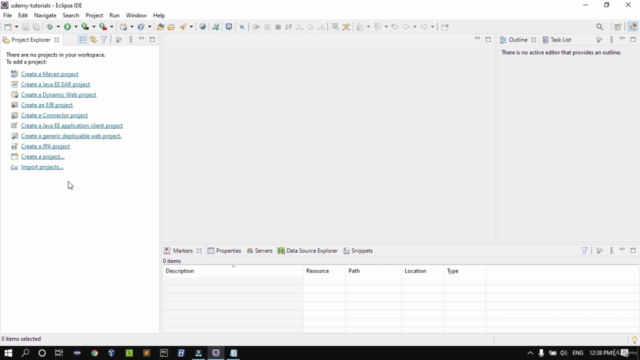
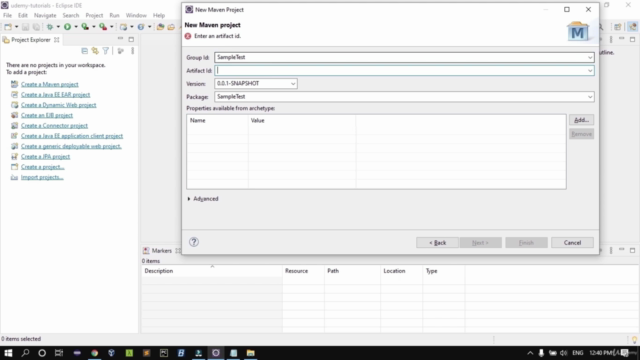
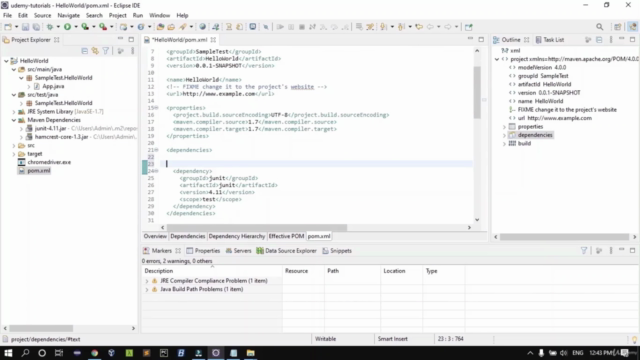
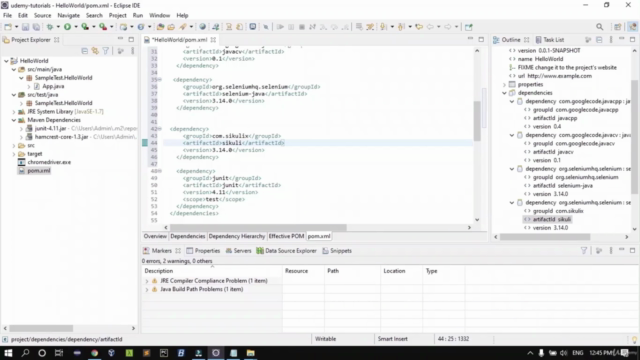
Loading charts...