C#のWPFでXAMLを書く方法

Why take this course?
_Course Title: Mastering WPF with C#: Dive into XAML for Windows Applications
Course Headline: Unleash the Power of UI Design with C# and WPF – Your Guide to Mastering XAML!
🎉 Course Description:
Are you familiar with C# programming but new to Windows Presentation Foundation (WPF)? Or perhaps you're a seasoned WindowsForms developer looking to transition to modern UI development? Look no further! This comprehensive course is designed to guide both novices and experienced developers through the process of creating engaging Windows applications using WPF and XAML.
🎓 What You'll Learn:
- Foundations of WPF & XAML: We kick off the course by laying the groundwork for understanding WPF and XAML, ensuring you have a solid foundation before diving deeper.
- Creating Your First WPF Project: Follow step-by-step instructions to set up your first WPF project.
- Layout Techniques with StackPanel & Grid: Learn how to layout your UI elements using the most common containers, StackPanel and Grid.
- Naming Conventions for Controls: Get tips on how to effectively name your UI controls for better maintainability.
- Handling User Interactions with Events: Discover how to respond to user input and actions through events.
- Styling with XAML: Understand how to apply styles to your elements and enhance the visual appeal of your application.
- Resource Management in XAML: Learn about managing resources and applying them across your application for a consistent look.
- Interacting with Databases using SQLite: Integrate SQLite into your WPF application and display data on your UI.
- Dynamic Data Display with ListView & More: Explore various ways to display data, including filtering in a ListView and integrating SQLite.
- Common Controls and Their Usage: From basic elements like Button, CheckBox, RadioButton, and Expander to complex ones like Slider, ProgressBar, and TreeView, we'll cover them all!
- Advanced UI Design with GroupBox, TabControl, and More: Dive into more sophisticated UI designs and components.
- Bonus: Download All Course Sources!
🚀 Course Highlights:
- No Prerequisites: This course is designed for C# programmers who are new to WPF or WindowsForms veterans ready to make the leap.
- Practical XAML Application: Learn XAML not just in the context of WPF, but also as a key component for developing UWP and cross-platform applications with Xamarin.Forms.
- Modern UI Development: In a world moving towards mobile and cross-platform applications, understanding XAML is essential. This course sets you on the path to mastering it.
- Real-World Examples & Practical Skills: Each lesson includes practical examples and skills that you can apply immediately to your own WPF projects.
- Comprehensive Coverage: From the basics to advanced topics, this course covers everything you need to know to create professional-grade Windows applications with WPF and XAML.
🔍 Who Is This Course For?
- Beginners in WPF & XAML: If you're new to WPF or XAML, this course will provide you with the knowledge and skills necessary to start building your own applications from scratch.
- WPF Experienced Seeking Refresher: Even if you have some experience with WPF, this course can help you fill in the gaps and enhance your understanding of best practices.
- WindowsForms Developers Transitioning to WPF: Make the transition smooth with a comprehensive guide that covers all the essentials of WPF and XAML.
🎉 Bonus Content:
- All course materials, including source code for every lesson, are available for download! Get hands-on practice and bring your learning to life.
Join us on this journey to master WPF with C# and become proficient in the art of UI design with XAML. Enroll now and transform the way you build Windows applications! 🚀
Table of Contents:
-
Introduction to WPF & XAML
- What is WPF?
- Introduction to XAML
- Setting Up Your Development Environment
-
Your First WPF Application
- Creating a New WPF Project
- Exploring the MainWindow
-
Layout Techniques with StackPanel & Grid
- Understanding Layout in WPF
- Practical Examples with StackPanel and Grid
-
Naming Conventions for Controls
- Best Practices for UI Element Naming
- Organizing Your UI for Maintainability
-
Handling User Interactions with Events
- Event Handling in WPF
- Building Interactive UI Components
-
Styling with XAML
- Applying Styles to Elements
- Creating and Using ControlTemplates
-
Resource Management in XAML
- Merging Dictionaries
- Sharing Resources Across Application
-
Interacting with Databases using SQLite
- Integrating SQLite into Your WPF App
- Binding Data to UI Elements
-
Dynamic Data Display with ListView & More
- Implementing a Basic ListView
- Advanced Data Binding and Filtering Techniques
-
Common Controls and Their Usage
- Working with Common UI Components (Button, CheckBox, etc.)
- Enhancing User Experience with Sliders and ProgressBars
-
Advanced UI Design with GroupBox, TabControl, and More
- Creating Multi-Tabbed Interfaces with TabControl
- Organizing Content with Expander, GroupBox, and More
-
Bonus: Download All Course Sources!
- Access to Complete Source Code for Every Lesson
- Additional Resources and Cheat Sheets
Take the leap into the world of modern UI development with this in-depth course on WPF and XAML. Whether you're a beginner or an experienced developer, this course will equip you with the knowledge and skills to create stunning Windows applications. Enroll today and unlock your potential as a WPF expert! 🌟
Course Gallery
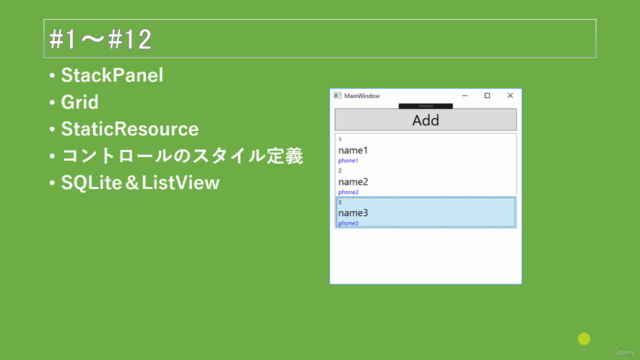

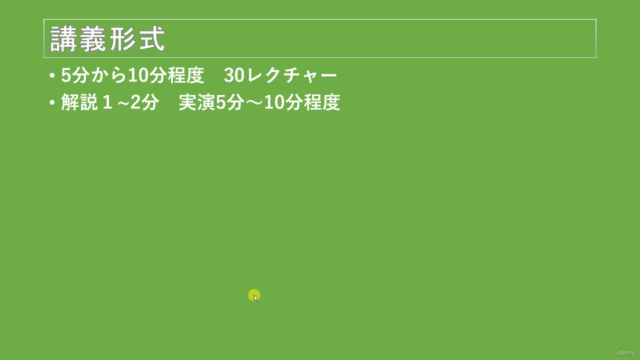
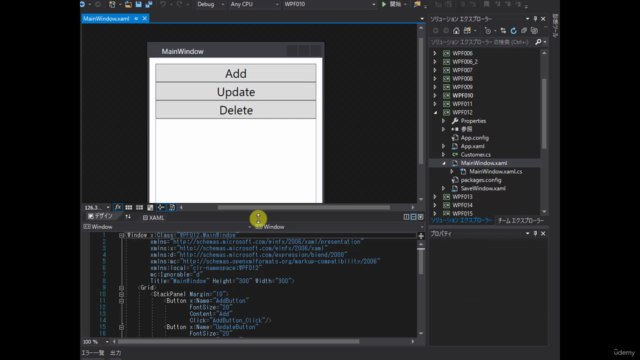
Loading charts...