Host WordPress 5 sites, Linux LAMP Stack and AWS Lightsail
Learn about Linux, install Linux with LAMP stack on AWS and install and configure WordPress 5 with Multiple Domain Names
4.51 (35 reviews)
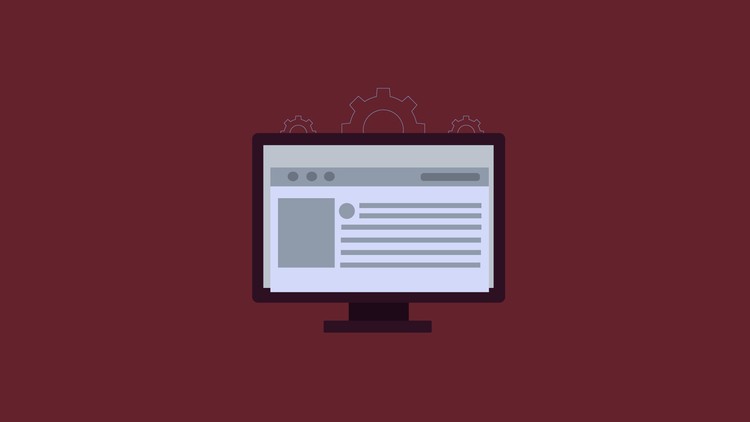
153
students
5 hours
content
Sep 2019
last update
$19.99
regular price
Why take this course?
🚀 Master Hosting WordPress 5 Sites with Linux & AWS Lightsail!
Your Journey to Become a WordPress Hosting Expert Awaits! 🌟
In this comprehensive, hands-on course, we dive deep into the world of professional and cost-effective website hosting using Linux, the LAMP stack, and AWS Lightsail. You'll learn through project-based learning that will equip you with the skills to create a robust online presence. Here's what you can expect to master:
Professional Website Hosting on a Budget
- Register Domain Names: Start by securing your unique domain names to give your online presence a professional edge.
- Launch and Configure AWS Lightsail Linux Instance: Get hands-on experience launching a secure and scalable Linux instance within the AWS ecosystem.
- Configure DNS with AWS Lightsail and Route 53: Learn how to manage domain names and route traffic across your infrastructure.
- Professional Email Setup: Set up a free email address using your own domain name for seamless professional communication.
Linux Mastery
- Understand Linux Distributions: Get familiar with various Linux distributions, including Ubuntu Server, Ubuntu Desktop, Mint, and Lubuntu.
- Install Linux on Virtual Machines: Learn how to install Linux on virtual machines running on Windows and Mac platforms.
- Linux File System and Navigation: Master the basics of the Linux file system and become proficient in navigating, searching, and managing files and directories with confidence.
- Linux Permissions and Performance Tuning: Understand file permissions and how to configure a swap file for optimal performance.
Building Your Web Server
- Apache Web Server Installation and Configuration: Learn to install and configure the Apache web server to efficiently run multiple websites on a single server with a single IP address, optimized for WordPress 5.
- SSL/HTTPS Encryption Setup: Secure your websites for free using SSL/HTTPS encryption.
Database and Server Management
- MySQL Database Installation and Management: Get hands-on experience installing MySQL, creating databases, and managing user permissions.
- PHP Configuration: Tune your PHP environment specifically for WordPress, including email setup.
WordPress Wizardry
- Install Two WordPress Sites: Learn to install two distinct WordPress sites with their own unique domain names.
- Creating a Website with a Homepage Slide Show: Build an engaging website complete with a slide show on the homepage.
Enhance Your WordPress Skills
- WordPress Plugins: Dive into essential WordPress plugins such as Child Themes, Security, Email, and SEO, among others.
- Understanding WordPress 5: Stay up-to-date with the latest features and changes in WordPress 5.
WordPress Backup and Security
- Backup Your WordPress Sites: Master the techniques for backing up your WordPress sites and the Linux server they run on.
Secure Your AWS Environment
- AWS Account Security: Implement Multi Factor Authentication (MFA) for your AWS Root Account and set up billing alerts with CloudWatch, SNS, and the Billing Console.
By the end of this course, you'll have a solid understanding of hosting WordPress 5 sites on Linux using AWS Lightsail, along with the skills to manage, secure, and back up your infrastructure effectively. 🛡️✨
Join us on this transformative learning journey and take control of your web hosting capabilities today! 🚀
Course Gallery
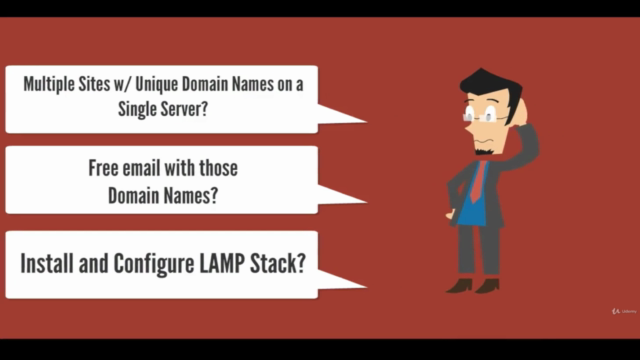


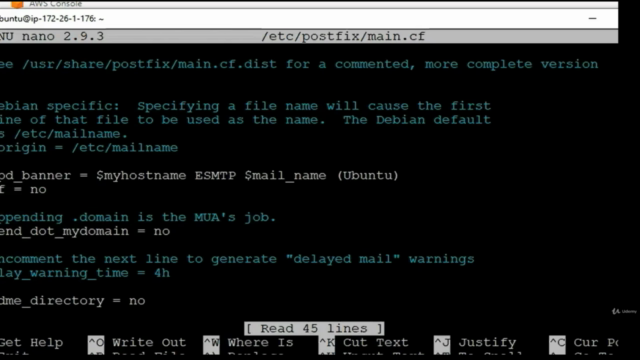
Loading charts...
Related Topics
2073348
udemy ID
07/12/2018
course created date
22/11/2019
course indexed date
Bot
course submited by