What's New in Word 2019?
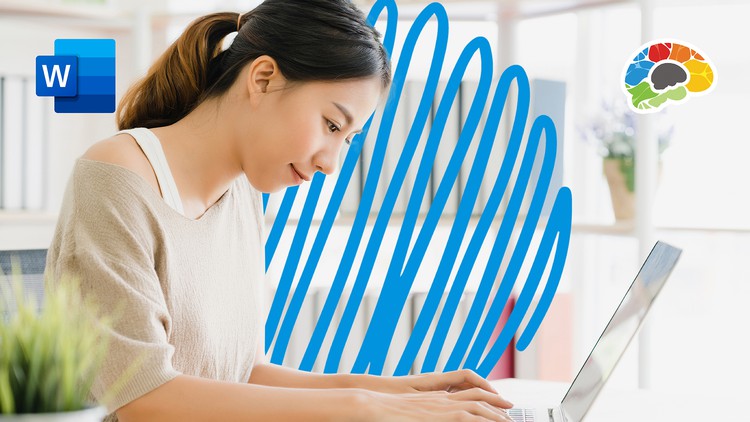
Why take this course?
🚀 Course Title: What's New in Word 2019? 📑
Unlock the Full Potential of Word with Exciting New Features!
Master the latest updates to the world's most popular document app.
Course Headline:
New Features, New Image Tools, and Editing Improvements Make Word 2019 Even More Useful
Course Description:
Word 2019 is more than just a word processor; it's a comprehensive toolkit for document creation and management. With the latest version, Microsoft has introduced a slew of new tools and capabilities that enhance user experience significantly. This course will guide you through these updates, empowering you to leverage Word's features to their fullest potential.
🎓 Craft Documents Like a Pro: Master the new and improved features of Word 2019, ensuring your typing, editing, formatting, reviewing, and printing tasks are executed with finesse.
Enhanced Features in Word 2019:
- Digital Pen Capabilities: Unleash the power of digital ink for personalized markings and annotations.
- Image Tools: Easily manipulate images with new editing options for a more polished look.
- Advanced Dictation & Translation: Communicate more effectively by leveraging improved speech-to-text and translation features.
- Expanded Sharing Options: Effortlessly share your documents with a broader audience.
- Customizable SVGs & 3D Images: Create visually stunning documents with scalable graphics and dynamic 3D visuals.
Research and Accessibility Made Easy:
- Smart Lookup & Researcher: Simplify research with intuitive tools designed for academic writing.
- Accessibility Checker: Ensure your content is accessible to all readers, regardless of their abilities.
🧐 Dive Deep into Word's New Tools:
- Learn New Editor & Researcher Tools: Explore the latest additions that enhance your writing and research experience.
- Use Improved Sharing Features: Discover how to extend the reach of your documents with new sharing capabilities.
- Navigate Updated Ink & Drawing Tools: Get creative with revamped drawing tools that allow for more detailed and expressive annotations.
- Dictation & Translation Enhancements: Experiment with clearer dictation and more accurate translations within your documents.
- Enhanced Image Tools: Utilize the new image editing features to add SVGs and 3D images, making your documents pop!
- Experience Tap: Reuse content effortlessly from other Office documents to streamline your workflow.
Course Structure:
This course is composed of thirteen detailed lessons designed to make learning the new Word features both straightforward and engaging. Our interactive approach will have you confidently creating, editing, and sharing documents in no time.
🕒 13 Lessons (80 minutes of HD content): Immerse yourself in bite-sized, easy-to-digest lessons that cover all the new features in Word 2019.
Your Instructors:
Learn from the best with course instructors Christina Tankersley and Barbara Evers. Their expertise will guide you through each feature and ensure you're ready to put your new skills into practice.
Join us now and transform the way you create and manage documents! 🖥️✍️✨
Don't miss out on these powerful updates that make Word 2019 an indispensable tool for anyone looking to elevate their document creation skills. Enroll in this course today and step into a world of efficient writing, immaculate formatting, and effortless sharing! 🚀📚💻
Enroll Now - Take the first step towards becoming a Word virtuoso!
Loading charts...