What's New in Word 2013?
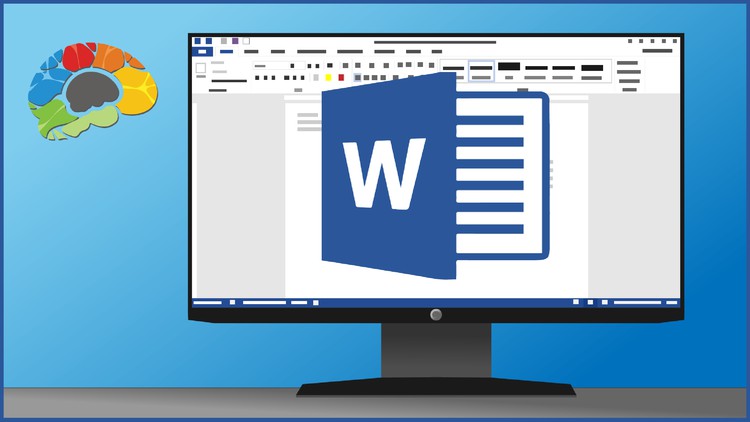
Why take this course?
🚀 Master the Latest in Word Processing with Microsoft Word 2013! 📝
Course Title: What's New in Word 2013?
Course Headline: The New Word Update Solves Old Issues And Makes Word Processing Easier To Manage In The Web-Based Business World
The world’s most popular word processor just got better
In the fast-paced, hyper-mobile business environment of today, accessibility to documents is more crucial than ever. Microsoft Word 2013 has arrived with a suite of major improvements that will transform your everyday word processing tasks. This course dives deep into what's new and how these enhancements can elevate your productivity in the web-based business world.
Topics covered include: 🎓
- Using the status bar to maintain control over your documents - Gain mastery over your document's layout, navigation, and more with the new status bar features.
- Putting your files at your fingertips using the new backstage view - Explore the improved Backstage View for quicker access to document properties, saving, opening, and sharing options.
- Using alignment guides and enhanced text wrapping - Learn how to work with text in a more intuitive and precise manner.
- Tracking changes and collaboration - Discover the simplified process for reviewing, accepting, and rejecting changes in collaborative environments.
- Working with new capabilities in graphics - Easily insert, edit, and format images like never before!
Objectives. You will be able to: ✅
- Describe the new backstage view - Understand the enhancements made to Word's Backstage View for a more streamlined experience.
- Demonstrate the wrapping text function - Learn how to perfectly wrap text around objects and images in your documents.
- Summarize how to size graphics - Get the hang of sizing graphics precisely to fit your layout needs.
Don’t let yourself fall behind in this rapidly evolving digital age. Update your skill set with our comprehensive course that covers the latest features of Microsoft Word 2013. This isn't just an update—it's a transformation of your document management capabilities.
Dive into forty-five minutes of high-quality HD content in the “Uniquely Engaging”TM Bigger Brains Teacher-Learner style! 📼
Produced by: Bigger Brains 🎥
Teacher: Christina Tankersley 👩🏫
Learner: Maren Reaves 🤓
Join us to unlock the full potential of Word 2013 and stay ahead in the digital race! 🌐🚀
Loading charts...