Understanding Color in Adobe Premiere Pro

Why take this course?
🎉 Course Title: Understanding Color in Adobe Premiere Pro: A Masterclass in the Lumetri Tools for Color Correction and Grading 🎬
Headline: Master the Art of Visual Storytelling with Color!
Course Description:
Dive into the world of visual storytelling with our comprehensive course, "Understanding Color in Adobe Premiere Pro." This masterclass is designed to guide you from the basics of color correction to the sophisticated art of color grading. Together, we'll explore the intricacies of the Lumetri tools within Premiere Pro, ensuring that by the end of this journey, you'll have a deep understanding of how to effectively use color to enhance your videos.
What You Get:
- 15 Projects to Follow Along: Real-world exercises tailored to reinforce your learning as you go.
- 35 Lessons: Each carefully crafted to build upon the last, ensuring a solid grasp of the subject matter.
- All Project Files and Video Clips Used in This Course: Practice with the same files used in the lessons for a consistent learning experience.
What You Will Learn:
- Color Correction Fundamentals: Discover how to adjust color balance, exposure, contrast, and much more.
- White Balance & Kelvin Range: Understand how these settings impact your image and learn how to fine-tune them for accuracy.
- Lumetri Tool Mastery: A comprehensive walkthrough of every tool available in the Lumetri panel.
- Measurement Tools (Waveform, RGB Parade, Vector Scope): Learn to use these essential tools to analyze and adjust your footage accurately.
- Transforming Bad Shots: Techniques to rescue images that didn't turn out as planned.
- Color Grading for Slog & Flat Footage: Master the art of bringing life to low-contrast, flat-looking footage.
- Masking for Color Correction: Learn how to isolate specific areas of your image for precise color adjustments.
- Consistent Colors Across Shots: Techniques to ensure continuity and consistency in color across various shots.
For Who Is This Course?
This course is tailored for beginners and intermediate users who are eager to expand their knowledge of color correction and grading within Adobe Premiere Pro. No prior knowledge is required, but a basic understanding of Premiere Pro will be beneficial.
- Experienced Colorists: This course is not designed for you; you may find the content too basic.
- Premiere Pro Users: If you're already comfortable with the basics and ready to delve into color work, this is the perfect next step.
- Beginners & Intermediate Users: Perfect for those looking to enhance their video editing skills with an emphasis on color theory and application.
Requirements:
To get the most out of this course, please ensure you have:
- Adobe Premiere Pro CC 2019 or later: A working installation of the software.
- A Mac or PC capable of processing full HD video clips: For seamless project implementation.
What Is The Lumetri Panel?
The Lumetri panel is a robust toolkit within Premiere Pro that allows you to perform advanced color grading and correction techniques. With Lumetri, you can adjust white balance, exposure, contrast, and skin tones, apply secondary "masking" to specific areas of your image, and achieve the Hollywood-style orange and teal looks, among many other capabilities.
Who This Course Is For:
This course is ideal for:
- Premiere Pro Users Interested in Color Correction & Grading: If you're looking to enhance your videos with vibrant colors and professional finishes, this course will equip you with the necessary skills.
- Not for Experienced Colorists or Premiere Pro Beginners: This course is designed for those who already have a grasp of Premiere Pro basics and are looking to elevate their color work. It's recommended to complete our "Adobe Premiere Pro 2021: Full Training for Beginners" course first if you're new to Premiere Pro.
Join us on this colorful journey and transform your video editing skills with the power of the Lumetri tools in Adobe Premiere Pro! 🎞️✨
Course Gallery

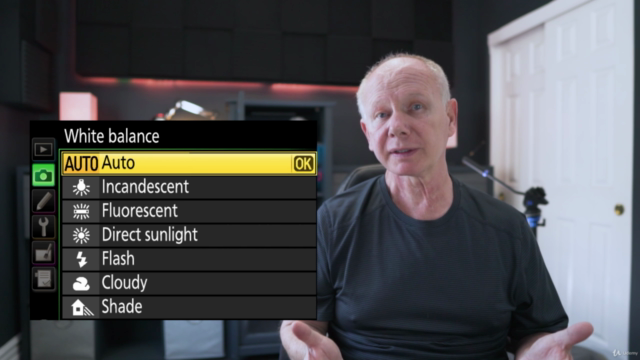

Loading charts...