The Complete Beginner’s Guide to Google Slides

Why take this course?
🌟 The Ultimate Google Slides Bootcamp 🌟
🚀 Course Headline: Dive into the world of professional presentations with our Complete Beginners Guide to Google Slides. In just under 2.5 hours, you'll learn all the basics and intermediate functions necessary to create engaging slideshows that capture your audience's attention. Perfect for those transitioning from PowerPoint or other slide software!
🌍 Course Description:
Are you feeling a bit lost in the sea of Google Slides features? 🌊 Have you tried switching from your trusty PowerPoint to Google Slaces but found it a bit daunting? 😫 Fear not! Our comprehensive Google Slides Bootcamp course is here to guide you through the process with ease and confidence.
✅ What You'll Learn:
- The Basics: We'll start from the ground up, ensuring you understand every core feature of Google Slides. From creating your first presentation to understanding slide layouts, we've got you covered.
- Intermediate Skills: As you progress, you'll learn how to use advanced features like animations, transitions, and master templates that will make your presentations stand out.
- Tips & Tricks: Discover insider tips and tricks that will save you time and enhance the visual impact of your slides.
🎯 Why This Course?
- Designed for Beginners and Intermediates: Whether you're a novice or already have some experience with other presentation software, this course is tailored to accommodate your level.
- Expert Instruction: Our experienced instructors will guide you through each lesson, providing clear explanations and practical examples.
- Hands-On Learning: With detailed instructions and step-by-step videos, you'll quickly learn how to apply what you've learned in real-world scenarios.
- Flexible & Convenient: Learn at your own pace, from the comfort of your home or office, and on any device with internet access.
💡 Key Features:
- Step-by-Step Tutorials: We break down each concept into manageable, easy-to-follow steps.
- Real-World Examples: See how Google Slides can be applied in various professional contexts.
- Engaging Content: Our course is designed to keep you engaged and excited to learn.
🎓 Who Is This Course For? This course is perfect for:
- Business professionals who want to elevate their presentations.
- Educators looking for an interactive tool for teaching.
- Students needing to create reports or project summaries.
- Anyone who wants to learn the ins and outs of Google Slides in a friendly, supportive learning environment.
🎉 Bonus Perks:
- Preview Videos: Get a sneak peek at our instructional content before you commit!
- 30-Day Money-Back Guarantee: We're confident that you'll find our course valuable, but if you're not satisfied, we offer a full refund, no questions asked.
Don't let Google Slides intimidate you any longer! 🚀 Enroll in our Complete Beginners Guide to Google Slides today and unlock the full potential of your presentations. Let's make your ideas come alive with compelling visual stories! 🎬✨
Course Gallery
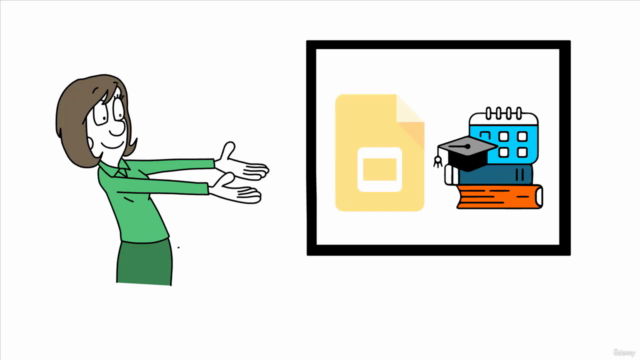
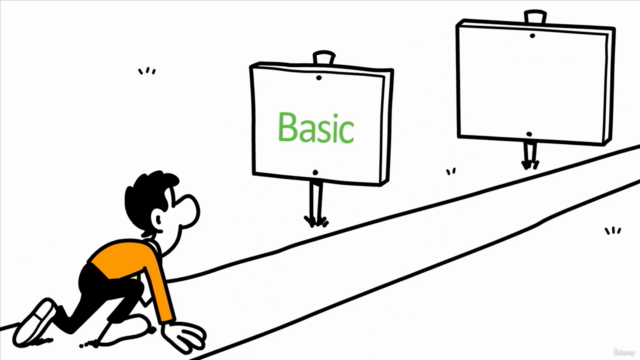
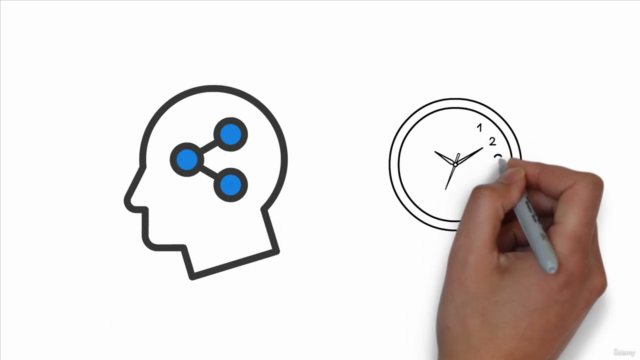
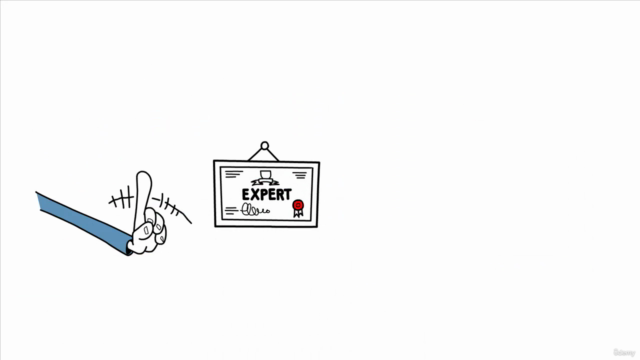
Loading charts...