Test Automation Using Selenium WebDriver

Why take this course?
🎓 Course Title: Mastering Test Automation Using Selenium WebDriver
Headline: Dive into the World of Software Quality with Selenium WebDriver!
Course Description:
Are you ready to embark on a journey into the realm of software test automation? 🚀 Whether you're a budding QA engineer, a seasoned developer, or someone looking to expand your technical skillset, this Basic Course on Start Using Selenium WebDriver for Software Test Automation is your ticket to mastering one of the most powerful tools in the field - Selenium WebDriver.
Why Choose This Course?
- Essential Foundation: Get hands-on with setting up your environment and running your very first test case. 🛠️
- Comprehensive Coverage: From the basics of WebDriver to advanced methods, we'll explore every aspect of the interface, including WebElement, Alert, Navigation, Window, Manage, Timeouts, and more.
- Programming Knowledge: If you're new to Java, Eclipse, JUnit, HTML, CSS, or JavaScript, don't worry! This course provides a solid grounding in these essential technologies. 🧰
- Real-world Application: Through a detailed case study, learn how to transform user stories into test cases and scripts, and automate them as a batch process. 📈
Course Highlights:
- Quick Start Guide: Learn how to set up your development environment and execute your first Selenium WebDriver test.
- In-depth Exploration: Dive into the various interfaces of WebDriver, understanding their functionalities and usages.
- Language and Tools Basics: Get up to speed with Java, Eclipse, JUnit, HTML, CSS, and JavaScript - the core technologies you'll use in your automation projects.
- Hands-On Learning: Engage with real-world scenarios that will help you apply what you've learned in a practical context.
- Case Study Approach: Learn the end-to-end process of writing test cases from requirements, to scripting, to execution and maintenance.
What You Will Learn:
- 🖥️ Setting up your Selenium WebDriver environment
- 🧩 Understanding the WebDriver API and its various interfaces
- 🛠️ Writing and executing test cases using Java and JUnit
- 💻 Working with HTML, CSS, and JavaScript to interact with web elements
- 🔍 Utilizing alerts, navigations, windows management, and timeouts effectively
- 📚 Comprehending and applying user stories in the context of test automation
- 🚀 Building and running automated test scripts as a batch process
By the end of this course, you'll have the knowledge and skills to start automating your software testing processes using Selenium WebDriver. Equip yourself with the tools necessary for a successful career in test automation and join the ranks of professionals who are driving the future of software quality assurance. 🌟
Enroll now to secure your spot in the world of automated software testing with Selenium WebDriver! 🎉
Instructor Spotlight:
- Ganesh Saha: With years of industry experience and a passion for automation, Ganesh is your guide on this exciting journey. His practical approach to teaching will ensure you not only learn but truly understand the intricacies of test automation with Selenium WebDriver. 👩🏫
Don't miss out! Start your automation adventure today and future-proof your career in software testing. Let's automate together! 🤝
Course Gallery

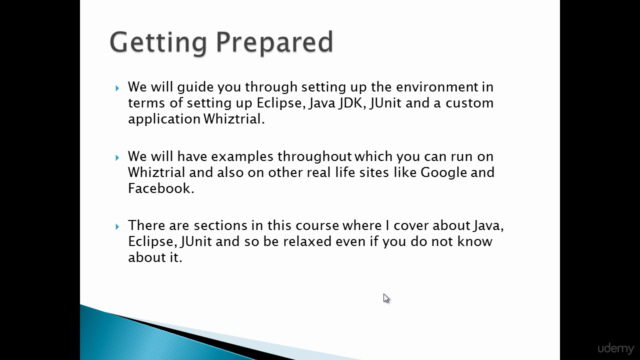
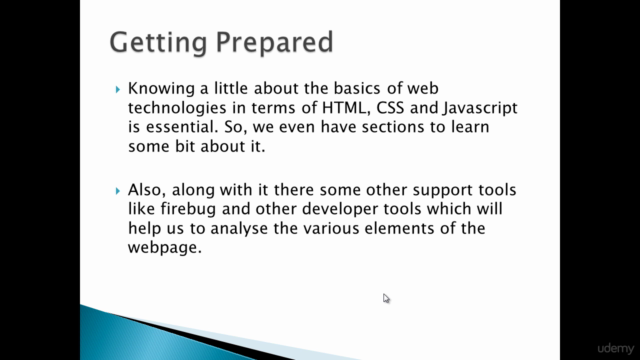
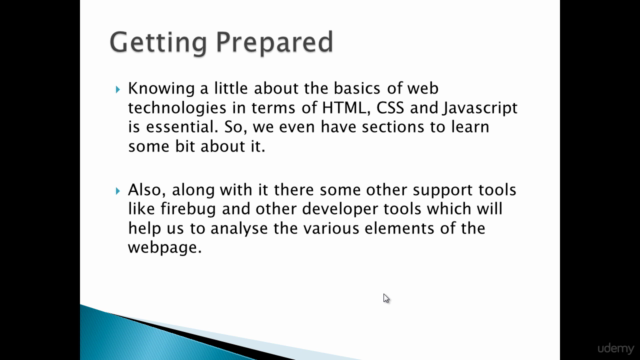
Loading charts...