Smartsheet Basics

Why take this course?
Unlock Your Team's Potential with Smartsheet: A Comprehensive Guide for Beginners 🚀
🎉 Welcome to "Smartsheet Basic" – Your Gateway to Project Management Mastery!
👩💼 Course Headline: Collaborate on tasks and projects using Smartsheet
About the Course:
Project management doesn't have to be a daunting task. With Smartsheet, you can streamline your project planning and collaboration efforts, ensuring that your team works together seamlessly. Christina Tankersley, our expert project management professional, will guide you through the process of creating projects in Smartsheet, customizing columns, managing tasks, and enhancing communication with collaboration tools. By the end of this course, you'll be a pro at handling projects with ease! 🛠️✨
Key Features of the Course:
- Expert Instruction: Learn from Christina Tankersley, a seasoned project management professional who knows Smartsheet inside and out.
- Hands-On Learning: Engage with real-world scenarios that reflect common challenges faced by teams in various industries.
- Interactive Content: Benefit from over an hour of high-quality, engaging video content designed to cater to different learning styles.
- Practical Application: Apply your skills through exercises that simulate real project management situations.
Curriculum Overview:
🚀 Topics Covered:
- 📈 Creating a New Smartsheet: Start with the basics and learn how to set up your first Smartsheet from scratch.
- 🔧 Customizing Columns: Tailor your sheet to fit your project's needs by customizing columns for different types of data.
- ✅ Adding Tasks and Hierarchies: Organize your tasks effectively to ensure clear workflow and priorities.
- 🎨 Using Conditional Formatting: Visualize your data more effectively with conditional formatting that highlights important information.
- 📎 Attaching Files and Links: Keep all your resources in one place by attaching files and links to your projects.
- 🧮 Creating Formulas: Perform calculations directly within Smartsheet to automate updates and reports.
- 🗣️ Sharing a Sheet and Adding Comments: Collaborate with teammates by sharing your sheet and engaging in productive conversations.
- ⏰ Automating a Workflow: Streamline repetitive tasks with workflow automation, saving you time and reducing errors.
- 🤝 Managing a Shared Sheet: Learn how to manage permissions and changes when multiple users are involved.
Course Objectives:
👍 By the end of this course, you will be able to:
- Create a new Smartsheet from scratch.
- Customize columns for different types of data entry.
- Add tasks and set up hierarchies within your projects.
- Utilize conditional formatting to make your data more visual and understandable.
- Attach files and links to your project for easy reference.
- Create formulas to perform calculations automatically.
- Share a sheet with team members and manage comments and discussions.
- Set up automated workflows to optimize processes within Smartsheet.
- Effectively manage shared sheets, including handling permissions and tracking changes.
Target Audience:
👥 Perfect for: Business professionals who are looking to enhance their collaboration on tasks and projects. If you're a beginner in the realm of project management or just new to Smartsheet, this course is tailor-made for you!
Prerequisites:
- No prior experience with Smartsheet is required – we start from the basics! 🌱
Course Details:
⏳ # of Lessons: 12 comprehensive, step-by-step lessons. 👩🏫 Teacher: Christina Tankersley – a project management expert with extensive knowledge in Smartsheet applications. 🤝 Learner: Eddie Guerra – an enthusiastic learner who will navigate through the course alongside you. ⏱️ Seat Time: Approximately 1 hour, 17 minutes of engaging content.
Enjoy Over an Hour of High-Quality HD Content in the “Uniquely Engaging”TM Bigger Brains Teacher-Learner Style!
Join us on this journey to master Smartsheet and transform the way you manage projects. Sign up now and elevate your project management skills to new heights with Smartsheet Basics! 🌟
Course Gallery
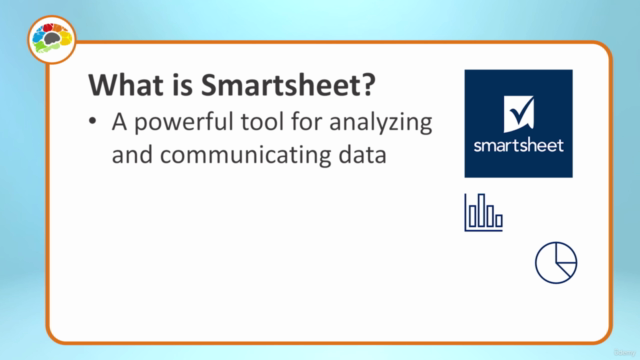

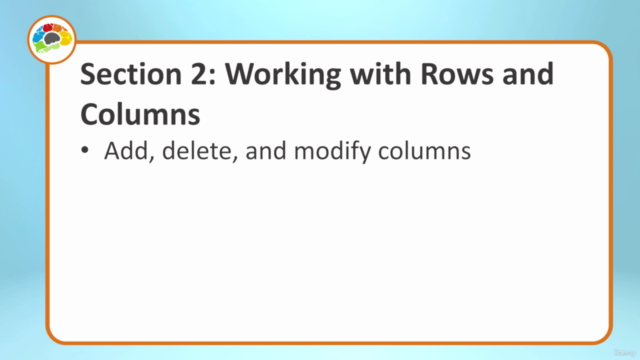
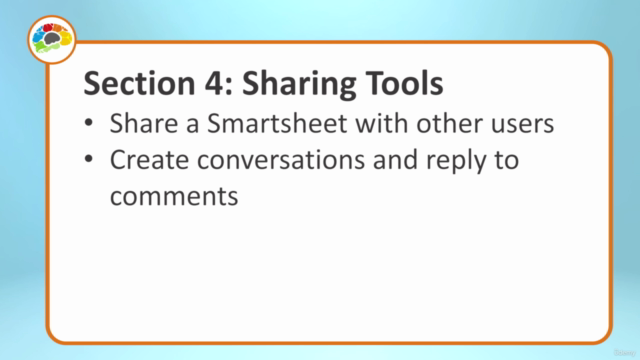
Loading charts...