Selenium with Headless Chrome Browser, HTMLUnit & PhantomJs

Why take this course?
🎓 Master Headless Automation Testing with Selenium, HTMLUnit & PhantomJS 🚀
Course Description:
Are you ready to revolutionize your software testing workflow? Dive into the world of headless browsers and supercharge your test execution speed! This comprehensive course is designed for QA Engineers, Software Developers, and Test Automation enthusiasts who wish to harness the power of modern web automation tools. By the end of this course, you'll be equipped with the skills to integrate Headless Chrome Browser, HTMLUnit, and PhantomJS into your Selenium testing suite, paving the way for faster, more efficient automated tests.
Here's what you will learn:
-
Fast Track Automation: 🏎️ Learn how to integrate the Headless Chrome Browser to make your automation execution lightning-fast!
- Understand the setup and configuration of Headless Chrome.
- Explore the capabilities and performance benefits it offers over traditional browsers.
-
Seamless Integration: 🤝 Easily integrate a headless browser with your existing Selenium scripts to streamline your testing process.
- Discover how to merge headless capabilities into your current test frameworks.
- Ensure compatibility and maintainability of your tests.
-
PhantomJS Deep Dive: 🕶️ Understand the features and benefits of PhantomJS and how it complements Selenium testing.
- Explore the unique features that make PhantomJS a powerful tool for headless testing.
- Learn best practices for utilizing PhantomJS in your test suite.
-
Platform-Independent Testing: 🌍 Utilize HTMLUnitDriver, which eliminates the need for binary files and runs smoothly across different environments.
- Implement HTMLUnitDriver to avoid platform-specific dependencies.
- Ensure your tests are robust and portable.
-
Real-World Application: 🛠️ Work on a running project throughout the course, complete with examples that demonstrate headless browser automation.
- Access a GitHub repository with practical code examples to refer to and learn from.
- Apply what you've learned in real-world scenarios.
-
Screenshot Capturing: 📸 Master the technique to capture screenshots within headless browsers, which is crucial for debugging and validation purposes.
- Learn how to implement and use screenshot functionality to enhance your testing process.
Why This Course?
- Practical Focus: Engage with real code examples and a project that you can build upon.
- Expert Guidance: Learn from Anil Patidar, an industry expert with extensive experience in headless browser automation.
- Flexible Learning: Access course materials anytime, anywhere, fitting seamlessly into your schedule.
- Community Support: Join a community of like-minded professionals and learners who are as passionate about testing as you are.
Enroll now to start your journey towards more efficient, robust, and reliable test automation with headless browsers using Selenium, HTMLUnit & PhantomJS! 🚫💡 Accelerate your career in software development and testing today!
Course Gallery

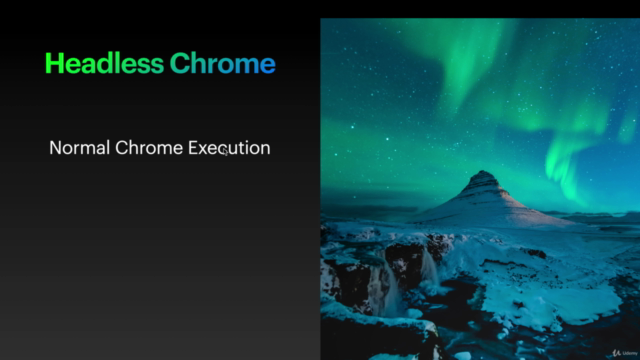
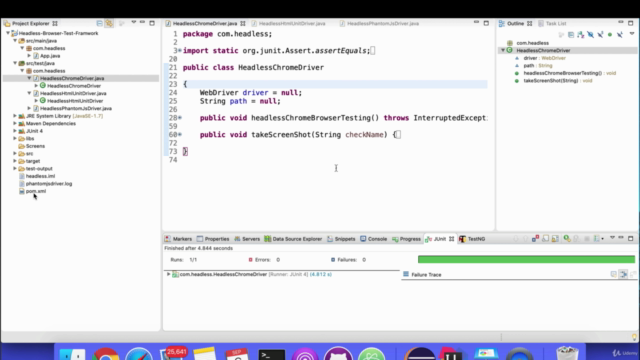
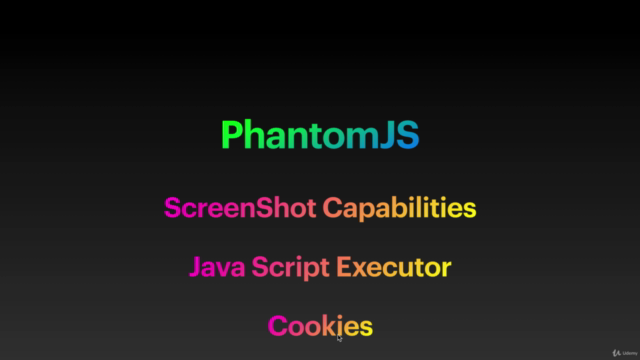
Loading charts...