SDET Training: Selenium WebDriver, Java Project & Code Tests

Why take this course?
Let's break down your comprehensive list of topics and provide insights and answers for each, along with some guidance on how to implement them in a project context.
Page Object Model (POM)
The Page Object Model is a design pattern used in automated testing where the pages of an application are represented by objects in code. Each object corresponds to a type of page in the application. This abstraction allows for better maintainability and reusability of the test code, as it separates the UI structure from the test logic.
Implementation:
- Identify common web elements across different pages that perform similar actions (e.g., buttons, input fields).
- Create page classes that encapsulate these elements and provide methods to interact with them.
- Use these page objects in your tests instead of directly manipulating the UI elements within test scripts.
New Relic APM
Application Performance Management (APM) tools like New Relic help you monitor the performance of your application, identify bottlenecks, and troubleshoot issues proactively.
Implementation:
- Install the New Relic APM agent on your application servers.
- Configure the agent to monitor your application's transactions, errors, and response times.
- Use the New Relic dashboard to visualize performance data and gain insights into how to optimize your application.
Amazon Web Services (AWS)
AWS provides a vast array of cloud services including compute (EC2), storage (S3), database (RDS), and deployment (CodeDeploy).
Implementation:
- Use IAM roles to manage access to AWS resources securely.
- Launch EC2 instances for your application, ensuring the necessary in-bound rules are set up for access.
- Create an S3 bucket to store static assets or backups.
- Set up CodeDeploy to automate the deployment of your application across multiple instances or services.
SQL Joins
SQL Joins are used to combine rows from two or more tables based on a related column between them.
Implementation:
- Understand the different types of joins: INNER JOIN, LEFT (OUTER) JOIN, RIGHT (OUTER) JOIN, and FULL OUTER JOIN.
- Write SQL queries using JOIN clauses to retrieve data from multiple tables.
- Optimize your queries for better performance by selecting the appropriate type of join.
Linux Commands
Linux commands are essential for system administration, debugging, and general interaction with a Linux system.
Implementation:
- Connect to a remote server using SSH (
ssh user@hostname). - Use command-line tools like
find,grep,sed, andawkto navigate, filter, and manipulate files. - Monitor logs in real-time using tools like
tailorwatch. - Edit files with
nano,vim, or any other text editor of your choice.
SauceLabs
SauceLabs provides an automated testing platform that supports cross-browser and cross-platform testing for web and mobile applications.
Implementation:
- Configure SauceLabs with the necessary credentials and environment variables.
- Use the SauceLabs On-demand plugin or integrate directly via APIs to run tests on various browsers and operating systems.
- Parallelize tests across different configurations for faster feedback.
Blazemeter Load Testing
Blazemeter is a load testing platform that helps you test the performance of your application under various conditions of traffic load.
Implementation:
- Record and replay web transactions to simulate user interactions with your application.
- Use JMeter, NeoLoad, or Taurus DSL to create sophisticated load tests.
- Analyze test results to identify performance bottlenecks and optimize your application.
AWS CodeDeploy
AWS CodeDeploy is a service that automates code deployments to any instance of any of the AWS compute services.
Implementation:
- Set up CodeDeploy by configuring deployment groups, Lifecycle event hooks, and app and deployment configurations.
- Create a Lambda function or use EC2/On-premises agents to upload and deploy your application from a specified source (e.g., an S3 bucket).
- Monitor deployments and roll back if necessary.
SauceLabs vs. BrowserStack
Both SauceLabs and BrowserStack offer cloud-based solutions for cross-browser testing. The choice between them may depend on factors such as pricing, features, ease of integration, and the specific needs of your project.
Implementation:
- Evaluate both platforms based on your requirements.
- Integrate the chosen platform into your CI/CD pipeline for automated testing across different browsers and devices.
- Monitor test runs and analyze results to ensure cross-browser compatibility.
Amazon EC2 Init Scripts
Init scripts are used to perform initial setup tasks after an EC2 instance is launched. They are defined in the user data section when launching an instance.
Implementation:
- Write a shell script to install necessary packages, configure services, and set up the environment as required by your application.
- Include this script in the user data field of your EC2 instance configuration.
- Verify that the instance is properly configured after it is launched.
Blazemeter Test Results Analysis
After running a load test using Blazemeter, analyze the results to understand how your application performs under different loads and identify areas for improvement.
Implementation:
- Examine metrics such as response times, error rates, and throughput to assess performance.
- Identify performance bottlenecks by analyzing the call graph or Aggregated Statistics Report.
- Optimize your application based on the insights gained from the test results.
Continuous Integration / Continuous Deployment (CI/CD)
CI/CD pipelines automate the process of integrating code changes and deploying them to production. Tools like Jenkins, GitLab CI, and AWS CodePipeline are commonly used for this purpose.
Implementation:
- Set up a CI/CD pipeline that automatically runs tests, builds, and deploys your application upon code commit or pull request.
- Integrate code quality checks, security scans, and performance tests into your pipeline to ensure high-quality releases.
- Monitor the deployment process and roll back if any issues are detected post-deployment.
SauceLabs Automated UI Testing with Selenium WebDriver
SauceLabs integrates seamlessly with Selenium WebDriver for automated browser testing across a wide range of browsers and platforms.
Implementation:
- Write Selenium WebDriver tests in your preferred language (e.g., Java, Python, Ruby).
- Configure Selenium to use SauceLabs as the test runner for parallel execution and scalability.
- Integrate these tests into your CI/CD pipeline to ensure that UI changes do not break functionality across different environments.
New Relic Real User Monitoring (RUM)
New Relic RUM collects performance data from actual users visiting your website, providing insights into real-world user experiences.
Implementation:
- Implement the New Relic RUM agent on your web application to gather data from end-users.
- Analyze the collected data to identify performance issues affecting your users.
- Use this information to optimize the front-end performance of your website.
Amazon EC2 Auto Scaling
Auto Scaling in AWS allows you to automatically adjust the number of EC2 instances as needed to maintain application availability and manage AWS costs.
Implementation:
- Define scaling policies and targets based on CPU utilization, network traffic, or custom metrics.
- Set up Auto Scaling groups to automatically add or remove EC2 instances when certain thresholds are met.
- Monitor your application's performance and adjust the Auto Scaling configuration as necessary to balance cost and performance.
Blazemeter Test Scripts with JMeter
JMeter is an open-source load testing tool included in the Blazemeter suite. You can create sophisticated test plans using JMether's extensive array of features.
Implementation:
- Design your test plan in JMeter, adding threads, HTTP requests, and listeners as needed.
- Use JMeter's pre-processors, post-processors, and assertions to make your tests more dynamic and targeted.
- Run your test plans on Blazemeter's platform to perform distributed testing across the cloud.
AWS CloudFormation
AWS CloudFormation allows you to define your infrastructure as code, creating a blueprint of your AWS resources (stack) that can be replicated or modified as needed.
Implementation:
- Write templates in YAML or JSON to describe all the resources required for your application (e.g., EC2 instances, S3 buckets, RDS databases).
- Use CloudFormation's provisioning capabilities to deploy and manage your infrastructure with code.
- Leverage CloudFormation's versioning and change sets for safe, repeatable deployments.
SauceLabs Test Coverage and Code Health
Ensure that your automated testing strategy covers a wide range of scenarios and browsers using SauceLabs. Maintain code health by continuously integrating and refactoring as needed.
Implementation:
- Write comprehensive test cases to cover various user journeys and edge cases.
- Regularly update and maintain your tests to reflect changes in your application's functionality.
- Use code analysis tools to identify potential issues, such as code smells or security vulnerabilities, and address them proactively.
New Relic APM Insights
New Relic APM provides deep insights into the performance of your application, identifying bottlenecks and areas for optimization.
Implementation:
- Instrument your code with New Relic's agents to collect data on transaction times, database queries, and third-party service calls.
- Analyze the data in New Relic's web interface to pinpoint slow transactions and investigate performance issues.
- Use APM insights to optimize your application's code and infrastructure for better performance and user experience.
Continuous Integration / Continuous Deployment (CI/CD) Best Practices
Adopt CI/CD best practices, such as automated testing, code quality checks, security scans, and continuous monitoring, to ensure high-quality releases.
Implementation:
- Automate your build, test, and deployment processes using CI/CD tools like Jenkins, GitLab CI, or AWS CodePipeline.
- Integrate static code analysis and automated security scanning into your pipeline to catch issues early.
- Use monitoring tools like New Relic to continuously monitor your deployments and roll back quickly if issues are detected.
SauceLabs Mobile Testing
In addition to web testing, SauceLabs also supports mobile app testing on a range of devices and emulators.
Implementation:
- Set up your mobile test cases using the desired framework (e.g., Appium, Espresso) that works with SauceLabs.
- Configure your tests to run on real mobile devices or browser stack emulators/simulators provided by SauceLabs.
- Analyze the results and iterate on your mobile app testing strategy to ensure comprehensive coverage across different platforms and devices.
AWS Well-Architected Framework
Adhere to AWS's Well-Architected Framework, which provides best practices for designing and operating reliable, secure, efficient, and cost-effective systems in the cloud.
Implementation:
- Review your architecture against the five pillars of the Well-Architected Framework: operational excellence, security, reliability, performance efficiency, and cost optimization.
- Apply the recommendations from the review to improve your AWS infrastructure.
- Regularly revisit and reassess your architecture against the Well-Architected Framework to ensure continuous improvement.
SauceLabs Selenium Grid
SauceLabs Selenium Grid allows you to run Selenium WebDriver tests in parallel across multiple browsers and platforms, significantly speeding up your testing process.
Implementation:
- Set up your Selenium WebDriver tests to use Sauce Labs Selenium Grid for distributed test execution.
- Configure your test suite to take advantage of Sauce Labs' scalable infrastructure for faster feedback loops.
- Monitor your test executions and analyze results to identify any cross-browser or cross-platform issues that need addressing.
Blazemeter Test Case Management with NUnit RRunner
Blazemeter provides an integration with NUnit via RRunner, enabling you to run automated performance tests as part of your CI/CD pipeline.
Implementation:
- Write test cases using the NUnit testing framework.
- Configure RRunner to execute these test cases on Blazemeter's platform.
- Integrate this process into your CI/CD pipeline for continuous performance testing and immediate feedback on application changes.
AWS Lambda for Event-Driven Computing
AWS Lambda allows you to run code without provisioning or managing servers, enabling event-driven computing for your applications.
Implementation:
- Develop functions in supported languages (e.g., Python, Node.js) that respond to events from AWS services like S3, DynamoDB, and Kinesis.
- Deploy these functions to AWS Lambda to handle event triggers efficiently and at scale.
- Monitor your Lambda functions' performance and usage patterns to optimize resource allocation and costs.
SauceLabs Continuous Testing Integration with CI/CD Pipelines
Integrate SauceLabs with your continuous integration and continuous deployment (CI/CD) pipelines for automated browser testing as part of your release process.
Implementation:
- Configure your CI/CD system to trigger SauceLabs tests upon code changes or merges into specific branches.
- Use Sauce Labs' APIs to integrate test execution into your build pipeline, allowing for seamless parallel execution and resource management.
- Analyze the results of your automated tests in SauceLabs and take necessary actions based on the outcomes to ensure a stable release.
Blazemeter Load Testing Best Practices
When conducting load testing with Blazemeter, follow best practices to accurately simulate user behavior and obtain valuable insights into application performance under stress.
Implementation:
- Design your load tests to mimic real user traffic patterns and peak loads that your application is likely to experience.
- Use Blazemeter's test creation tools and scripts to set up the desired test scenarios, including virtual users (VU) and ramp-up times.
- Analyze the results of your load tests using Blazemeter's analytics dashboard to identify performance bottlenecks and areas for improvement.
AWS Security Best Practices
Implement security best practices to protect your AWS environment from potential threats and ensure compliance with security standards.
Implementation:
- Regularly review IAM policies to ensure the principle of least privilege is followed, granting only the necessary permissions required for each role.
- Enable encryption at rest (e.g., EBS volumes, RDS databases) and in transit using AWS KMS or TLS/SSL protocols.
- Use AWS GuardDuty to monitor for suspicious activities and threats in your AWS environment.
- Keep your operating systems and software up to date with security patches.
- Implement logging and monitoring (e.g., CloudTrail, CloudWatch) to detect and respond to potential security incidents promptly.
SauceLabs Test Case Parameterization for Dynamic Data Input
Parameterize your test cases in SauceLabs to dynamically input different data sets during test execution, allowing you to test a variety of scenarios with ease.
Implementation:
- Use Sauce Labs' secure test settings feature or test environment variables to pass dynamic data into your test scripts.
- Design your test cases to handle various inputs gracefully, ensuring robustness and coverage across different data sets.
- Integrate a data provider (e.g., Excel file, database) with your testing framework to feed data into SauceLabs tests during execution.
Blazemeter Integration with Agile Tools for Enhanced Collaboration and Traceability
Integrate Blazemeter with agile project management tools like JIRA or Trello to enhance collaboration among team members and maintain traceability throughout the development lifecycle.
Implementation:
- Set up a Blazemeter test suite and link it to your agile tool of choice, allowing testers and developers to track test cases against specific user stories or tickets.
- Use Blazemeter's integration capabilities (e.g., JIRA API, webhooks) to update issue statuses based on test results, enabling automation in your workflow.
- Foster communication and collaboration between team members by sharing test results and insights directly within the agile tool being used.
AWS Cost Optimization Best Practices
Implement cost optimization best practices to manage your AWS spending effectively and align with budgetary constraints.
Implementation:
- Use the AWS Trusted Advisor to identify cost-saving opportunities and implement recommendations, such as instance type changes or storage optimization.
- Monitor your AWS usage and costs using AWS Cost Explorer and set up budget alerts to stay within your financial limits.
- Regularly review and optimize your resource utilization, considering spot instances, reserved instances, or savings plans where appropriate.
- Archive unused resources or migrate to more cost-effective services (e.g., EBS snapshots to S3) as part of a regular maintenance routine.
SauceLabs Automated Testing with CI/CD Tools for Fast Feedback
Automate your end-to-end testing process with SauceLabs, integrating it into your CI/CD pipeline to gain fast feedback on code changes and application performance.
Implementation:
- Choose a CI/CD tool that supports Sauce Labs integration (e.g., Jenkins, Travis CI) and set up automated test execution as part of the build process.
- Configure your CI/CD pipeline to trigger SauceLabs tests for each commit or pull request, providing immediate feedback on application stability and performance.
- Monitor the test results in real-time through Sauce Labs' dashboard to quickly identify any regressions or issues introduced by recent code changes.
Blazemeter Performance Testing Integration with AWS Services
Integrate your Blazemeter performance tests with AWS services like EC2, S3, or DynamoDB to create realistic testing environments that mimic production workloads and infrastructure.
Implementation:
- Launch EC2 instances or use spot instances for executing load tests, scaling up as needed based on the test requirements.
- Store test artifacts (e.g., scripts, configuration files) in Amazon S3 and reference them within Blazemeter to ensure test cases are reproducible and consistent.
- Use DynamoDB or other AWS database services to simulate backend database operations during your performance tests for a more accurate representation of real-world usage patterns.
- Leverage AWS CloudFormation or Terraform to automate the provisioning and setup of test environments, ensuring a repeatable and consistent testing process.
SauceLabs Test Case Management with Sauce Base
Organize and manage your SauceLabs test cases effectively using Sauce Base, a feature that allows you to keep all your test artifacts in one place.
Implementation:
- Create a Sauce Base repository to store and version control your test assets, including code, configurations, and data files.
- Collaborate with team members by sharing access to the Sauce Base repository, facilitating code reviews and knowledge sharing.
- Utilize Sauce Base's features like automated test runs and manual test execution to streamline your testing process and enhance productivity.
Blazemeter Real Browser Testing for Cross-Browser Compatibility
Ensure your web application works seamlessly across different browsers and devices by leveraging Blazemeter's real browser testing feature, which allows you to test from the actual browser environments.
Implementation:
- Select the browser versions and operating systems you want to test against using Blazemeter's real browser testing feature.
- Execute tests in these selected environments to identify any cross-browser compatibility issues or rendering problems early in the development cycle.
- Analyze test results across different browsers to prioritize bug fixes and enhancements based on the impact and frequency of occurrence.
SauceLabs Continuous Testing with Multi-Browser Support
Adopt a continuous testing approach with SauceLabs, ensuring that your application is tested against multiple browsers and devices as part of your CI/CD pipeline.
Implementation:
- Integrate SauceLabs' REST API into your build server (e.g., Jenkins) to trigger automated browser tests across a range of environments at the push of a button.
- Configure different job configurations for each browser and device you want to support, enabling parallel test execution to speed up the testing process.
- Monitor test executions in real-time through Sauce Labs' web interface or via API calls, which can be integrated into your build server's reporting system.
Blazemeter Test Case Version Control with Integrated Source Control Tools
Maintain version control for your Blazemeter test cases by integrating it with source control tools like Git and SVN, ensuring that your tests are managed alongside your application code.
Implementation:
- Connect your Blazemeter test suite to a source control system (e.g., GitHub, Bitbucket) to track changes, manage branches, and collaborate on test case development.
- Automate the creation of test cases in Blazemeter using webhooks or API calls triggered by code commits, pull requests, or merges.
- Use source control within Blazemeter to maintain a history of changes to your test scenarios, allowing for easier troubleshooting and rollback if necessary.
SauceLabs Test Environment Cleanup and Maintenance
Keep your SauceLabs test environments clean and up-to-date by periodically cleaning up unused jobs, managing test data, and ensuring that the test configurations reflect the latest application state.
Implementation:
- Regularly review your Sauce Labs test jobs to identify and remove any obsolete or unneeded jobs to optimize resource usage and reduce costs.
- Implement a data management strategy to keep test data current, relevant, and secure, avoiding stale or outdated information that could lead to false positives or negatives in test results.
- Update test configurations and scripts to align with the latest application changes, ensuring that tests remain accurate and effective over time.
Blazemeter Scalability and Load Testing for High Traffic Websites
Scale your load testing capabilities with Blazemeter to handle high-traffic websites or applications, simulating thousands of virtual users (VUs) to assess performance under various loads.
Implementation:
- Design test cases in Blazemeter to simulate a realistic distribution of user requests and interactions, considering peak traffic times and user behaviors.
- Utilize Blazemeter's cloud-based infrastructure to dynamically scale up the number of VUs based on the capacity needed for your load testing scenarios.
- Analyze test results to identify bottlenecks, performance issues, and scalability challenges, allowing you to optimize your application's infrastructure and codebase accordingly.
SauceLabs Integration with CI/CD Pipelines and Automation Tools
Seamlessly integrate SauceLabs into your existing CI/CD pipelines and automation tools (e.g., Jenkins, Travis CI) to streamline the testing process and ensure that automated tests are executed as part of your release cycle.
Implementation:
- Configure your CI/CD system to include Sauce Labs test executions as a step in your pipeline, ensuring that automated UI tests are run against multiple browser and device configurations.
- Use Sauce Labs' API to trigger test runs based on specific triggers (e.g., code pushes, pull requests, or build completions).
- Integrate Sauce Labs reporting into your CI/CD dashboard, providing visibility into test results and enabling quick identification of any regressions or issues.
Blazemeter Integration with DevOps Tools for Enhanced Collaboration
Facilitate collaboration between development and operations teams by integrating Blazemeter with popular DevOps tools, enabling a more unified and efficient approach to testing and deployment.
Implementation:
- Connect Blazemeter with tools like Jenkins, Jira, or Slack to automate the reporting of test results, issue tracking, and team communication.
- Use Blazemeter's REST API to trigger tests based on events in your DevOps toolchain, aligning testing with the development workflow.
- Leverage Blazemeter's integration capabilities to create custom dashboards and metrics that provide insights into the health of your application from a performance perspective.
SauceLabs Real Device Testing for Mobile Application Testing
Ensure the functionality, compatibility, and performance of your mobile applications across a range of real devices using SauceLabs' Real Device Lab.
Implementation:
- Select from a wide variety of mobile devices and carriers available in the Sauce Labs Real Device Lab to test your mobile application's user experience, functionality, and performance.
- Execute tests on these real devices to catch issues that virtual machines or emulators might miss, ensuring a superior user experience across all supported devices.
- Utilize SauceLabs' Real Device Lab in conjunction with other SauceLabs platforms (e.g., Browser, Mobile Emulator) for a comprehensive testing approach that covers both real and simulated environments.
Blazemeter Advanced Analytics for Performance Optimization
Gain deep insights into your application's performance by leveraging Blazemeter's advanced analytics capabilities, which provide detailed reports on test results and system behaviors under different load conditions.
Implementation:
- Use Blazemeter's built-in analytics tools to analyze test data, identify trends, and uncover performance bottlenecks.
- Implement custom metrics and key performance indicators (KPIs) to track specific aspects of your application's behavior under load.
- Utilize the insights gained from Blazemeter's analytics to make informed decisions about infrastructure scaling, resource allocation, and application optimization.
SauceLabs Security Best Practices for Secure Testing Environments
Adhere to security best practices when using SauceLabs to ensure that your test environments are secure and that any sensitive data is protected throughout the testing process.
Implementation:
- Use encrypted connections (HTTPS) when communicating with SauceLabs APIs and services to safeguard sensitive data in transit.
- Regularly review and update access controls, ensuring that only authorized personnel have the ability to manage and execute tests.
- Store any test data or credentials securely, using encrypted storage solutions where necessary, and avoid hardcoding sensitive information into test scripts.
- Keep your test environments and applications up-to-date with the latest security patches and updates to protect against known vulnerabilities.
Blazemeter Test Case Prioritization for Agile Development Environments
Prioritize test cases effectively in an Agile development environment by categorizing and ordering tests based on their importance, risk level, and impact on user experience.
Implementation:
- Identify critical functionality and performance aspects that require rigorous testing to ensure the highest quality application.
- Prioritize test cases based on factors such as business priorities, regulatory requirements, and user feedback.
- Use Blazemeter's test case management features to create groups or suites for different types of tests, making it easier to manage and execute high-priority test cases during sprints.
- Regularly review and adjust test case prioritization as the product evolves and new information becomes available.
SauceLabs Compatibility Testing for Cross-Browser and Multi-Device Support
Ensure that your web applications work seamlessly across different browsers and devices by using SauceLabs for compatibility testing, which helps you identify and address inconsistencies early in the development process.
Implementation:
- Create test cases that verify the functionality, layout, and performance of your application across a range of browser and device combinations available in the SauceLabs platform.
- Automate these compatibility tests as part of your CI/CD pipeline to ensure that all new changes are tested regularly against multiple environments.
- Use Sauce Labs' comprehensive testing capabilities to identify issues related to cross-browser compatibility, viewport sizes, and device-specific behaviors or limitations.
Blazemeter Load Testing for Scalability Insights
Use Blazemeter to conduct load testing and understand how your application performs under various levels of user load, which is essential for planning infrastructure and optimizing resource allocation.
Implementation:
- Define realistic user scenarios and simulate different load patterns to test your application's behavior in real-world conditions.
- Use Blazemeter's cloud infrastructure to emulate thousands of virtual users (VUs) to accurately measure the performance of your system under high stress.
- Analyze the results to identify potential bottlenecks, resource limitations, and areas for optimization to ensure your application can handle peak traffic loads gracefully.
SauceLabs Integration with Source Control Systems for Version-Controlled Test Scripts
Maintain a version-controlled approach to test automation by integrating SauceLabs with source control systems like Git, allowing for collaboration, code reviews, and traceability of changes in your test scripts.
Implementation:
- Store all test scripts, configurations, and related files in a version-controlled repository (e.g., GitHub, Bitbucket).
- Use SauceLabs' integrations with source control systems to trigger test runs on commit events, pull requests, or continuous integration pipeline triggers.
- Leverage the audit trail provided by this integration to track changes in test scripts and their impact on test results over time.
Blazemeter Test Environment Management for Efficient Resource Utilization
Efficiently manage your test environments with Blazemeter, ensuring that you have the necessary resources available when needed without incurring unnecessary costs.
Implementation:
- Utilize Blazemeter's scalable cloud infrastructure to dynamically allocate resources based on the current testing requirements, minimizing waste and optimizing costs.
- Monitor your test environments to ensure they are performing as expected and to identify any inefficiencies or potential for scaling back resources during off-peak times.
- Implement best practices for environment management, such as using load testing to predict peak usage patterns and adjusting resources accordingly.
SauceLabs Comprehensive Test Coverage for Quality Assurance Excellence
Achieve comprehensive test coverage with SauceLabs by integrating various testing techniques, including unit tests, integration tests, system tests, and UI tests, to ensure the highest quality assurance practices are applied throughout your development lifecycle.
Implementation:
- Define a robust test strategy that encompasses all aspects of your application, from unit-level components to end-to-end user flows.
- Use SauceLabs' platform to execute UI tests across different browsers and devices, complementing your existing suite of automated tests.
- Incorporate SauceLabs into a multi-faceted testing approach that includes automated tests as well as manual exploratory testing where appropriate.
- Regularly review test coverage to ensure that all critical paths and user journeys are adequately tested, and adjust your testing strategy as needed based on feedback and changes in application features.
Course Gallery
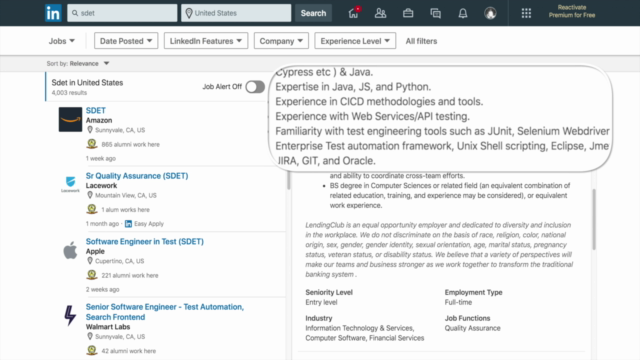
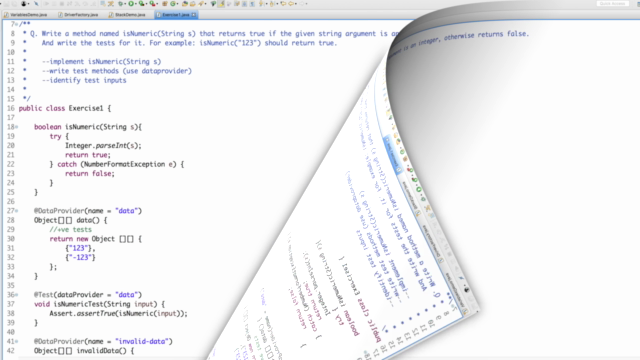
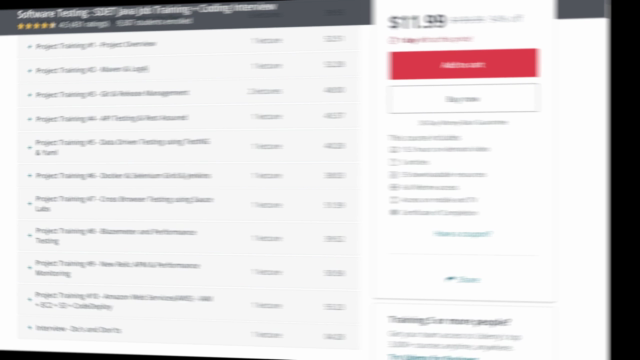
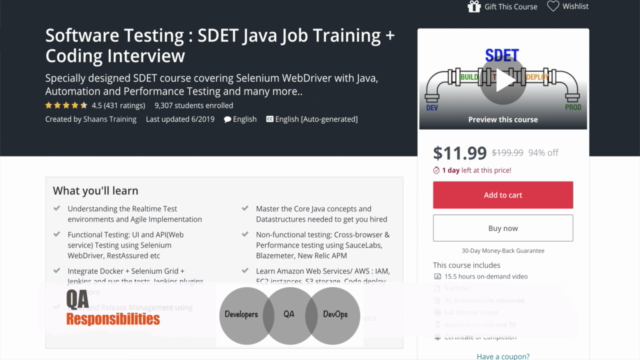
Loading charts...