ProShow Training Series - Volume 9

Why take this course?
🎓 Course Title: ProShow Training Series - Volume 9 GroupLayout Text
Mastering ProShow Producer
Are you ready to elevate your slideshow game to the next level? Welcome to the final chapter of our comprehensive ProShow Producer 9 training series, where we wrap up with a powerful set of tutorials designed to turn you into a master of digital storytelling.
👩💻 What You'll Learn:
-
5 "Create" Tutorials: Dive into the world of Slide Animations and Transitions. These hands-on tutorials are structured to guide you step-by-step, ensuring that you not only understand each technique but can also apply them to create stunning visual effects in your shows.
-
4 "How To" Tutorials: Gain an in-depth knowledge of ProShow Producer's tools. It's one thing to know where the tools are and what they do, but it's another level of expertise when you understand how and when to use them effectively. These tutorials will cover all aspects of the software, from the basics to advanced features, leaving no stone unturned.
🎬 Course Highlights:
-
Start to Finish Slide Creation: Learn to build your slides from the ground up with our "Create" tutorials. You'll start with a blank canvas and end up with polished, professional animations.
-
Expert Guidance: Jennifer Clark, a seasoned pro in ProShow Producer, will be your guide through this journey. With her clear instructions and helpful tips, you'll master the software's capabilities.
-
Practical Application: This course is designed with practical application in mind. You'll learn by doing, which means you'll be creating your own animations and transitions as you follow along with each tutorial.
-
Tips & Best Practices: Beyond just the how-tos, you'll also learn the best practices for using ProShow Producer to its fullest potential, ensuring that your final product stands out from the crowd.
By the end of this course, you won't just be proficient in ProShow Producer—you'll be a storyteller who can captivate an audience with seamless animations and transitions. Whether you're creating memories for family and friends or producing professional presentations, Mastering ProShow Producer is your key to success.
📅 Enroll Now and Transform Your Slideshows into Cinematic Masterpieces!
Let's bring your slideshow creations to life with the expertise gained from this course. Join Jennifer Clark on this final leg of the ProShow Producer training journey and create something truly extraordinary. 🌟
Course Gallery


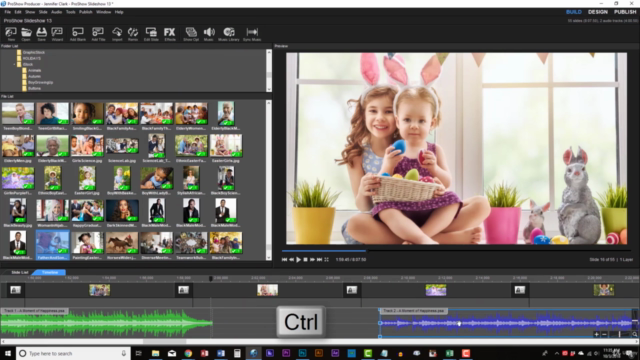

Loading charts...