ProShow Training Series - Volume 5

Why take this course?
🌟 Course Title: ProShow Training Series - Volume 5
🎓 Course Headline: Mastering ProShow Producer with Jennifer Clark
🚀 Course Description:
Unlock the Secrets of ProShow Producer 9 with Expert Tutorials!
Overview: Welcome to the fifth installment of our comprehensive ProShow Producer 9 training series, designed for both beginners and seasoned users eager to elevate their show production skills. This course is your ticket to mastering this powerful software, offering an in-depth look at creating stunning slide animations and transitions. With a focus on practical application and hands-on learning, you'll be producing professional-quality shows in no time!
What You'll Learn:
-
4 Create Tutorials: Dive into the art of animation and transition creation with step-by-step guidance. From concept to completion, you'll follow along as Jennifer Clark demonstrates how to craft captivating slide animations and transitions that bring your stories to life.
- Slide Animations: Learn the ins and outs of animating individual slides, ensuring each element moves with intention and purpose.
- Transitions: Master the skill of seamlessly transitioning between slides, maintaining the flow and narrative of your production.
-
5 How To Tutorials: Discover the full potential of ProShow Producer's tools with a focus on effective usage and timing. Understand not just what each tool does, but how and when to apply them to enhance your shows.
- Understanding Tools: Gain a deeper knowledge of the various tools at your disposal within ProShow Producer.
- Best Practices: Learn industry-standard techniques for optimizing your workflow and creating high-quality presentations.
Your Instructor: Jennifer Clark, a seasoned ProShow Producer expert and avid multimedia enthusiast, will be your guide throughout this course. With years of experience in digital storytelling, Jennifer's approachable teaching style and comprehensive knowledge make complex concepts easy to understand and apply.
Course Highlights:
- Step-by-Step Tutorials: Clear, concise instruction on both creation and utilization of ProShow Producer tools.
- Hands-On Learning: Follow along with Jennifer as she creates projects from scratch, applying techniques you'll use in your own work.
- Expert Insights: Learn professional tips and tricks that will set your slideshows apart from the rest.
Who Is This Course For?
- Beginners looking to get started with ProShow Producer.
- Intermediate users seeking to refine their skills.
- Anyone interested in enhancing their slide show presentations for personal, educational, or professional purposes.
What's Included:
- Access to all 9 video tutorials.
- Downloadable resources and project files.
- Lifetime access to course materials upon completion.
Enroll Now to Start Your Journey Towards Mastering ProShow Producer!
With ProShow Training Series - Volume 5, you're not just watching tutorials; you're embarking on a journey to become a pro at creating compelling digital presentations. Join us, and let's bring your visual storytelling to new heights! 🎬✨
Course Gallery


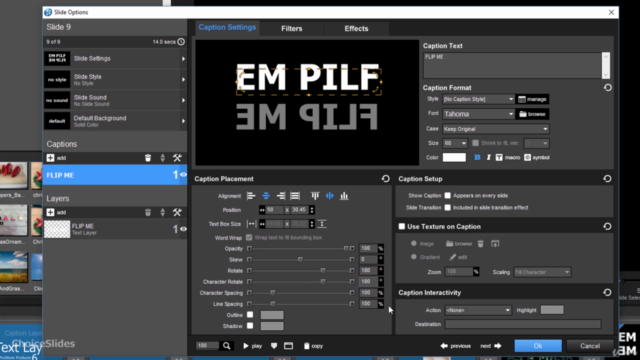

Loading charts...