ProShow Training Series - Volume 4

Why take this course?
🌟 Course Title: ProShow Training Series - Volume 4: Mastering ProShow Producer 🚀
Unlock Your Creativity with ProShow Producer!
🌍 About the Course: This is the fourth installment in our comprehensive ProShow Producer 9 training series. Designed for beginners to advanced users, this course offers an in-depth exploration of 4 "Create" tutorials and 4 "How To" tutorials, ensuring you have a thorough understanding of both the art of animation and the intricacies of ProShow's tools. By the end of this course, you'll be ready to transform your photos and videos into breathtaking slideshows that captivate audiences!
🎬 What You'll Learn:
-
🎨 Create Tutorials:
- Dive into the world of Slide Animations and Transitions.
- Follow step-by-step instructions to create animations from scratch.
- Master the art of seamlessly blending transitions to enhance your storytelling.
-
🛠️ How To Tutorials:
- Discover the tools available in ProShow and their functions.
- Learn the best practices for using these tools effectively.
- Gain insights on when to apply certain effects for maximum impact.
Course Structure:
-
Introduction to ProShow Producer 9:
- Get familiar with the interface and main features.
- Learn about the capabilities of ProShow that allow you to create professional-looking slideshows.
-
"Create" Tutorial Series:
- Tutorial 1: Crafting Engaging Slide Animations
- Tutorial 2: Incorporating Smooth Transitions Between Slides
- Tutorial 3: Building Custom Animation Sequences
- Tutorial 4: Advanced Techniques for Dynamic Effects ✨
-
"How To" Tutorial Series:
- Tutorial 1: Essential Tools and Their Uses in ProShow
- Tutorial 2: Navigating the Timeline for Precision Editing
- Tutorial 3: Utilizing Audio to Enhance Your Presentation
- Tutorial 4: Tips and Tricks for Optimizing Performance 💻
Your Instructor: Jennifer Clark, a seasoned ProShow Producer expert, will guide you through each lesson with clarity and expertise. Jennifer's passion for storytelling through slideshows and her deep understanding of ProShow's capabilities make her the perfect mentor for this journey.
Why Take This Course?
- 🔍 Gain a comprehensive understanding of ProShow Producer 9.
- ✅ Learn from a professional who knows the software inside out.
- ✨ Create stunning presentations that will stand out.
- 🚀 Elevate your storytelling with powerful visuals and sound design.
Enroll Now and Transform Your Creative Vision into Reality! 🎓
Let's embark on this journey to master ProShow Producer together. Whether you're looking to create personal keepsakes or professional presentations, this course will equip you with the skills needed for success. Sign up today and start crafting your first masterpiece!
Course Gallery
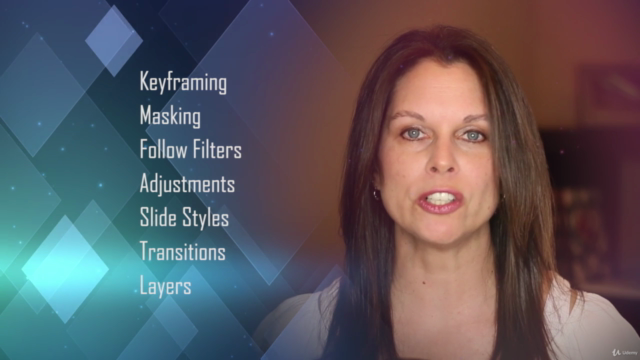

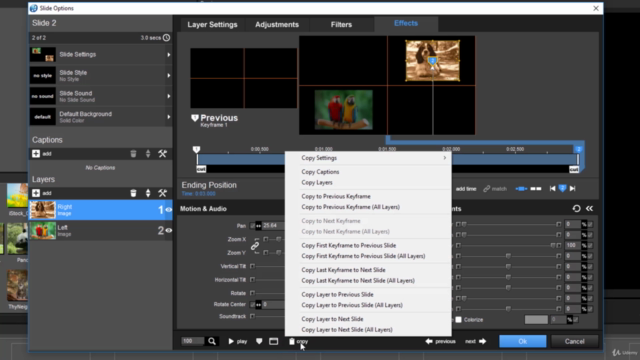

Loading charts...