ProShow Training Series Volume 2

Why take this course?
🎓 Unlock Your Creativity with ProShow Producer 9: Dive into Volume 2 of the ProShow Training Series!
Course Overview: Welcome back to the ProShow Training Series, where we take your slideshow production skills to the next level! ProShow Training Series Volume 2 is meticulously crafted for enthusiasts who are eager to master ProShow Producer 9. This course is a treasure trove of knowledge, packed with 5 comprehensive "Create" tutorials and 4 insightful "How To" tutorials designed to turn you into a slideshow virtuoso.
What You'll Learn:
-
Master Slide Animations and Transitions (Create Tutorials): Embark on a step-by-step journey where you'll create mesmerizing slide animations and transitions from scratch. Each tutorial is a hands-on adventure, guiding you to produce captivating visual effects that will leave your audience spellbound. 🎬✨
-
Understand the ProShow Tools (How To Tutorials): Discover the ins and outs of ProShow Producer's tools with our "How To" tutorials. You'll learn not just the location and functionality of each tool, but also the art of when and how to apply them to enhance your projects effectively. 🛠️🤔
Course Breakdown:
-
5 "Create" Tutorials: Dive deep into creating stunning animations that will bring your slideshows to life, learning techniques for both subtle elegance and dramatic impact.
-
4 "How To" Tutorials: Explore the intricate details of ProShow's user interface, understanding how to leverage its powerful features to produce professional-quality shows.
Why You Should Take This Course:
-
Real-World Application: These tutorials are designed with real-world projects in mind, ensuring that you'll be able to apply what you learn immediately to your own slideshow creations.
-
Skill Development: Whether you're a beginner or looking to refine your skills, this course will guide you through the process of becoming proficient with ProShow Producer 9.
-
Engagement and Expertise: By following along with the "Create" tutorials and understanding the "How To" guides, you'll engage with the software on a level that only true expertise can offer.
Your Instructor: Jennifer Clark, a seasoned professional with years of experience in digital media production, will lead you through this course. Her passion for ProShow Producer and her engaging teaching style make learning both effective and enjoyable. 📣🎵
Enroll in ProShow Training Series Volume 2 today and transform your slideshows into breathtaking visual stories that capture the essence of your images like never before. Let's turn your photography or design skills into a captivating presentation with ProShow Producer 9! 🚀🌟
Course Gallery
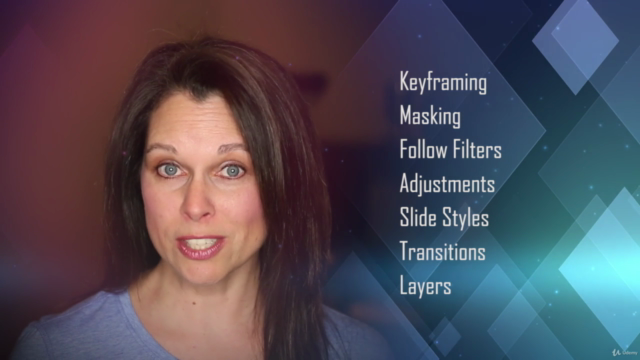

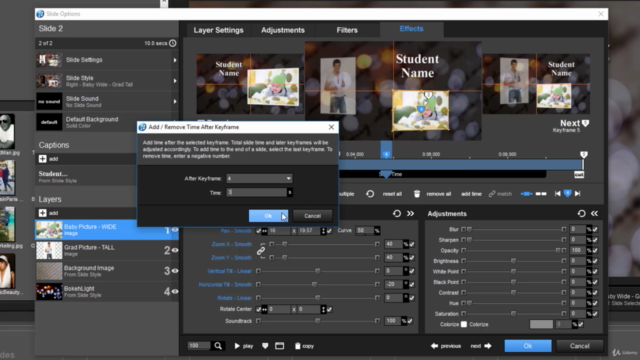

Loading charts...