ProShow Training Series Volume 1

Why take this course?
🎉 Unlock Your Creativity with ProShow Producer Volume 1! 🚀 GroupLayout your way into the world of stunning presentations with our comprehensive online course led by the expert, Jennifer Clark. Whether you're a novice or looking to refine your skills, this ProShow Producer 9 training series is designed to elevate your slide show game!
Course Overview:
Dive into the dynamic world of digital storytelling with our ProShow Training Series Volume 1, where theory meets practice. This course is a treasure trove for anyone eager to explore the capabilities of ProShow Producer and transform their ideas into engaging, professional-quality presentations.
What's Inside:
🎬 6 "Create" Tutorials:
- Starting Slide Animations from Scratch - Learn the foundational steps to animate your slides with flair and finesse.
- Building Your First Transition - Master the art of transitioning between slides, making every scene a seamless visual delight.
- Using Built-in Templates - Discover how to leverage ProShow's templates to kickstart your creativity without starting from zero.
- Customizing Slide Effects - Tips and tricks to tailor effects to your unique vision, ensuring each slide is as individual as your message.
- Adding Background Music - Enhance the viewer's experience with the perfect soundtrack that complements your slideshow.
- Creating a Final Product - A step-by-step guide to finalizing your project and preparing it for any audience.
🛠️ 3 "How To" Tutorials:
- Understanding the ProShow Interface - Get familiar with ProShow's dashboard, tools, and features so you can navigate like a pro.
- Utilizing Key Tools - Uncover the full potential of ProShow's toolkit to manipulate images, text, and animations to your heart's content.
- Optimizing Your Show for Different Formats and Devices - Ensure your masterpiece shines whether it's viewed on a big screen or a mobile device.
Course Benefits:
- Hands-On Learning: Follow along with Jennifer Clark as she crafts each tutorial, offering you an opportunity to learn by doing.
- Expert Insights: Gain from Jennifer's years of experience and her unique perspective on best practices in ProShow Producer.
- Flexible Learning: Access the course materials anytime, anywhere, fitting your learning schedule perfectly.
- Community Support: Engage with fellow learners through our dedicated forums to share insights, ask questions, and offer support.
Why Choose This Course?
✅ Step-by-Step Guidance: Each tutorial is crafted to take you from novice to confident ProShow user at your own pace. ✅ Engaging Content: Learn with a mix of video tutorials and interactive exercises that cater to different learning styles. ✅ ProShow Mastery: Equip yourself with the skills to create stunning, professional-quality slide shows for any occasion.
Embark on this journey and transform your storytelling! Whether you're creating presentations for business, education, or personal enjoyment, ProShow Training Series Volume 1 will empower you to bring your vision to life with captivating slideshows that truly resonate. Enroll today and step into the spotlight as a ProShow Producer maestro! 🎥✨
Enroll Now and start your creative journey with ProShow Producer 9!
Course Gallery

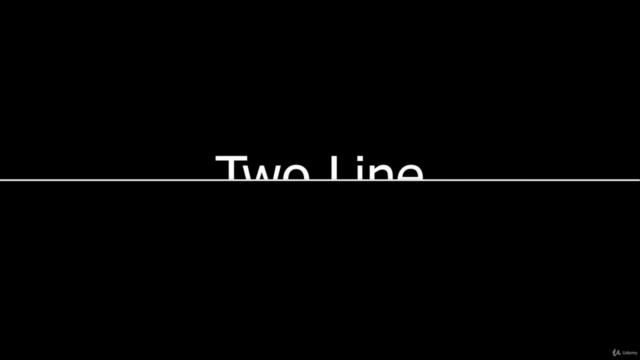


Loading charts...