Microsoft 365 for New Employees

Why take this course?
🚀 Microsoft 365 for New Employees: Your Ultimate Guide to Mastering the Modern Workspace!
🎉 Course Title: Microsoft 365 for New Employees
🎓 Your Instructor: Bigger Brains
Course Description:
Are you a new employee feeling overwhelmed by the plethora of tools and features in Microsoft 365? 🤔 Fear not! This comprehensive course is tailored specifically for you, designed to help you navigate and master the essentials of email, calendars, task management, and file sharing within Microsoft 365. 🖥️✨
Why Take This Course?
Microsoft 365 is not just a tool; it's your digital office. With its suite of applications and services, it can significantly enhance your productivity and collaboration skills. By the end of this course, you'll be equipped with the knowledge to harness the full power of Microsoft 365 to stay organized, efficient, and connected with colleagues and clients alike. 💼🚀
Key Features We'll Cover:
📫 Email Mastery: Dive into email folders, categories, and mentions to keep your inbox tidy and your communications clear.
🗓️ Calendar Control: Manage your time effectively with the calendar feature, ensuring you never miss a crucial meeting or deadline.
🧵 OneDrive Wizardry: Learn how to store, sync, and share files seamlessly across devices and teams, and explore co-authoring capabilities.
🤝 Microsoft Teams Integration: Discover the power of tags and notifications to keep everyone on the same page within your projects or tasks.
📱 Mobile Marvels: Familiarize yourself with the best mobile apps that complement Microsoft 365, keeping you connected wherever you are.
Course Highlights:
-
Email and Calendar Basics: Get acquainted with the fundamentals of emailing and scheduling within Microsoft 365.
-
Advanced Email Features: Explore the Focused Inbox, set up automatic replies, create custom signatures, and learn how to archive emails for later reference.
-
OneDrive Essentials: Understand how to effectively use OneDrive for storing, syncing, and collaborating on files with colleagues.
-
Microsoft Teams Skills: Master the basics of Microsoft Teams and learn how to leverage its notifications and tags features to streamline your workflow.
Objectives:
By the end of this course, you will be able to:
-
Discuss the Benefits: Articulate why Microsoft 365 is an indispensable tool for modern workspaces.
-
Navigate Email Features: Demonstrate proficiency in using email folders, categories, and archiving to maintain an organized and efficient email system.
-
Utilize Teams & OneDrive: Explain how Teams and OneDrive fit into the Microsoft 365 ecosystem and demonstrate their usage.
-
Leverage Mobile Apps: Identify and list at least six mobile apps that work with Office 365 to enhance your productivity on the go.
📅 Ready to get started? Join us in this engaging journey through Microsoft 365 and elevate your new role with confidence! 🎓💻
Enroll now and become a Microsoft 365 master in no time! 🚀🔥
Course Gallery
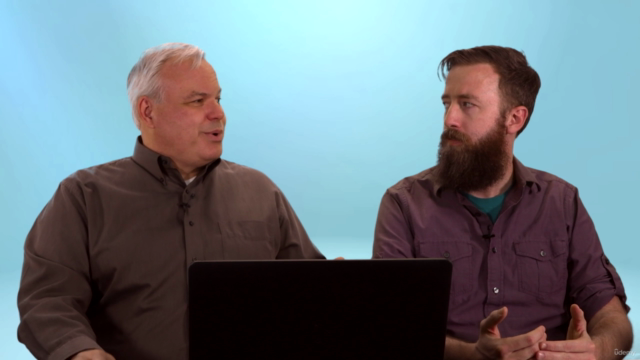
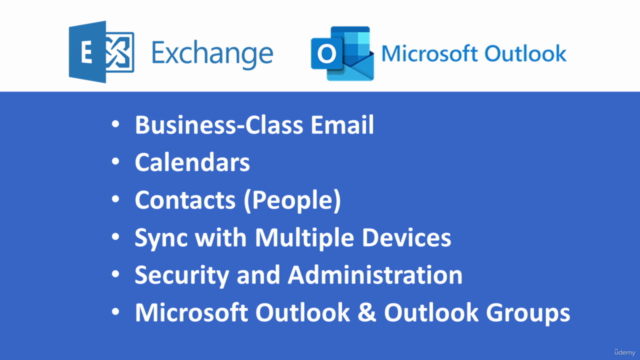
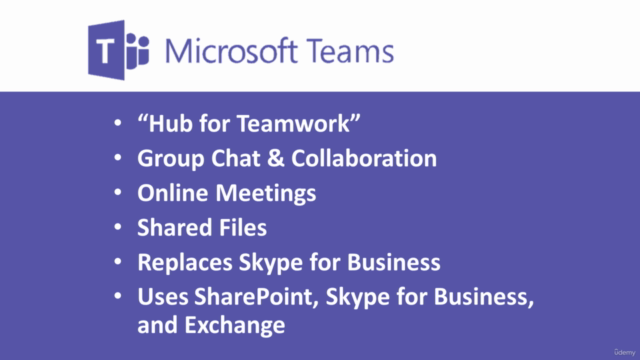

Loading charts...