Microsoft 365 Groups Essentials (2021)

Why take this course?
🌟 Course Headline: Master Team Collaboration with Microsoft 365 Groups Essentials (2021)
🚀 Course Description: Dive into the world of seamless team collaboration with Microsoft 365 Groups Essentials! This comprehensive online course, led by the knowledgeable Bigger Brains, is your key to unlocking the full potential of Microsoft's social productivity solution.
📈 What You'll Discover:
- Unified Team Communication Platform: Learn how Microsoft 365 Groups streamline conversation, calendars, and files within a single collaborative space.
- Versatile Collaboration Tools: Explore the various apps through which you can access and create Microsoft 365 Groups.
- Efficient File Sharing: Understand how to manage and share documents securely within your group.
- Meeting Coordination: Utilize Scheduling Assistant for hassle-free meeting planning and shared calendars.
- Integration with External Services: Leverage Connectors to bring in information from Twitter, Bing News, GitHub, ZenDesk, and more!
- Security & Management: Gain insights into managing and securing your Office 365 Group to maintain data integrity and group governance.
🎓 Course Highlights:
- One Hour of Engaging Content: Learn at your own pace with over an hour of high-quality HD instruction in the Bigger Brains Teacher-Learner style.
- Interactive Learning: Engage with the material through real-world applications and practical exercises.
- Expert Instructor: Benefit from the expertise of a seasoned course instructor who is well-versed in Microsoft 365 Groups.
🛠️ Course Objectives:
- Create, Manage, & Modify Groups: Learn to create, join, modify, and delete Microsoft 365 Groups with ease.
- Leverage Calendars & Conversations: Utilize group calendars and follow conversations within the group for effective communication.
- Secure File Sharing: Share files within your group, ensuring data security and collaboration efficiency.
- Use Connectors: Integrate outside information sources to enhance team decision-making and knowledge sharing.
🎯 Why Take This Course? By completing Microsoft 365 Groups Essentials (2021), you'll be well-equipped to maximize the benefits of this powerful tool within your organization. This course is essential for anyone looking to streamline teamwork, improve communication, and enhance productivity with Microsoft 365 Groups.
🔁 Complementary Learning: Already taken Office 365 Planner Essentials from Bigger Brains? This course complements that learning by providing a more in-depth look at the Group functionalities that integrate with Planner.
🔥 Get Ready to Master Microsoft 365 Groups! With this course, you'll unlock the collaborative power of your team and ensure that everyone is on the same page—literally and figuratively. Enroll today and start transforming the way your team works together! 🚀🤝
Course Gallery
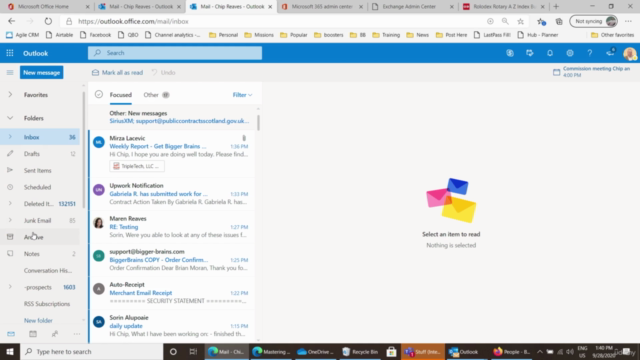
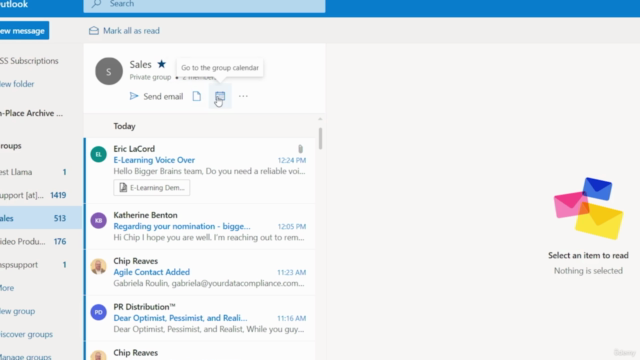
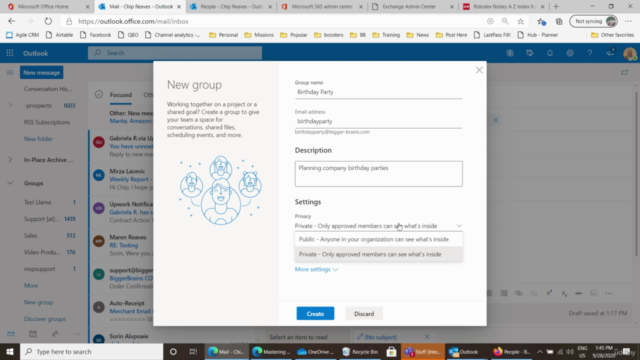
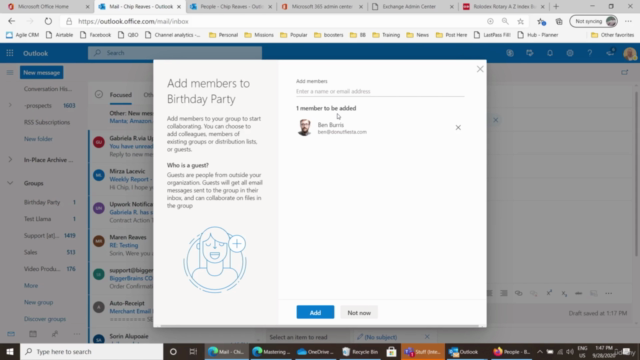
Loading charts...