Mastering Visio - Basics

Why take this course?
🌟 Master Visio - Basic Course Description
🚀 Course Headline: Unlock the full potential of your projects and presentations with Mastering Visio - Basic! Dive into the world of efficient workflows and clear, professional diagrams. 📈
🎉 What You'll Learn:
Learn Microsoft’s solution for documenting processes using flowcharts and diagrams.
Visio is an indispensable tool for anyone looking to visualize their data, processes, or workflows. It enables seamless documentation in various fields such as project management, process analysis, and infrastructure mapping. This course serves as your gateway to creating impactful diagrams and flowcharts that are both functional and visually appealing.
🔥 Topics Covered:
- Components of Flowcharts and Process Maps 🗺️: Get familiar with the essential elements of any flowchart or process map.
- Using Graphics, Images, Stencils, and Shapes ✏️: Learn how to enhance your diagrams with engaging visual elements.
- Finding Help as You Need It 🗝️: Navigate the comprehensive help features within Visio for troubleshooting or enhancing your skills.
- Creating an Organizational Chart Using Multiple Tools 🏢: Master the art of designing organizational charts using a variety of tools and resources.
🚀 Course Objectives:
- Describe the purpose of Visio and navigate the interface 🖥️: Understand what Visio does and how to move around its platform with ease.
- Create and save drawings from scratch and from templates 🛠️: Start your diagrams from zero or use pre-made templates to kickstart your projects.
- Access the Help features ❓: Learn how to use the built-in resources to support your learning journey.
- Work with drawing components including shapes, stencils, and connectors 🖱️: Manipulate various elements to create clear and informative diagrams.
- Create callouts and groups 📢: Add annotations and group elements for a more organized look.
- Create, modify, and synchronize basic organizational charts or use the wizard to link to Excel data 📊: Build, adjust, and link organizational charts in sync with your data sources.
👀 Course Goal: Our aim is to provide you with a solid foundation in Microsoft Visio, enabling you to implement standard features to create useful and appealing diagrams that transform the way you document and process visual information.
🎫 Target Audience: This course is perfect for anyone who is new to Visio and aspires to create basic diagrams to improve their workflow documents, presentations, or data representations. Whether you're in IT, business analysis, engineering, or administration, this course will empower you with the skills needed to document processes and organize information effectively.
🎓 Engaging Teacher-Learner Style: Dive into high-quality HD content presented in Bigger Brains' "Uniquely Engaging" style, designed to maximize your learning experience and make mastering Visio a breeze! 🏫✨
Enroll now and start visualizing your success with Mastering Visio - Basic on your path to becoming a Visio pro! 🚀💻
Course Gallery

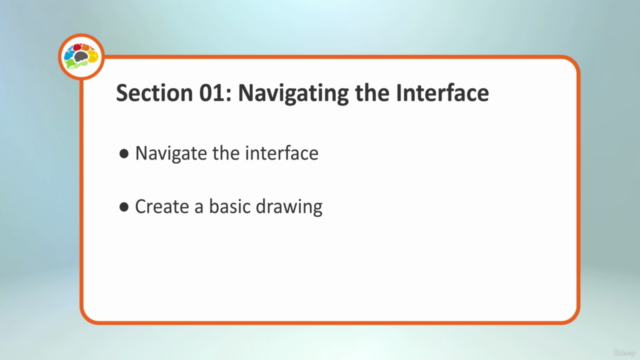
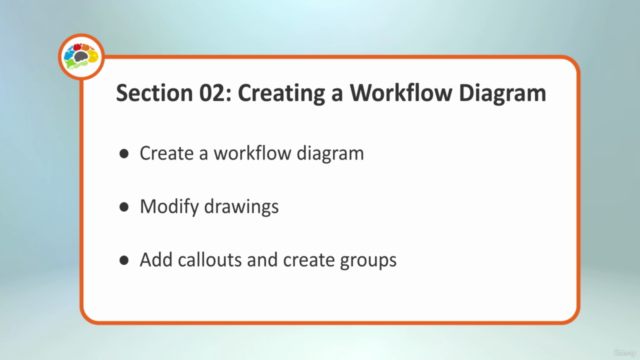

Loading charts...