Mastering Microsoft Teams - Basics (2024)

Why take this course?
🌟 Course Title: Mastering Microsoft Teams - Basics (2022)
🎓 Course Headline: Get up to speed on Microsoft Teams, the tool businesses and individuals use to chat, collaborate, and get things done!
Overview
- Lessons: 16
- Seat Time: 114 minutes
- Versions Available: SCORM 1.2, SCORM 2004, AICC, xAPI, MP4, reseller HTML
- Teacher: Chip Reaves
- Learner: Ben Burris
- Produced by: Bigger Brains
**🚀 Course Objectives: You will be able to:
- 🏢 Describe the role and function of Microsoft Teams
- 📲 Create and manage Teams and Channels
- 🗓️ Start and manage scheduled or ad-hoc Meetings
- 📂 Work with files including uploading, editing, and sharing
- 🔧 Add custom tabs to Channels and Chats including files and Apps
Course Content Breakdown:
Microsoft Teams is more than just a chat application—it's a comprehensive platform designed to keep teams connected, organized, and productive. This course will guide you through all the basics you need to know to harness the full potential of Microsoft Teams for your business or personal projects.
-
Understanding Microsoft Teams 🧐: Before diving in, we'll cover what Microsoft Teams is, its role in the modern workspace, and why it's an essential tool for communication and collaboration.
-
Creating Your First Team 🏘️: Learn how to set up your first team and understand the structure of Channels within these teams for better organization and communication flow.
-
Mastering Meetings in Microsoft Teams 📅: From scheduling to conducting meetings, we'll explore how to use this feature effectively to stay connected with your team, regardless of location.
-
File Management & Collaboration 🖥️: Discover the best practices for managing and collaborating on files within Teams, including how to upload, edit, and share documents seamlessly.
-
Customizing Your Team's Experience 🛠️: Learn how to enhance your team's workspace by adding custom tabs that integrate files, apps, bots, or connectors.
Why Master Microsoft Teams?
In today's fast-paced business environment, the ability for teams to work together productively is more important than ever. Microsoft Teams provides a hub for teamwork, offering instant messaging, video conferencing, file sharing, and integration with a host of productivity tools.
Key Features Covered:
- Instant Messaging & Persistent Chat
- Video Calls and Conferencing
- File Sharing & Collaboration
- Integrations & Bots
- Security & Compliance
🎓 Engage with Content: Quickly search for and find the skills you want to master—then point, click, and learn at your own pace. Our engaging teaching style makes it easy to understand and apply the concepts covered in this course.
Your Learning Journey:
- Access a library of resources that are always up-to-date with the latest features.
- Follow along with real-world scenarios and examples.
- Test your knowledge with interactive quizzes to reinforce learning.
- Engage with a community of learners for support and networking opportunities.
🕒 Almost two hours of high-quality HD content in the “Uniquely Engaging”™ Bigger Brains Teacher-Learner style!
Ready to become a Microsoft Teams pro? Enroll now and take your team's collaboration to the next level! 🚀🌟
Course Gallery

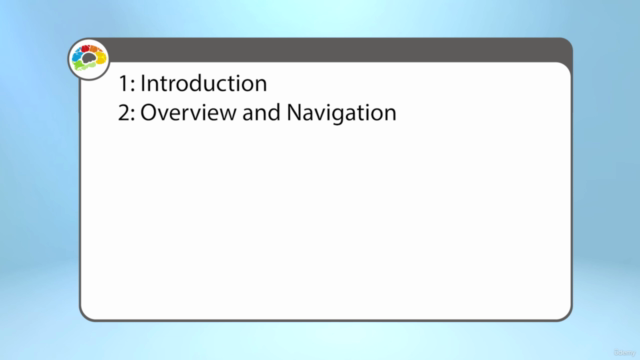

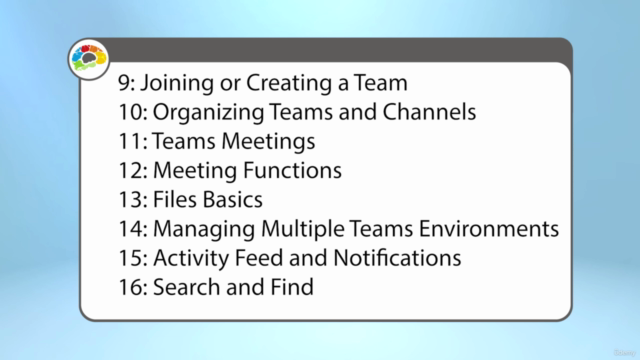
Loading charts...