Mastering Excel 365 - Advanced (2023)

Why take this course?
🚀 Mastering Excel 365 - Advanced (2023) 📊
Course Headline: Unlock the full potential of your data with Mastering Excel 365 - Advanced, where you'll master a suite of advanced tools to analyze and report on your data like never before!
Course Description: Excel has long been the go-to tool for business professionals handling data. In today's fast-paced world, being proficient in Excel 365 isn't just an advantage—it's a necessity. With Mastering Excel 365 - Advanced, led by the expert tutelage of Kathy Jones, you'll gain the skills to transform raw data into meaningful insights that can drive your business decisions.
🔍 What You'll Learn:
- Summarize Information: Use advanced functions and features to summarize large datasets effectively.
- Error Identification: Employ tools to quickly spot errors and inconsistencies in your data.
- Conditional Formatting: Apply smart formatting that highlights important data points visually.
- Filtering and Sorting Techniques: Master the art of filtering and sorting with precision, including dynamic array functions.
- Graphical Representation: Add trendlines to charts for a compelling visual narrative and create custom templates for consistent reporting.
- PivotTables and Macros: Learn to craft powerful PivotTables and automate tasks with macros.
- Data Validation: Customize data entry validation to ensure accuracy in numbers, text, and dates.
- Advanced Functions: Explore and utilize LOOKUP functions and other powerful tools to manipulate data.
- Random Number Generation: Generate random numbers for inspection or analysis purposes.
- Presentation and Formatting: Create engaging charts, format graphics, and insert symbols or 3D models to enhance your presentations.
Course Highlights:
- Custom Worksheet Templates: Learn how to create a template that can be reused in various projects for efficiency and consistency.
- Dynamic Array Functions: Explore the latest functions that make complex data analysis easier and more intuitive.
- Data Consolidation: Summarize data from multiple sources with the Data Consolidation feature.
- Accessibility Checker: Ensure your Excel workbooks meet accessibility standards.
- Workbook Protection: Safeguard your work with password protection on sheets, workbooks, and ranges.
Why Take This Course?
- Real-World Application: Learn through real-world scenarios that mimic the challenges you face daily.
- Interactive Learning: Engage with interactive content designed for maximum comprehension and retention.
- Lifetime Access: Revisit the course materials anytime to reinforce your learning or catch up on missed content.
Instructor Spotlight: Kathy Jones brings years of Excel expertise to the table, offering insights and tips that will elevate your skills from basic to masterful. Her teaching style is both informative and engaging, ensuring you'll grasp even the most complex concepts with ease.
Engagement Promise: With over four hours of high-quality HD content presented in Bigger Brains' "Uniquely Engaging"™ Teacher-Learner style, you're guaranteed a course experience that is both enlightening and enjoyable.
Take the next step in your career by mastering Excel 365 with our Advanced course. Enroll now and transform how you manage and analyze data! 💻✨
Course Gallery
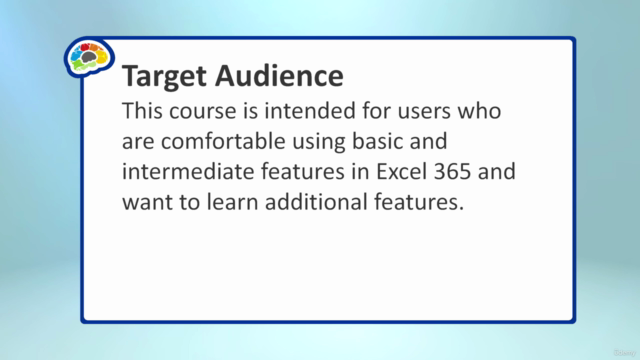
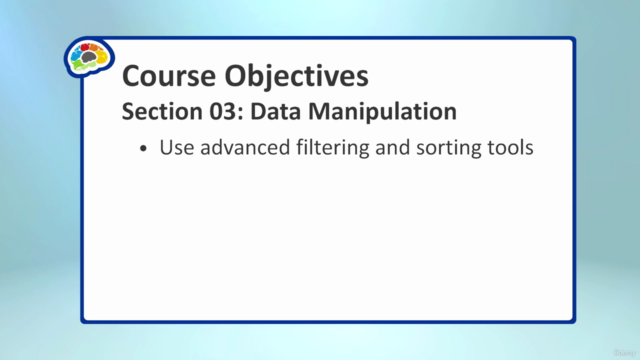
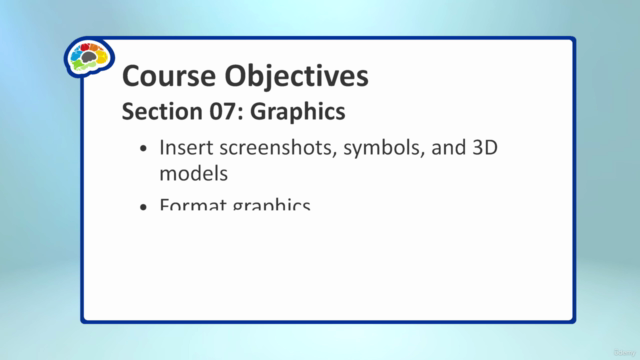
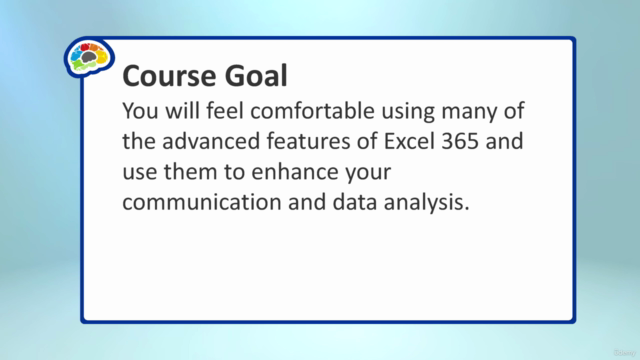
Loading charts...