Master Manga Studio 5: Bonus Drawing and Painting

Why take this course?
🚀 Unlock the Full Potential of Manga Studio 5 with Neil Fontaine!
Course Title: Master Manga Studio 5: Bonus Drawing and Painting 🎨✨
Dive into the Digital Art Realm!
Are you ready to streamline your creative process? Whether you're a comic enthusiast, a manga artist, or a digital painter, Master Manga Studio 5 is your golden ticket to producing high-quality artwork faster and more efficiently than ever before. 🌟
Why Master Manga Studio 5?
- Affordable Pricing: Starting at just $38 on Amazon, it's a steal compared to other software.
- Proven Expertise: Taught by Neil Fontaine, a seasoned artist with over 17 years of professional experience using Photoshop and now exclusively Manga Studio 5.
- Comprehensive Learning: From the basics to advanced techniques, this course covers it all. No stone is left unturned!
What You'll Learn in This Course:
- 🔧 Understanding the Interface: Customize and optimize your workspace for seamless creative flow.
- ⚫️ Color Mastery: Utilize the powerful color wheels, manage custom colors with ease.
- 🖌️ Layered Approach: Create sophisticated layers, including specialized overlay layers that can take your artwork to new heights.
- ✨ Specialized Tools: Get hands-on experience with tools like the warp tool from the drop-down menu.
- 👥 3D References: Leverage the built-in 3D characters for accurate human reference poses.
Bonus Skills You'll Acquire:
- 🖋️ Inking Techniques: Master the art of inking your drawings with precision and control.
- 🎨 Coloring Techniques: Explore various coloring methods to bring your illustrations to life.
- 🫖 Digital Painting: Discover the joy of painting in Manga Studio 5, opening up a world of creative possibilities.
Course Highlights:
- Tailored for All Levels: Whether you're a beginner or an experienced artist, this course is designed to enhance your skills.
- Easy-to-Follow Lessons: Step-by-step guidance that breaks down complex concepts into digestible pieces.
- Free Preview Access: Watch 10 minutes of free lessons to get a taste of what the course has to offer before committing. (Just click "Free Preview" on the right!)
Don't Just Take Our Word for It!
Click any lesson to watch and experience the transformative power of Manga Studio 5 firsthand. You have 10 minutes of free preview access to browse and learn without any obligation. We're confident that once you see what this course has to offer, you'll be eager to join us on this creative adventure.
Embark on Your Artistic Journey Today!
Enroll in Master Manga Studio 5: Bonus Drawing and Painting and elevate your artistry to new heights. With Neil Fontaine as your guide, you'll be creating stunning artwork that captures the essence of your creativity like never before.
🎨 Join Now and Let Your Imagination Take Flight with Manga Studio 5! 🚀
Course Gallery
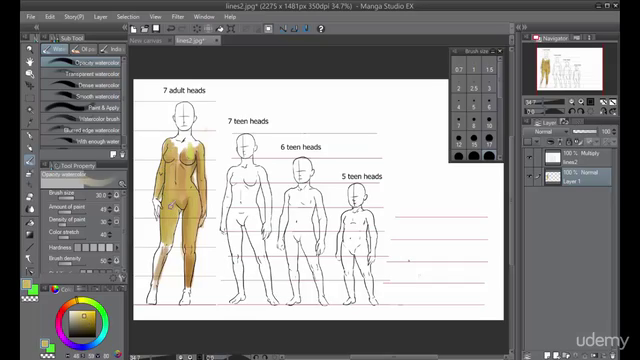
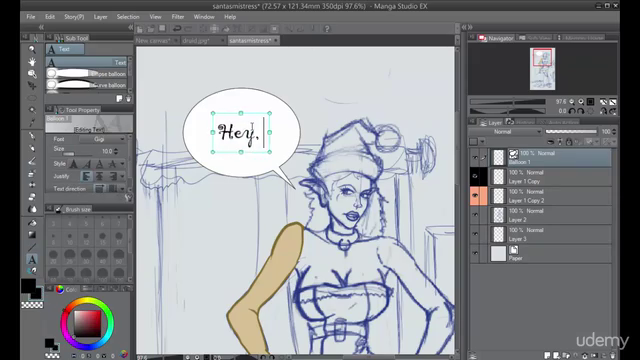
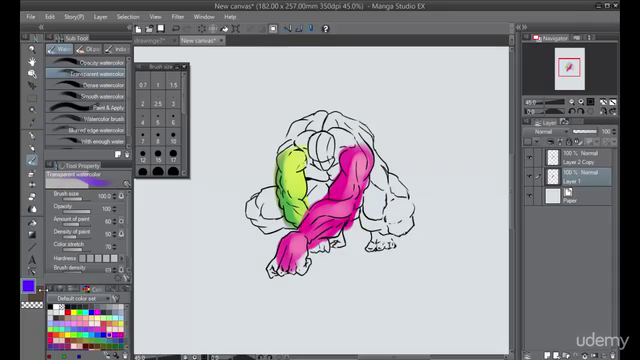

Loading charts...
Comidoc Review
Our Verdict
After carefully analyzing recent review snippets, we've found that this course offers extensive insights into the features and tools in Manga Studio 5. The instructor showcases some lessons with pure gold hints and tricks. However, it isn't without flaws such as a disorganized structure and the absence of practice examples for specific lectures. Be prepared to watch at your own pace while taking notes. Overall, mastering this software is well within reach thanks to its wide curriculum though a more orderly setup would result in increased accessibility. Keep in mind that this course is not tablet-focused and may lack some basic tips on using one.
What We Liked
- Covers a wide range of features and tools in Manga Studio 5
- Some lessons provide unique insights and tips for painting and drawing
- Great for both beginners and veteran users to strengthen their skills
- Easy-to-understand teaching style with enthusiasm
Potential Drawbacks
- Course can be confusing due to the lack of clear objectives in some lessons
- Out of order topics and could have better editing for lengthy parts
- Lack of example provided for practice purposes
- Could use more focus on tablet usage recommendations