LibreOffice Writer Powerful Free Word Processing Alternative

Why take this course?
🚀 Master LibreOffice Writer: The Ultimate Free Word Processor 🖥️
Are you tired of shelling out money for word processing software? Say goodbye to expensive licenses and hello to LibreOffice Writer! As a powerful, free alternative to commercial programs like Microsoft Word, LibreOffice Writer offers all the essential features without the monthly fees. And with our comprehensive online course, you'll master this versatile tool in no time!
Why Choose LibreOffice Writer?
- 📖 Universal Need: Everyone from students to professionals requires a reliable word processor at some point.
- 💰 Cost-Effective: It's free, and you can use it as many times as you like without any costs!
- 🔧 Customizable: Tailor your documents with templates, styles, and more.
- 📚 Compatibility: Seamlessly open and save files in Microsoft Word (docx) format, ensuring compatibility across different platforms.
Course Highlights
- Expert Guidance: Led by Vicki Watson, a seasoned writer and LibreOffice enthusiast, with extensive experience using Writer for her popular Sonrise Stable series.
- Essential Features: Learn how to format text, insert tables, images, and graphs, use styles and templates, and more.
- Real-World Applications: See how Writer can be used in a collaborative writing environment by sharing files with other Word users.
- Continuous Learning: As LibreOffice continues to evolve with new features, we'll update the course to ensure you stay ahead of the curve.
What You Will Learn
⚫ User Interface Navigation: Get acquainted with the LibreOffice Writer interface and its customizable elements. ⚫ Document Creation: Start new documents, manage pages, and set up margins, paragraph spacing, and page numbers. ⚫ Text Formatting: Master typography, fonts, styles, lists, and other text formatting options to enhance your document's appearance. ⚫ Graphic Integration: Insert and edit images, charts, and diagrams directly into your documents. ⚫ Templates and Styles: Utilize templates and styles for consistent formatting and time-saving efficiency. ⚫ Advanced Features: Explore advanced features such as mail merge, document management, and customizable toolbars. ⚫ Collaboration and Compatibility: Share documents with colleagues or writing groups without compatibility issues.
Course Benefits
- 🎓 Easy to Follow: Step-by-step video tutorials make learning simple, even if you're new to word processing software.
- 🌍 Accessible Anywhere: Study at your own pace, from any device with an internet connection.
- 🤝 Community Support: Join a community of learners and LibreOffice enthusiasts for support and collaboration.
- 🚀 Future Proof: Keep up with the latest developments in Writer with our ongoing course updates.
Enroll now and unlock the full potential of your writing with LibreOffice Writer. Whether you're a student, a writer, or a professional, this course will equip you with the skills needed to excel in your document creation endeavors. 📅🎉
Join us and become proficient with the most powerful free word processor available today! #LibreOfficeWriter #WordProcessingMastery #FreeSoftwareSkills #WritingToolsForAuthors
Course Gallery
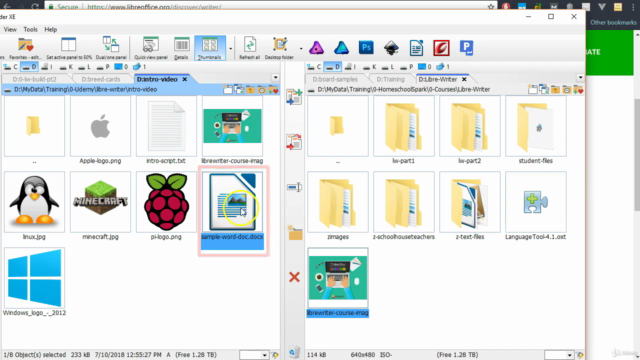
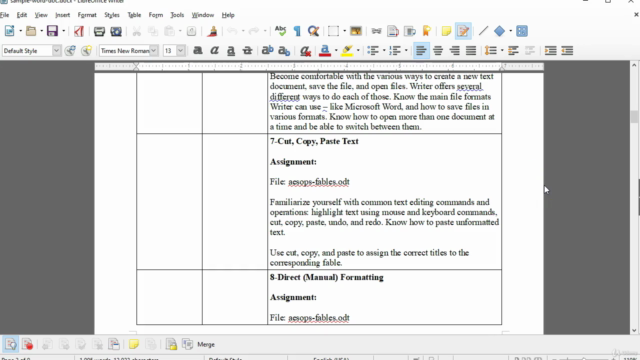
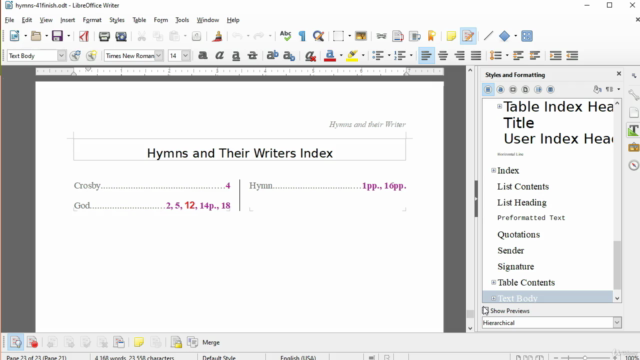
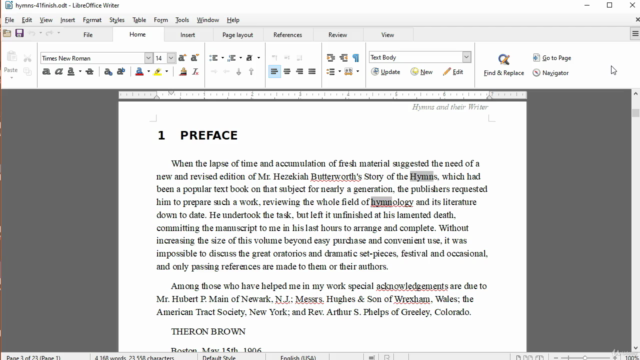
Loading charts...