Linux and LAMP Stack Fundamentals (Hosting Websites)

Why take this course?
🚀 Course Title: Linux and LAMP Stack Fundamentals (Hosting Websites)
🎓 Course Headline: Master Host Multiple Websites with a LAMP Stack server using AWS Lightsail - Everything You Need to Know Demonstrated!
Course Description:
Dive into the world of professional, inexpensive website hosting with our project-based course designed to cover all the essentials of the Linux and LAMP stack on AWS Lightsail. Here's what you'll learn:
-
Hosting Websites Professionally and Inexpensively: Unlock the potential of AWS Lightsail to host your websites with ease.
-
Multiple Linux Distros with Desktop Virtualization: Explore the versatility of Linux by running various distributions in a virtual environment, perfect for testing and learning.
-
Understanding Domain Name Services (DNS): Get to grips with how DNS works, ensuring your websites are accessible on the internet.
-
Launching and Configuring a Linux Instance: Step-by-step guidance on setting up a Linux instance within AWS Lightsail.
-
Configuring DNS in AWS Lightsail and Route 53: Learn to connect your domain to your AWS Lightsail server using AWS Route 53, the scalable and highly available Domain Name System web service.
-
Linux Fundamentals and Distributions: A primer on Linux basics, file systems, commands for navigation, search, manipulation of files/directories, directory permissions, and setting up a swap file for optimal performance.
-
Apache Web Server Installation and Configuration: Master the art of running multiple websites on a single server with a single IP address, optimized for WordPress 5.
-
Encrypting Websites with SSL/HTTPS: Learn how to secure your sites with free SSL certificates.
-
MySQL Database Management: Get hands-on experience with installing, setting up databases and users, and assigning rights.
-
PHP Installation and Configuration for WordPress: Set up PHP on your server, including email services.
-
Implementing 2 Sites with Unique Domain Names: Register domain names and install two websites (or a single page) on your Linux server, giving you practical experience in hosting multiple sites.
-
Security Best Practices: Implement security measures to protect your AWS Lightsail resources.
-
Backup Strategies: Understand how to back up your important data to avoid loss.
Key Topics Covered:
- AWS Account Security:
- Establish Multi Factor Authentication (MFA) for the AWS Root Account.
- Create billing alerts with CloudWatch, SNS, and the Billing Console to stay informed about your account usage and charges.
Why Take This Course?
- Practical Skills: Gain hands-on experience with Linux, Apache, MySQL, PHP, and AWS Lightsail.
- Cost-Effective Learning: Understand how to host multiple websites inexpensively without compromising on quality or performance.
- Real-World Application: Apply what you learn directly to your own projects, immediately seeing the results of your configurations.
- Security Focus: Ensure that your AWS Lightsail setups are secure and that your data is backed up and protected.
By the end of this course, you'll have a solid foundation in hosting websites with a LAMP stack using AWS Lightsail. You'll be equipped with the knowledge to manage and secure your servers, configure DNS, work with databases, and much more. Whether you're looking to host personal projects, start a small business online, or simply learn about web server technologies, this course has everything you need! 👩💻💫🚀
Course Gallery



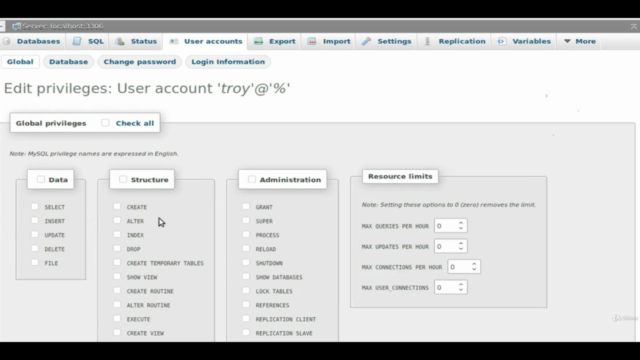
Loading charts...