Kinetic Typography in ProShow Producer

Why take this course?
🎬 Master Kinetic Typography with ProShow Producer: Your Ultimate Guide to Dynamic Text Animations 🎬
Course Overview:
Welcome to "Kinetic Typography in ProShow Producer" – where words dance and tell stories without uttering a single sound. This course is your gateway to the fascinating world of text animations, designed for those eager to expand their video creation skills beyond static text. By the end of this course, you'll be able to create engaging Kinetic Typography animations that captivate your audience and add a professional touch to any presentation or project.
What is Kinetic Typography? 🤫🔫
Kinetic Typography is a unique form of animation that breathes life into text, turning it into a visual storytelling tool. It's not just about moving words across the screen; it's about enhancing the message and making it memorable through motion. These animations are everywhere – from title slides to show openers, and even in credit rolls.
Course Highlights:
- Essentials of Kinetic Typography: Learn the foundational concepts behind dynamic text animations.
- Hands-On with Captions Layers: Discover how to use captions layers to animate your text, including adding textures, creating fly-in effects, and positioning with precision using the Text Settings tab.
- Exploring Text Layers: Dive deep into text layers, mastering blur, transparency, 3D tilt, masking, parenting layers to a modifier, and understanding the significance of the rotation center for seamless animations.
Key Course Features:
✅ Captions Layers:
- Add texture to your captions for depth and interest.
- Create engaging fly-in motions to draw viewers in.
- Position captions with ease using the Text Settings tab for a cleaner, more intentional design.
✅ Text Layers:
- Utilize blur effects for focus control.
- Implement transparency to highlight key points.
- Explore 3D tilt for adding dimension to your text.
- Apply masking techniques to create stunning visual reveals.
- Parent layers to a modifier for complex movements and sequences.
- Understand the rotation center's role in maintaining the integrity of your animation.
Why ProShow Producer?
While software like Adobe After Effects is widely recognized for its capabilities in Kinetic Typography, ProShow Producer offers a more accessible platform for creating dynamic text graphics. This course will show you how to leverage its unique features to produce professional-quality animations with ease.
Join us on this creative journey as we unlock the potential of ProShow Producer to create Kinetic Typography that stands out and delivers your message effectively. Enroll now and transform your video projects with the power of animated text! 🚀✨
Course Gallery
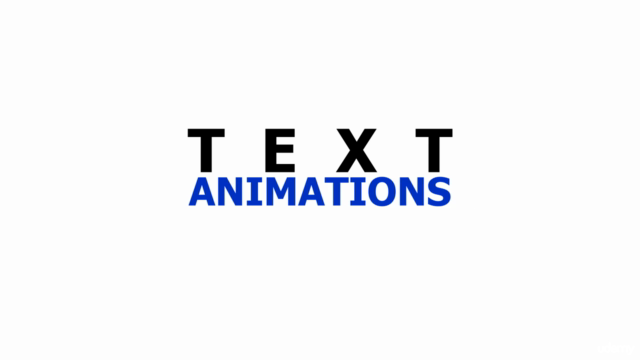
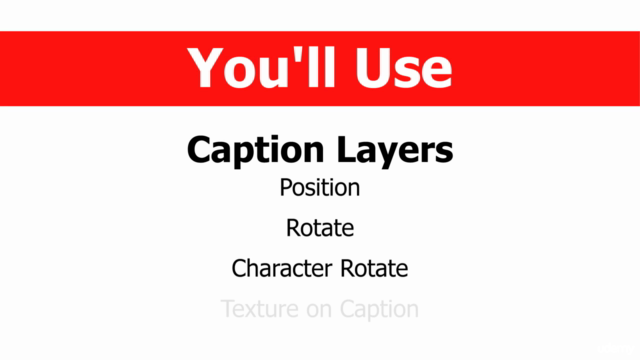

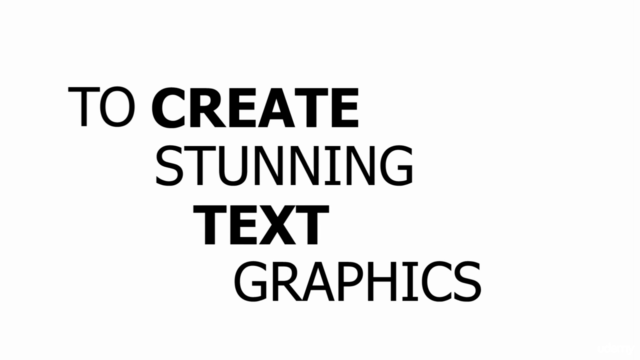
Loading charts...