Introduction to Microsoft Access

Why take this course?
Course Title: Introduction to Microsoft Access: Harness the Power of Data! 🚀
Course Headline: A powerful database tool for beginners to create state-of-the-art solutions. Master Access 2016, 2019, 2021 & Access 365! 🛠️💻
Unlock the World of Efficient Data Management with Microsoft Access! ✨
Course Description:
Are you drowning in a sea of spreadsheets, struggling to manage large datasets? It's time to dive into Microsoft Access, the ultimate solution for handling vast amounts of data with ease and efficiency. This comprehensive online course is your gateway to mastering Microsoft Access, the most widely used database by beginners worldwide! 🌍
Why Choose Microsoft Access? 🌟
- Spreadsheet Limitations: While spreadsheets are great for basic data handling, they falter when it comes to managing large volumes of data effectively. This is where Access shines!
- Relational Database Management: Access helps you organize information into related tables, ensuring data integrity and reducing duplication.
- Scalability: Whether you're a small business or a multinational corporation, Access can scale with your needs.
What You'll Learn:
- Interface Mastery: Navigate the user-friendly interface that simplifies data entry, management, and reporting.
- Data Entry Simplified: Utilize the table/spreadsheet interface to enter data effortlessly, with forms that do the heavy lifting for you.
- Customization at Your Fingertips: Modify templates to fit your specific needs or create new ones from scratch.
- Efficiency Through Automation: Learn how to automate repetitive tasks using the macro recorder, saving you hours of work.
- Powerful Querying and Reporting: Craft queries to extract precise data sets and generate insightful reports.
- Advanced Customization with VBA: For the more adventurous, dive into programming with Visual Basic for Applications (VBA) to truly tailor your Access experience.
- Seamless Integration with Office Suite: Exchange information between Access and other Microsoft Office applications with a breeze.
Course Features:
- Hands-On Learning: Engage with practical exercises designed to reinforce your knowledge as you learn.
- Expert Instruction: Learn from Qaisar Alic, an experienced course instructor dedicated to helping you succeed.
- Flexible Learning: Access the course material anytime, anywhere, fitting into your schedule seamlessly.
- Community Support: Join a community of like-minded learners and exchange ideas and solutions.
Dive into Data with Confidence! 💥 Whether you're a novice user or aiming to extend your database skills, Microsoft Access offers a robust platform for managing data effectively. With this course, you'll not only become proficient in handling databases but also gain the ability to automate and create sophisticated applications that can grow with your business needs.
Enroll Now and Transform Your Approach to Data Management! 🎓
- Prerequisites: Basic understanding of computers and Microsoft Office suite.
- Materials Included: Step-by-step video tutorials, downloadable resources, and interactive quizzes.
- Support: Ongoing support from the instructor and the Access community.
Don't let your data overwhelm you. Let Microsoft Access organize it, so you can focus on what truly matters – making informed decisions and driving success! 🔍📊🚀
Course Gallery
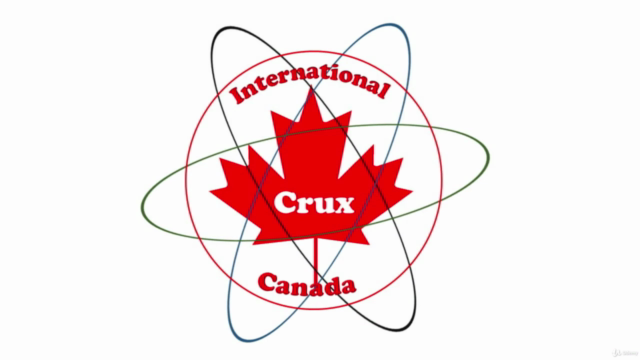
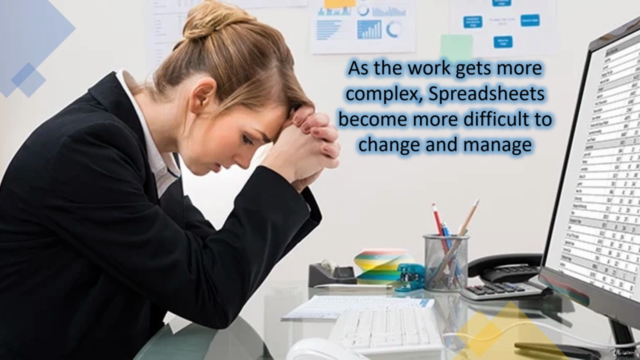

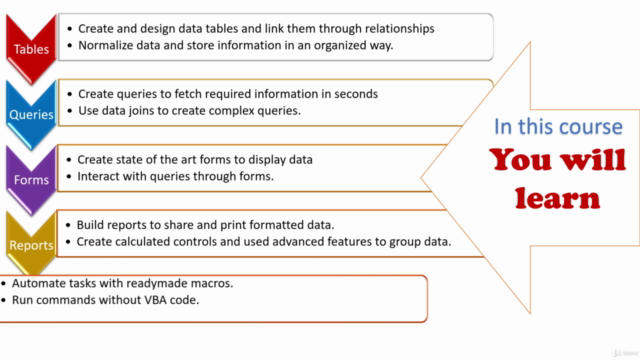
Loading charts...