Inkscape Adventure, Master the Free Vector Graphics Software

Why take this course?
🎨 Inkscape Adventure: Master the Free Vector Graphics Software 🚀
Headline: 📚 Learn Inkscape with thorough, detailed instruction, and perfect your skills by creating fun projects!
Embark on a creative journey with our comprehensive online course, "Inkscape Adventure", designed to empower you with the skills to master this powerful free vector graphics software. This isn't just another tutorial; it's a hands-on experience that will take you from novice to proficient as you explore every nook and cranny of Inkscape's features and tools.
What You'll Learn:
-
In-Depth Instruction: Dive into detailed step-by-step guides on each tool and feature within Inkscape, ensuring a solid foundation in vector graphics.
-
Practical Assignments: Test your knowledge with a series of assignments that build progressively as you absorb the concepts from the video lessons. These exercises are designed to reinforce what you've learned and prepare you for the major project ahead.
-
Capstone Project: Challenge yourself by creating a complete layout for a fictional board game, adding an element at a time until you have your own custom design. This project will not only test your new skills but also showcase what you can achieve with Inkscape.
-
Toolbar Mastery: Every tool in the Inkscape toolbar is thoroughly covered, from the essential pen and node tools to specialized operations like path operations, bitmap tracing, cloning, tiled clones, clipping, masking, patterns, offsets, and live path effects.
-
Filters & Extensions: Discover the power of filters and extensions as we demonstrate their use in creating unique and artistic effects in your vector graphics.
Why Master Inkscape? 🌟
Inkscape stands as a formidable force in the realm of free software, often compared to industry-standard programs like Adobe Illustrator and CorelDRAW. It's an ideal tool for creating scalable vector graphics (SVG) that are perfect for print, web design, social media, game character design, animation frames, and much more. The skills you learn with Inkscape are transferable to other vector graphic software, making this a valuable investment regardless of your future choices in software.
Platform Compatibility: 💻
Inkscape is versatile and works seamlessly across different operating systems - Windows, Mac OS X, and Linux. Its stability and consistent interface make it user-friendly for everyone, from beginners to advanced users. The course videos are based on version 0.92, but rest assured that if you're using a prior or more recent version, you'll be able to follow along without any issues.
Course Updates: 📈
The course content has been updated as of 05/2020 to reflect the latest developments in Inkscape, including information about Inkscape 1. The core concepts and interface have remained consistent, so even with updates, the lessons you learn now will be relevant for years to come.
Join us on this Inkscape Adventure and unlock your potential as a graphic designer. Whether you're looking to enhance your current skill set or explore new horizons in digital art, this course is your gateway to mastering vector graphics with confidence and creativity. Let's get started! 🖨️✏️🎨
Course Gallery

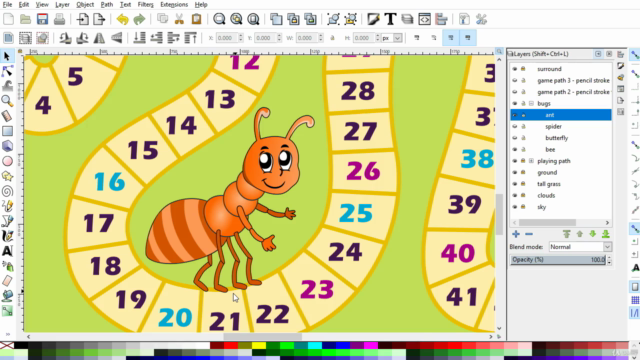
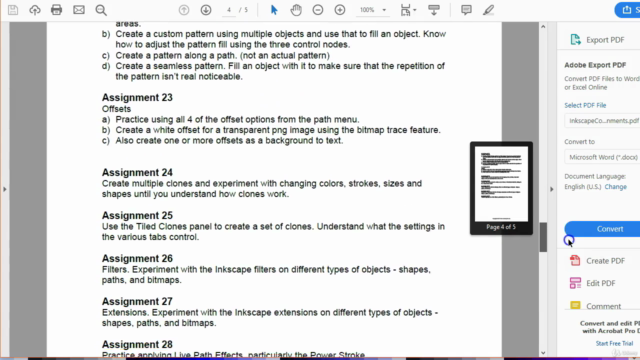
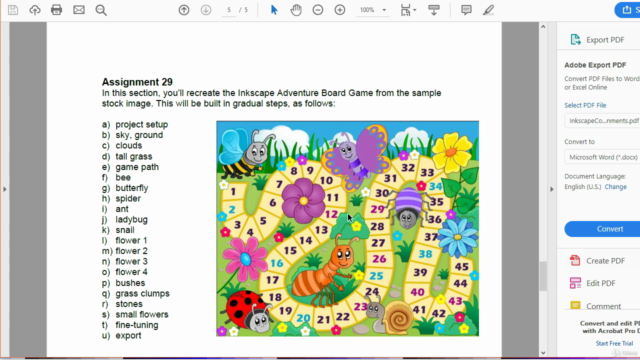
Loading charts...