How to Paint in Paintstorm: beginner to advanced

Why take this course?
Master Digital Painting with Paintstorm: A Journey from Novice to Expert 🎨
Course Instructor: Neil Fontaine
Course Title: How to Paint in Paintstorm: Beginner to Advanced
Unlock Your Creativity with Paintstorm
Are you ready to embark on a transformative journey into the world of digital painting? Whether you're picking up a digital brush for the first time or looking to refine your skills, this comprehensive course is designed to guide you from a curious beginner to an accomplished artist. 🌟
Your Instructor:
Neil Fontaine, with over 73,000 students inspired by his teachings, brings to you a wealth of knowledge in both digital and traditional painting techniques. His passion for art is contagious, and his expertise in Paintstorm will ensure you learn the most effective and expressive methods to bring your visions to life.
What You'll Learn 📚
- The Fundamentals of Digital Painting: We'll start with the basics, ensuring you have a solid foundation before moving on to more complex techniques.
- Blending Colors like a Pro: Master the art of blending colors seamlessly in Paintstorm to create natural transitions and vibrant compositions.
- Painting Techniques: From the gentle petals of a flower to the delicate textures of a pear, and the nuanced details of a female face – you'll learn how to capture every detail with precision.
Course Highlights ✨
- Learn at Your Own Pace: Dive into step-by-step tutorials tailored for beginners and advanced artists alike.
- Paint Traditionally, Digitally: Discover why Paintstorm stands out from other software, allowing you to use traditional painting techniques in a digital environment.
- Diverse Subject Matter: Work on a variety of subjects, including flowers, fruit, and a female face, to broaden your skills and portfolio.
Why Choose Paintstorm? 🤔
- Authentic Brushwork: Paintstorm's unique brush engine is designed to mimic real-life paint behavior for an authentic experience.
- Versatile Features: From traditional watercolor to digital airbrushing, Paintstorm offers a wide array of tools that cater to both realistic and stylized art styles.
- Intuitive Interface: The user-friendly interface makes learning and adapting to the software a breeze, allowing you to focus on your creativity rather than technical constraints.
Who Is This Course For? 👨🎤👩🎨
This course is tailored for anyone with a passion for painting, from beginners picking up their first digital brush to advanced artists looking to push their skills further. Whether you're an aspiring illustrator, concept artist, or simply someone who loves to paint, this course will elevate your artistry.
Join the Community of Artists 🤝
Embark on this artistic adventure with fellow students from around the globe. Share your progress, receive feedback, and be inspired by the collective creativity of this supportive community.
Ready to transform your digital art journey? Enroll in "How to Paint in Paintstorm: Beginner to Advanced" today and start painting like a master. Your artistic voyage awaits! 🎭✨
Course Gallery

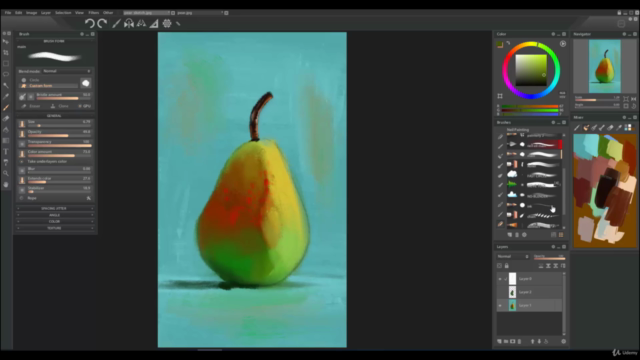
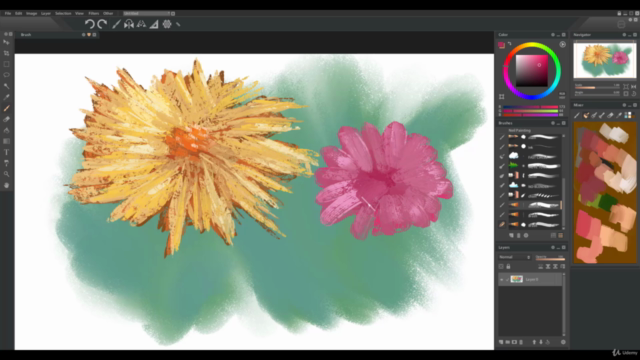
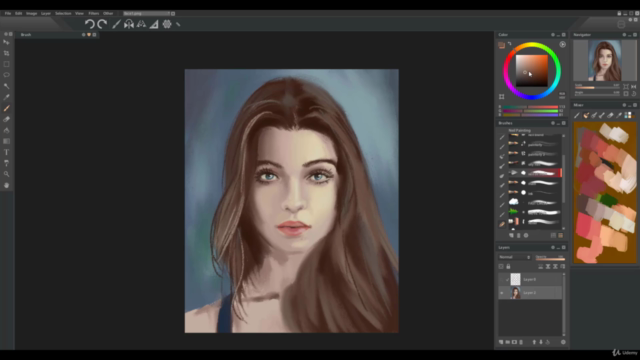
Loading charts...