Asterisk Made Easy: Learn to Install Asterisk and Linux

Why take this course?
🚀 Asterisk Made Easy: Learn to Install ASTERISK and Linux 📞
Course Headline:
Learn how to install and configure Asterisk VoIP PBX on Linux to make phone calls following easy video tutorials. 🖥️✨
Course Description:
Do you want to learn how to install Asterisk in just 1 Day? 🛠️💭
-
Easy-to-Follow Tutorial: Say goodbye to the confusion of Asterisk documentation. Our course offers a straightforward, video-guided learning experience designed for beginners. 🎥➡️👁️
-
Simplified Configuration: Complex configurations can be intimidating. We break it down into simple steps so you can manage your Asterisk configuration with confidence. 🔧👌
-
Linux Newbie Friendly: No prior Linux experience? No problem! Our course guides you through the necessary Linux setup to ensure Asterisk runs smoothly. 🐧💻
-
Build Your Own Asterisk Phone System: With our step-by-step guidance, you'll be able to create a fully functional Asterisk phone system from scratch. 📞🌐
My Personal Journey with Asterisk: I was once where you are now, eager to learn Asterisk but overwhelmed by the complexity and volume of information available. After receiving hands-on training from a knowledgeable friend, I managed to install and configure my own Asterisk phone system within days! 🏗️🚀
Why Choose This Course? You could spend countless hours searching online or pay a fortune for traditional training, but why not invest just $39 in this comprehensive video course instead? You'll save time and avoid the hassle of outdated information and obsolete knowledge. Plus, you'll be equipped to sell Asterisk systems or land a job with this highly sought-after skill set. 💼💰
Asterisk's Global Impact: With over one million Asterisk systems deployed in more than 170 countries, mastering this technology can open doors to countless opportunities. Asterisk is a staple among Fortune 1000 companies, creating a significant demand for skilled professionals. 🌍📈
Who Is This Course For? This course is tailored for individuals eager to learn and apply Asterisk skills through engaging video labs. It's perfect if you aim to sell Asterisk systems or are looking to enter the workforce with a new, in-demand skill set. 🎓➡️💼
Support and Satisfaction Guaranteed: Your success is our priority. If you encounter any issues or have questions, we're here to help you. We want you to be fully satisfied with the course. Plus, you're covered by Udemy's money-back guarantee for added peace of mind. 🤝🛡️
Ready to become an Asterisk expert? Click on the "Take This Course" button and start your journey towards mastering Asterisk VoIP PBX today! 🚀📲
Don't wait, transform your skills and opportunities with Asterisk. Enroll now and make phone calls over the internet like a pro! 📞💫
Course Gallery
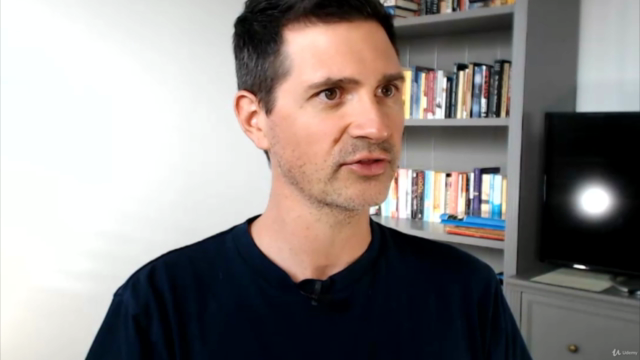



Loading charts...
Comidoc Review
Our Verdict
This course is ideal for those new to the Asterisk platform, covering installation, configuration, and even troubleshooting techniques. The inclusion of real-world scenario examples strengthens the learning experience—just keep in mind that some sections use outdated version information which may lead to confusion during installation. The focus on video tutorials without text-based alternatives may be frustrating for users who prefer to quickly skim and understand material, but overall this course offers a great foundation in understanding Asterisk systems from the ground up.
What We Liked
- Comprehensive course covering Asterisk installation, configuration, and troubleshooting on Linux
- Covers installing and configuring FreePBX as an alternative to native Asterisk
- In-depth explanations of commands, configurations, and processes
- Real-world scenario troubleshooting examples
Potential Drawbacks
- Some information is outdated in the courseware, like voicemail context names.
- Lack of a text-based tutorial leads to the necessity of watching full video sections for specific content
- Instructor uses versions of Asterisk that are no longer available in some cases
- Installation can be difficult if not following along with exact version and configurations