Google Home Development: From Beginner to Intermediate

Why take this course?
Based on the provided content, here is a structured outline that you could use for a Udemy course landing page or an email to potential students:
Course Title: Building Your First Google Assistant Action (Voice App) from Scratch
Instructor: Nick, your guide to the world of voice apps and bots
Introduction: Welcome to the world of Google Home skills! In this course, you'll embark on a journey to learn how to create engaging and interactive Google Assistant Actions. Whether you're a complete beginner or looking to expand your skill set, this course will guide you through the process of building your very first voice application. By the end of this course, you’ll not only understand the fundamentals of JavaScript but also have a working knowledge of APIs and actions on Google Assistant.
Course Sections:
-
Getting Started with Google Actions
- Understanding the ecosystem
- Setting up your development environment
- Introduction to the actions on Google (AoG) console
-
Designing Your Conversation Flow
- Mapping out user journeys
- Using Dialogflow to design conversational experiences
- Handling user intents and entities
-
Building Your Backend with Node.js
- Introduction to Node.js and Express
- Setting up a server for your Google Action
- Connecting your Actions on Google service to your backend
-
Advanced Actions on Google Features
- Implementing contexts and conversations
- Advanced Dialogflow features
- Best practices for user engagement and satisfaction
-
Publishing Your Google Assistant Action
- Preparing your action for publication
- Submitting your action to the Google Assistant Actions directory
- Tips for maintaining and updating your voice app
-
Marketing and Monetizing Your Voice App
- Strategies for user acquisition
- Exploring monetization opportunities for your voice app
- Analyzing user feedback and iterating on your design
Practice Problems: At the end of each section, you'll be presented with a practical problem to solve. These exercises are designed to reinforce what you've learned and apply it in real-world scenarios. You can then share your solutions with your network or on the Udemy community to get feedback.
Testimonials: Don't just take our word for it; listen to what past students have said about this course:
-
"Great set of videos Nick! I really liked the format of the videos with you in the corner of the screen showing us how to use the website. Cool songs you use at the beginning of each video. It really gives off the vibe that your course is hip and up-to-date with modern times. You do a great job of keeping of with the times. Stay modern, but classy at the same time Nick!" - Penelope
-
"Nicholas, very good course on bots! I especially enjoyed that you provided us the opportunity to build bots in a hands-on fashion. Your course sections are very organized and I didn't have to guess to know what I was getting myself into. It is clear you are very knowledgeable as an instructor and have a real connection to your course material. I look forward to taking another course with you!" - Rahul
Target Audience: This course is designed for individuals with little or no experience in JavaScript, the primary programming language used for creating Google Assistant Actions. It's perfect for those looking to enter the voice app market and gain valuable skills in a new and innovative area of technology.
Next Steps: Ready to become a Techustler and dive into the exciting world of Google Home skills? Register for this course today and join a community of forward-thinking individuals who are shaping the future of voice interaction. I can't wait to guide you through this transformative learning experience!
Remember to personalize the content to match your teaching style and the specifics of your course. Good luck with your Udemy course!
Course Gallery
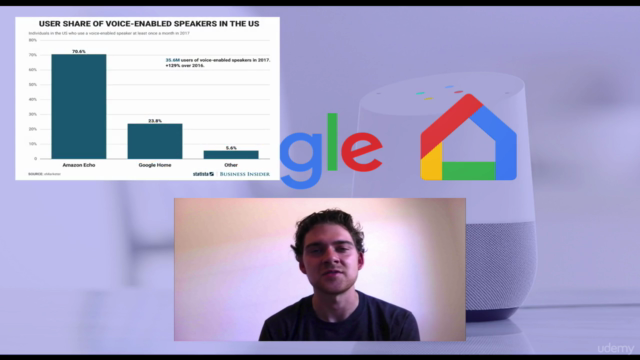



Loading charts...