FreeCAD 0.20 - Basic 3D Modeling Course (for beginners)
Create your first 3D model!
4.33 (159 reviews)

663
students
2 hours
content
Jan 2025
last update
$19.99
regular price
Why take this course?
🌟 FreeCAD - Basic 3D Modeling Course (for beginners) 🌟
Unlock Your Creativity with FreeCAD!
🚀 Course Description: Are you ready to dive into the world of 3D modeling? Our "FreeCAD - Basic 3D Modeling Course" is designed for beginners who are eager to learn the fundamentals of this powerful open-source software. By the end of this course, you'll have a solid understanding of FreeCAD and be well on your way to creating your own impressive 3D models!
What You'll Learn:
- Introduction to FreeCAD: Get familiar with the interface and basic concepts.
- 2D Sketching Fundamentals: Master the art of creating precise 2D sketches that will serve as the foundation for your 3D models.
- Basic Constraints Explained: Learn how to apply constraints to define the relationships between sketch geometries, ensuring accurate and consistent shapes and dimensions.
- 3D Solid Modeling: Discover how to convert your 2D sketches into 3D solids and understand the basic operations for editing these solid features.
- Geometry Creation and Editing Tools: Explore a range of tools that allow you to create and manipulate geometry within FreeCAD.
Course Breakdown:
- Overview of Geometry Creation and Editing: We'll start with the basics, guiding you through the creation and editing process of geometry in FreeCAD.
- Working with Part Design Workbench: Learn how to navigate and utilize this specialized workbench for creating parts and assemblies.
- Practical Tutorials: Engage in hands-on tutorials that will reinforce your learning and provide you with the skills to start designing.
- Creating Your First 3D Model: Apply what you've learned to create a simple yet functional 3D model, stepping stone for more complex projects.
Why Choose FreeCAD?
- Free and Open Source: Accessible to everyone without the need for licensing or subscriptions.
- Versatile Use: Suitable for professionals, students, hobbyists, engineers, designers, and anyone interested in 3D design and modeling.
- Offline Capabilities: Work on your models wherever you are, even without an internet connection.
By the End of This Course, You Will Be Able To:
- Understand the basic concepts and tools within FreeCAD.
- Create precise 2D sketches and convert them into 3D solids.
- Apply constraints to create complex shapes from simple geometries.
- Edit and manipulate your 3D models to achieve desired outcomes.
- Begin designing your own 3D models for a variety of applications.
🎉 Ready to start your journey in 3D modeling with FreeCAD? Enroll today and let your creativity take flight! 🎉
Course Gallery
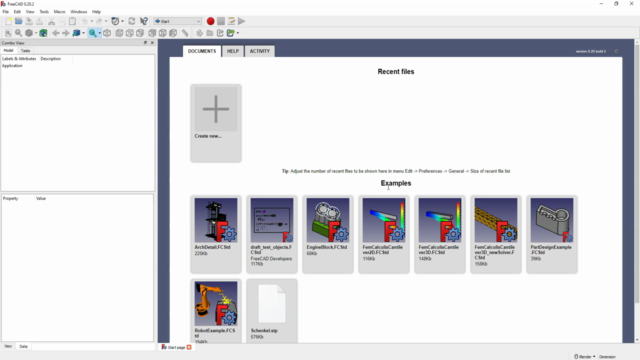
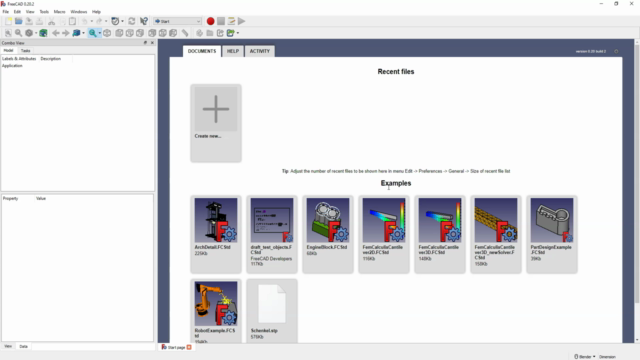
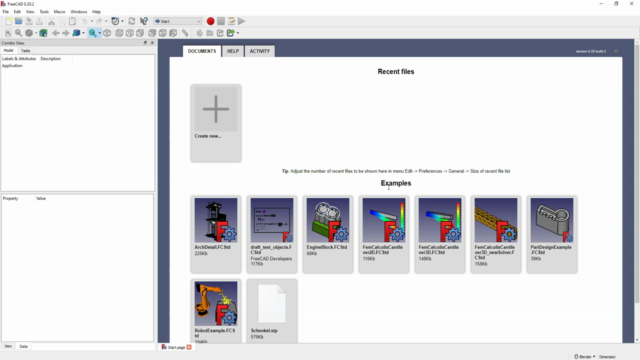
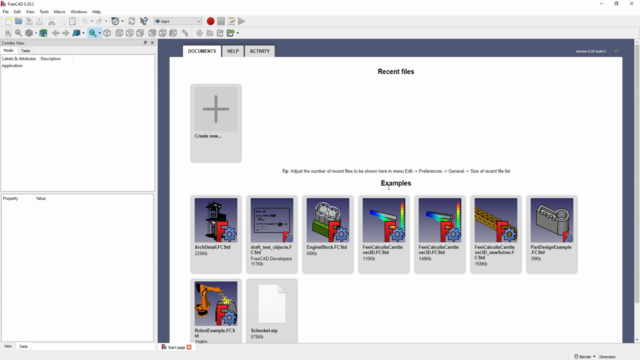
Loading charts...
Related Topics
5275334
udemy ID
16/04/2023
course created date
28/05/2023
course indexed date
Bot
course submited by