Essential Microsoft Excel For Beginner to Advanced

Why take this course?
📘 Master Microsoft Excel with Confidence: Essential For Beginner to Advanced 🎓
Are you ready to unlock the full potential of your data with Microsoft Excel? Whether you're just starting out or looking to refine your skills, this comprehensive online course is your golden ticket to mastering one of the most indispensable tools in business and data analysis.
Course Overview: Microsoft Excel is a cornerstone of productivity and data management for individuals and businesses alike. With its wide array of features, it can handle everything from simple calculations to complex data modeling. This course will guide you through each step, ensuring you understand not just how to use Excel, but why certain techniques are applied and which ones best suit your needs.
🚀 What You'll Learn:
- 🚧 The Fundamentals of Excel: Navigate the interface, enter and format data, and get comfortable with the basics that form the foundation of your Excel journey.
- 📊 Excel Formulas and Functions: Unleash the power of Excel's formula capabilities to analyze and manipulate data like a pro.
- 📈 Charts and Graphs: Turn your data into compelling visual stories with customizable charts and graphs that make data easy to understand at a glance.
- 🔢 PivotTables and PivotCharts: Summarize large amounts of data quickly, identify trends, and gain insights without spending hours on manual analysis.
- ⏫ Automation with Macros and VBA: Learn how to automate repetitive tasks and create scripts to enhance your productivity and streamline your workflow.
Who This Course Is For:
- 🌱 Beginners: If you're new to Excel, this course will provide you with a solid foundation to build upon.
- 🚀 Intermediate Users: Take your existing skills to the next level and learn advanced techniques that will make you indispensable in any team.
- 🎓 Students and Job Seekers: Gain a competitive edge in the job market by mastering Excel, a tool highly sought after by employers.
- 💼 Entrepreneurs/Small Business Owners: Streamline your operations, make data-driven decisions, and save time with automation.
Course Content Breakdown:
- Introduction to Excel: Get acquainted with the interface and basic concepts.
- Data Entry and Formatting: Learn best practices for managing your spreadsheet data.
- Excel Formulas and Functions: Dive into the core capabilities of Excel that allow you to perform complex calculations and data operations.
- Charts and Graphs: Transform your raw data into insightful visualizations.
- PivotTables and PivotCharts: Summarize large datasets easily with these powerful tools.
- Data Analysis and Manipulation: Discover advanced techniques to work with your data in new and exciting ways.
- Macros and VBA: Automate tasks and create custom scripts to handle repetitive or complex tasks with ease.
Why Enroll Today?
- 🔄 Regularly Updated Content: Stay ahead of the curve with a course that evolves alongside Excel's latest features and updates.
- 🎓 Expert Instructor: Learn from Austin Morris, an experienced instructor who brings real-world expertise to your learning experience.
- 🤝 Community Support: Join a community of peers to exchange ideas, share insights, and support each other's growth.
- 📚 Lifelong Access: Take your time to master Excel with access to course materials long after you complete the course.
Embark on your journey to becoming an Excel expert today! 🚀 With this course, you'll not only learn how to use Excel but also why certain approaches are more effective than others, giving you a deeper understanding of data and its management. Enroll now and transform the way you handle information forever! 🌟
Course Gallery

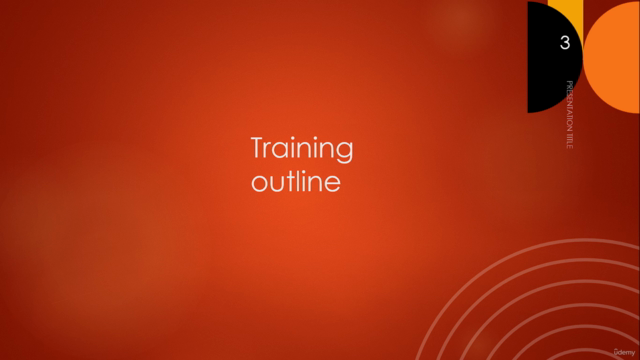
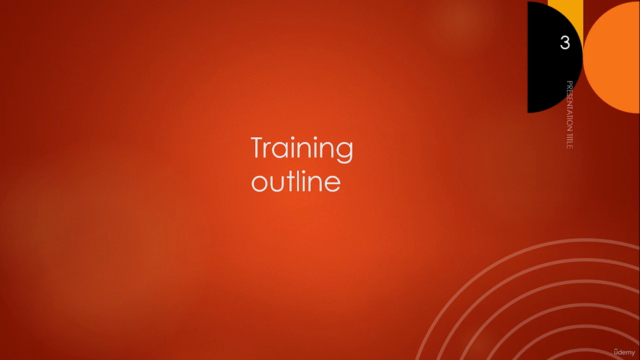
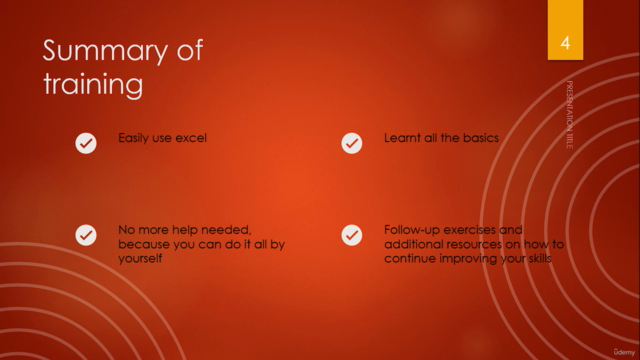
Loading charts...