Creating Accessible Websites

Why take this course?
🌐 Course Title: Creating Accessible Websites
🚀 Headline: Achieve WCAG Compliance by Learning Accessibility Testing, WAI-ARIA, and Website Optimization for Screen Readers
🎉 Description:
This course is a game-changer for any web developer aiming to elevate their skills and ensure that the websites they create are accessible to all users. With professional captions (subtitles) included for every lecture, we break down the complexities of web accessibility into clear, actionable steps. 🎥
Why Take This Course?
- Expand Your Skillset: Transition from a "good" to a "great" web developer by understanding the nuances of web accessibility.
- Enhance User Experience: Learn how to make your portfolio, and by extension, your client's websites accessible, improving user experience for everyone.
- Government Contract Opportunities: With government websites required to be accessible, this course opens doors to a wider range of clients and projects.
🔍 What You'll Learn:
- WAI-ARIA Mastery: Understand how to use ARIA roles and properties effectively to enhance the accessibility of your web interfaces.
- Color Accessibility: Discover how to choose colors that are both functional and aesthetically pleasing for users with visual impairments.
- Keyboard Navigation: Ensure your sites can be navigated using keyboard shortcuts by implementing proper
tabindexattributes. - HTML Semantics: Learn how to use HTML elements correctly to improve the meaning and structure of your content, aiding screen readers and search engines alike.
🛠️ Hands-On Approach: We'll take a real-life website and make it accessible from the ground up, applying everything we learn in practical scenarios. This is not just theory—you'll walk away with the skills to implement what you've learned.
🌍 Who Should Take This Course? This course is ideal for:
- Web developers looking to ensure their sites comply with WCAG standards.
- UX/UI designers who want to include accessibility in their design process.
- Project managers overseeing web development projects and needing to understand the importance of accessibility.
- Anyone interested in making the internet a more inclusive place for all users, regardless of ability or technological barriers.
🤝 Support Along the Way: As you embark on this journey into web accessibility, remember that you're not alone. Students are encouraged to engage with the instructor for any guidance questions and to take full advantage of course support.
Embark on Your Accessibility Journey Today! 🚀💻 Join Stefany Newman in mastering web accessibility, and open up a world of opportunities for your career in web development. Let's make the internet a more equitable space together! 🌐♿️🎉
Course Gallery
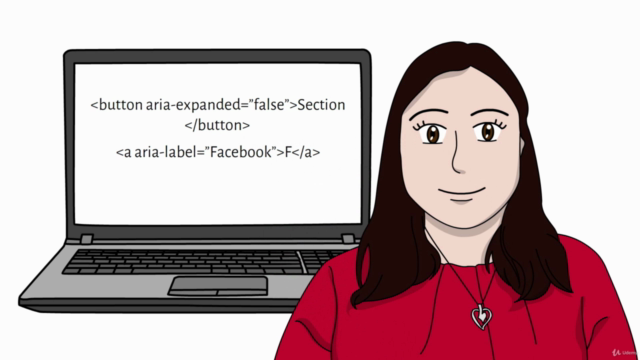

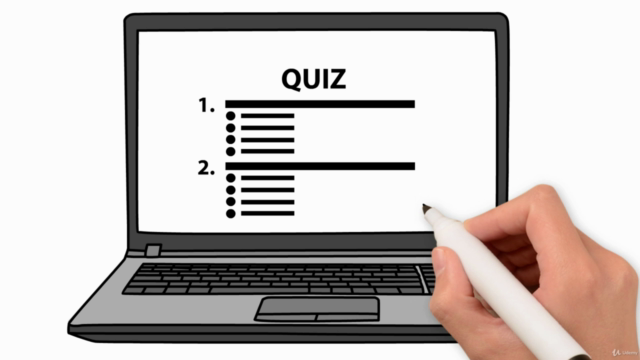
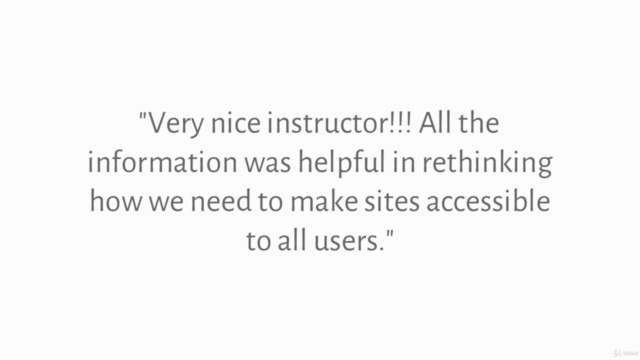
Loading charts...
Comidoc Review
Our Verdict
This course on creating accessible websites is a good introductory resource for web developers who are new to accessibility. It successfully imparts the importance of considering various disabilities when designing interfaces and the impact it has on user experience. However, some inconsistencies in presentation and confusing coding practices may leave more experienced developers wanting. As a seasoned e-learning critic, I found that this course could benefit from revisions to ensure a more polished and complete learning experience. It has room for improvement regarding the depth of explanations, organization of content, and consistency in conveying best practices throughout the examples provided. Nevertheless, it does serve as a stepping stone towards creating accessible websites by highlighting the need for better UI design that caters to diverse users.
What We Liked
- Covers a wide range of accessibility topics, making it a good starting point for beginners
- Practical examples and exercises help learners understand and implement accessibility standards effectively
- Discusses the need for accessibility in web design for various disabilities including blindness, low vision, color blindness, and keyboard usability
- Brings attention to the importance of accessibility in front-end development
Potential Drawbacks
- Some topics could benefit from more detail and explanation, such as alternative approaches for certain recommendations
- Examples may not always show best practices; suggestions for improvement are provided, showcasing a need for a more polished course
- Presentation of content can be improved to provide better flow and reduce distractions, like unnecessary background music during explanations
- A few coding principles lack proper clarification, leaving room for confusion in implementation