Create Styles, Transitions and Templates in ProShow Producer

Why take this course?
🎨 Mastering ProShow Producer with Jennifer Clark
🚀 Course Headline: Creating Your Own Styles, Transitions, and Templates in ProShow Producer
📑 Course Description:
Welcome to your journey into the world of digital design where you'll unlock the full potential of ProShow Producer 7. This comprehensive course is tailored for creatives who are eager to take their slide presentations to the next level. With Jennifer Clark as your guide, you'll dive deep into the art of creating personalized Slide Styles, crafting unique Transitions, and building versatile Templates that will elevate your shows.
What You'll Discover in This Course:
-
🎨 Design Your Own Graphics: Learn how to create custom graphics to add a personal touch to your designs, ensuring they reflect your unique style.
-
🛠️ Best Practices for Saving: Master the art of saving and organizing your designs efficiently with labeling layers, identifying replaceable layers, and categorizing Styles and Transitions. Plus, discover how to rename individual slides in a Template for easy navigation and editing.
-
🧠 Understanding Layers: Get to grips with the nuances between linked layers and matched layers in show templates, enabling you to create designs that are both functional and visually stunning.
Course Highlights:
-
Slide Styles Creation: Learn how to set up custom Slide Styles for a cohesive look across all your slides.
-
Transitions Mastery: Craft smooth and engaging Transitions to enhance the viewing experience of your audience.
-
Template Building: Build Templates that can be used over and over again, saving time and ensuring consistency in your designs.
Why Take This Course?
-
Empowerment: Gain the skills to create unique, professional-looking presentations from scratch.
-
Versatility: Learn how to adapt your designs for various occasions, events, or even personal branding.
-
Monetization Opportunity: Once you've mastered creating your own designs, you can sell them on the Choice Slides Marketplace, turning your creativity into income!
Who Is This Course For?
This course is perfect for:
-
Hobbyists who love to create and share their digital artwork.
-
Professional photographers and graphic designers looking to expand their skill set.
-
Event planners and educators aiming to produce stunning presentations with a personalized touch.
-
Entrepreneurs interested in selling their designs to earn extra income.
🌟 Enroll Now 🌟
Join Jennifer Clark on this creative adventure and start crafting your own stunning designs in ProShow Producer today! With hands-on lessons, expert tips, and a supportive community, you're on the path to becoming a pro at digital design. Let's bring your vision to life! 🖌️✨
Course Gallery


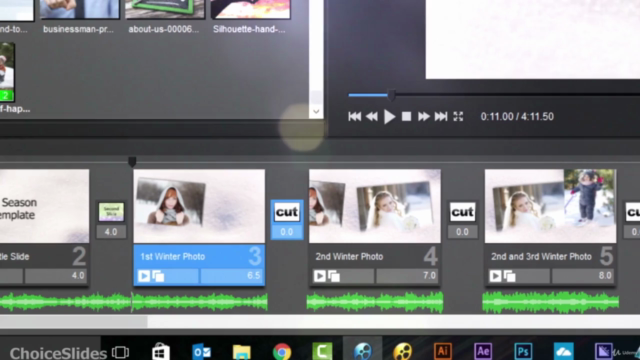

Loading charts...