Create vector line art illustrations with Inkscape

Why take this course?
🎨 Master Vector Line Art with Inkscape: Your Journey from Sketch to Digital Starts Here!
Course Headline: Digitize your freehand line art, or draw vector illustrations from scratch with Inkscape for free!
Course Description:
Are you an artist at heart, longing to bring your freehand sketches and line art into the digital realm? Or perhaps you're a budding designer eager to explore the world of vector graphics? Whatever your passion, this online course is tailored just for you! 🖌️
With Inkscape, a powerful and versatile open-source vector graphics editor, you can transform your hand-drawn creations into crisp, scalable digital illustrations. This course will guide you through the process of creating vector line art directly on Inkscape or digitizing your existing drawings with precision and ease. 🎫
Here's What You'll Discover in This Course:
-
Tracing Techniques: Learn how to convert your bitmap images into editable vector graphics with automatic tracing features. We'll ensure your scanned drawings look their best on screen.
-
Bezier Bliss: Master the Bezier tool and the path editor as we construct a geometric cityscape, giving you a solid foundation in creating complex shapes with simplicity and control. 🏙️
-
Character Creation: Put your new skills to the test by vectorizing a charming cartoon character from a hand-drawn sketch. This project will refine your understanding of Inkscape's tools and capabilities.
-
One-Line Illustrations: Challenge yourself by transforming a simple photograph into a captivating one-line illustration, showcasing the true potential of vector graphics. 📸
-
Custom Brushes & Beyond: Design your own custom brushes and apply them to create a unique freehand illustration, pushing the boundaries of what you thought was possible with Inkscape.
Why Choose This Course?
-
Beginner-Friendly: Designed for those new to Inkscape, this course focuses on the essential tools needed to create stunning line art vector illustrations, without overwhelming you with every detail in the software.
-
Practical & Engaging: Each lesson combines theory with hands-on practice, ensuring you not only understand the concepts but can apply them confidently. 🖐️
-
Community Supported: Join a community of fellow learners and enthusiasts, sharing tips, techniques, and inspiration as you grow your digital artistry.
Ready to Create Vector Line Art with Confidence?
Enroll in this course today and embark on a creative journey with Inkscape. Whether you're digitizing existing line art or drawing from scratch, you'll unlock new possibilities in your illustration workflow. 🚀
Create your own vector line art with Inkscape now and let's bring your artistic vision to life! 🌟
🔍 Key Takeaways:
-
Tracing Bitmaps: Learn the ins and outs of converting your drawings into vectors with Inkscape.
-
Bezier Tool Mastery: Understand and apply the Bezier tool to create intricate designs.
-
Vectorizing Characters: Transform hand-drawn sketches into digital vector illustrations.
-
One-Line Wonders: Explore the art of creating minimalist illustrations with Inkscape.
-
Custom Brush Creation: Design and use custom brushes for unique, freehand vector graphics.
📆 Course Itinerary:
- Introduction to Vector Tracing in Inkscape
- Exploring the Bezier Tool and Path Editor
- Vectorizing Your First Hand-Drawn Sketch
- Turning Photos into One-Line Illustrations
- Crafting Custom Brushes for Unique Artwork
🎓 Join the Vector Revolution Today!
Let's turn your line art into digital masterpieces with Inkscape – the open-source tool that opens doors to endless creative opportunities. Sign up now and start your vector journey with confidence! 🖌️🚀
Course Gallery

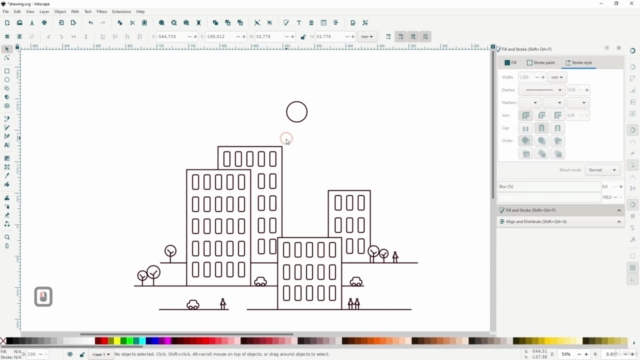
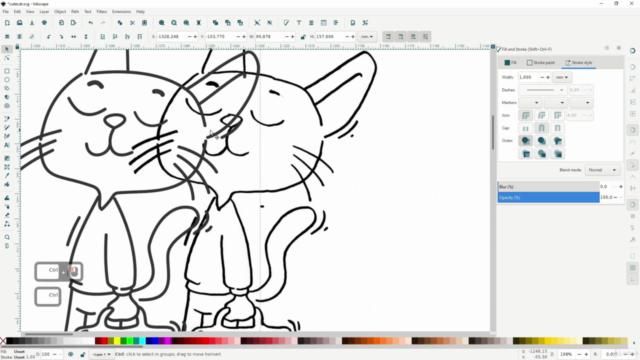
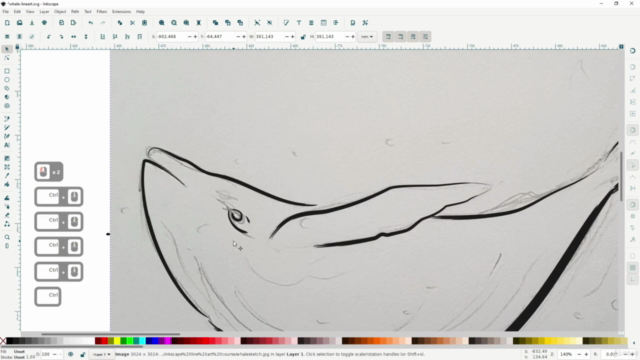
Loading charts...